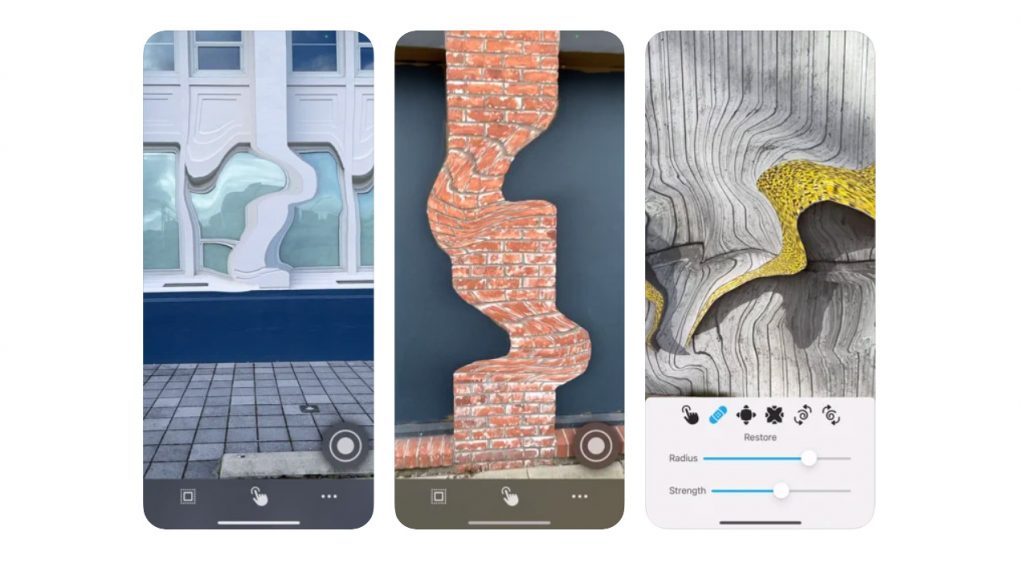WarpAR is a free iOS app from developer Matt Bierner which lets you use Photoshop-like liquify tools to dynamically modify the world through AR. More than just a cool tech demo, it also helps us imagine what the future might be like when our physical reality becomes increasingly subject to digital whims.
WarpAR brings Photoshop-like liquify tools to augmented reality. The free app works on all iOS devices which support ARKit. On iOS devices with LiDAR, a bonus feature allows users to reach out with their hand to distort reality directly.
The app supports six different tools which will be familiar to Photoshop users:
Push – Move around parts of the world’s textures by tapping and dragging.
Restore – Move the texture back to its original, undistorted state.
Bloat – Expand the texture outwards from the center.
Pucker – Collapse the texture inwards from the center.
Swirl Left – Swirl the texture to the left (counterclockwise) around the center.
Swirl Right – Swirl the texture to the right (clockwise) around the center.
Once you’re done modifying the world, you can easily take photos and videos of the effect directly in the application for sharing.
Developer Matt Bierner has been experimenting with lots of reality-bending AR apps. A prior project, watAR, adds frighteningly convincing AR waves to the world:
And then there’s In The Walls, which projects the user’s face onto surfaces in a way that may or may not induce nightmares:
While largely playful tech demos, Beirner’s work is also a potent springboard to imagine what this sort of reality-manipulating capability might look like in the future.
Though these apps run in a handheld AR mode today, which offers only a small view into the modified reality, the future will bring always-on head-mounted AR devices with much larger fields of view that will make the experience more natural. While many AR applications focus on placing digital objects into the real world, apps like these show that modifying the world itself may be an equally compelling use of augmented reality.
Anything from whiting-out parts of the skyline you don’t like to digitally sculpting the world around you to turning on digital shades in your home when the sun is shining in too brightly, could be practical future use-cases for this sort of AR. On the downside, some uses of these techniques could involve ‘erasing’ parts of the world users don’t want to confront, like rundown streets or even homeless individuals, which could deflect much-needed attention away from disadvantaged communities. As ever, technology itself is rarely good or bad; it’s what we choose to do with it that will determine if it is a net positive or negative to humanity.