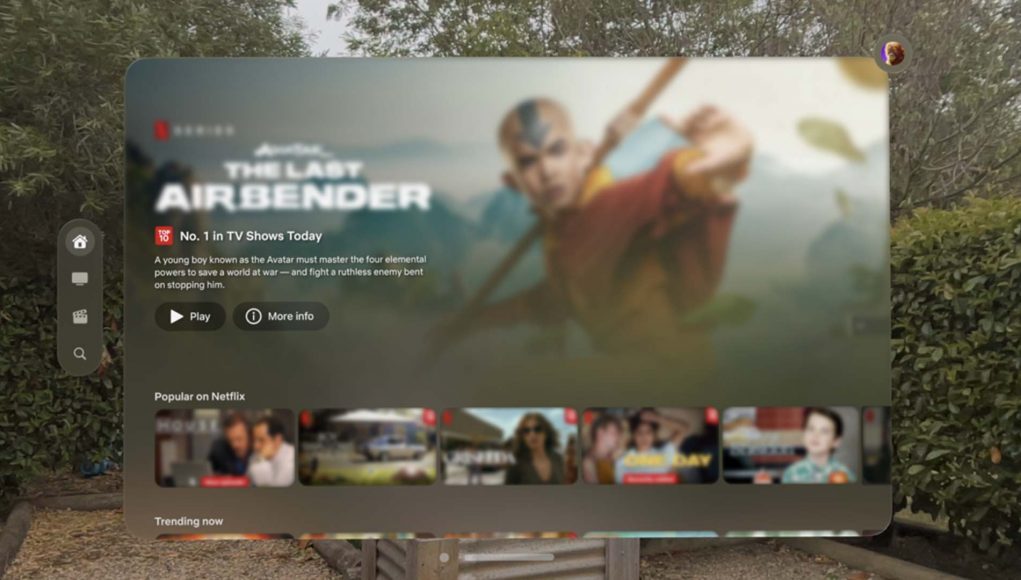Despite its focus on casual content consumption, Netflix still hasn’t brought an app to Vision Pro. If you’re looking for a good replacement though, a new app called Supercut has you covered.
A number of streaming giants opted-out of including any sort of app for Vision Pro including Netflix, YouTube, and Spotify, which was a puzzling move since their iOS apps would have been supported by default. It’s ostensibly a snub at Apple, although the lack of these popular apps has left room for independent developers to fill in the gaps, like the paid app Juno does for YouTube on Vision Pro.
Created by Christian Privitelli, Supercut bundles access to Netflix and Prime Video together, allowing videos to stream up to 4K. This also includes features such as Dolby Atmos and Dolby Vision, depending on your individual subscription plan.
Although Netflix can be accessed through Safari, Supercut is thus far the only app that allows multichannel audio on Netflix on Vision Pro, which is possible thanks to its ability to position audio sources spatially. Additionally, it allows both Netflix and Prime Video to play in their intended aspect ratios and also dim your surroundings, making it more than just a web-based video launcher.
Admittedly, the only thing missing is the ability to download TV and film, like you can on mobile devices, although that’s likely an obstacle Supercut will never overcome, as the app is technically accessing the web-based version of both video streaming services, albeit with a number of modifications.
Like Juno for YouTube, you can grab Supercut on Vision Pro, priced at $5 on the App Store.