Sony released its long-awaited PC VR adapter for PSVR 2 this week, however early reports maintain some user don’t even need the company’s $60 adapter to start playing PC VR games like Half-Life: Alyx (2020).
A number of early user reviews of the adapter are echoing many of the same points right now: some graphics cards with USB-C ports allow PSVR 2 users to directly hook into their GPUs and play SteamVR games. All you need to do is download the PlayStation VR 2 App on Steam, no adapter required.
It’s not just any old USB-C port though, but rather a bit of an oddball that has been deprecated in more modern GPUs: VirtualLink.
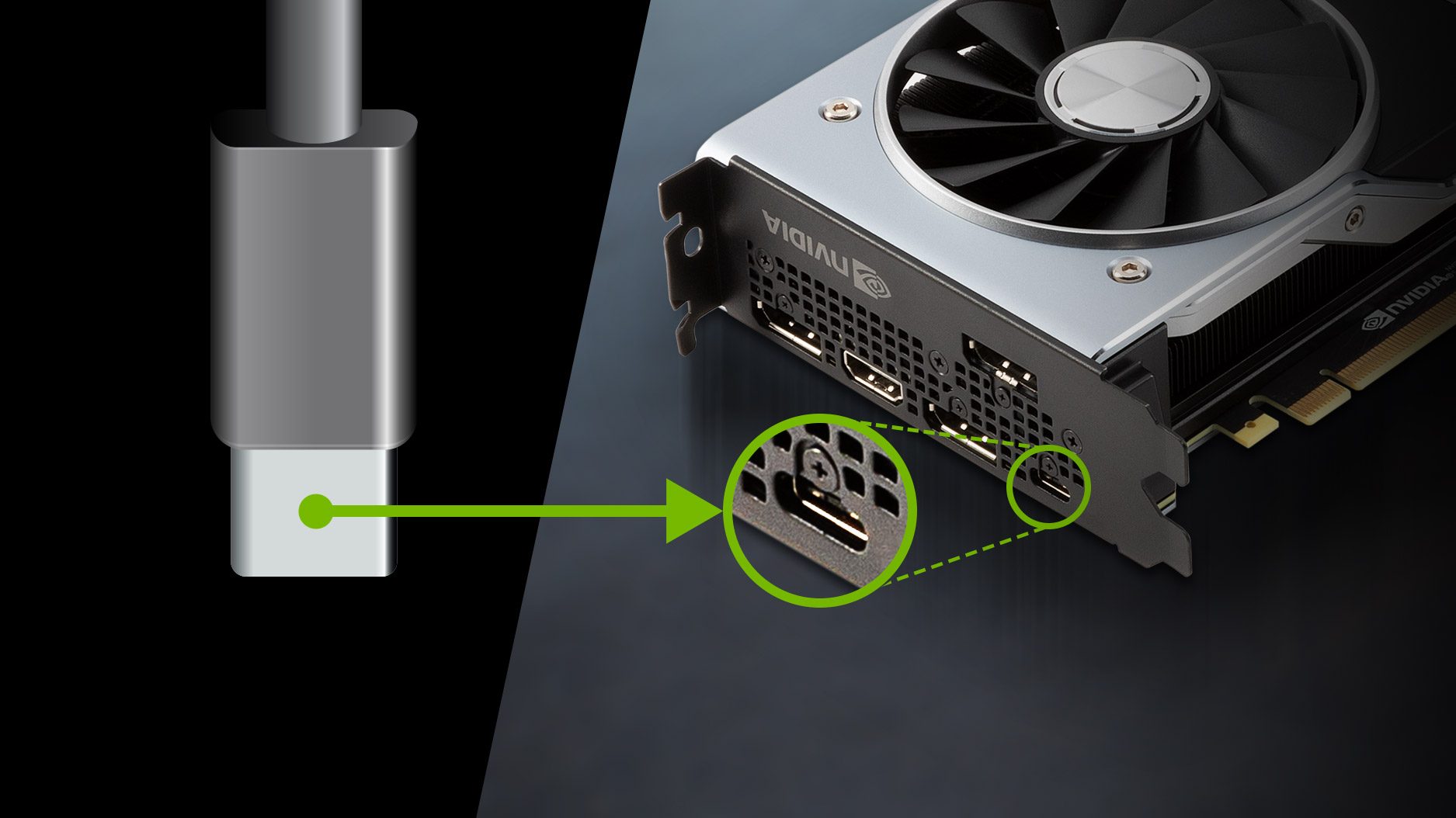
Announced back in 2018 with the backing of both Nvidia and AMD, VirtualLink was meant to simplify PC VR connections by providing both power and data transmission through a single cable.
At the time, it promised to deliver a massive improvement over having to wrangle multiple connectors (USB, video, and sometimes additional power) and breakout boxes. Sadly, it was abandoned in later GPUs as the market largely moved away from PC VR in favor of standalone VR headsets such as Meta Quest.
The user reports you’ll see on Steam claiming they don’t need the PC VR adapter likely have one of several 2018-ish GPUs: Nvidia GeForce RTX 20 Series cards (Founders Editions) and AMD AMD 6000 or 7000 series reference design cards, as partner cards didn’t include VirtualLink.
While the list below contains possible candidates for VirtualLink support, the easiest way to check is to download the PSVR 2 app from Steam and see if you’re one of the lucky few who fits into that specific Venn diagram.
NVIDIA GPUs
- GeForce RTX 2060
- GeForce RTX 2070
- GeForce RTX 2070 SUPER
- GeForce RTX 2080
- GeForce RTX 2080 SUPER
- GeForce RTX 2080 Ti
- Quadro RTX 4000
- Quadro RTX 5000
- Quadro RTX 6000
- Quadro RTX 8000
AMD GPUs
- Radeon VII
- Radeon RX 6000
- Radeon RX 7000
Provided you have one of those, some users are reporting right now some very frustrating issues with connecting PSVR 2’s Sense Controllers to Bluetooth.
Another caveat is PC support doesn’t include a number of features unique to PSVR 2, including HDR, headset feedback, eye-tracking, adaptive triggers, and haptic feedback other than rumble.







