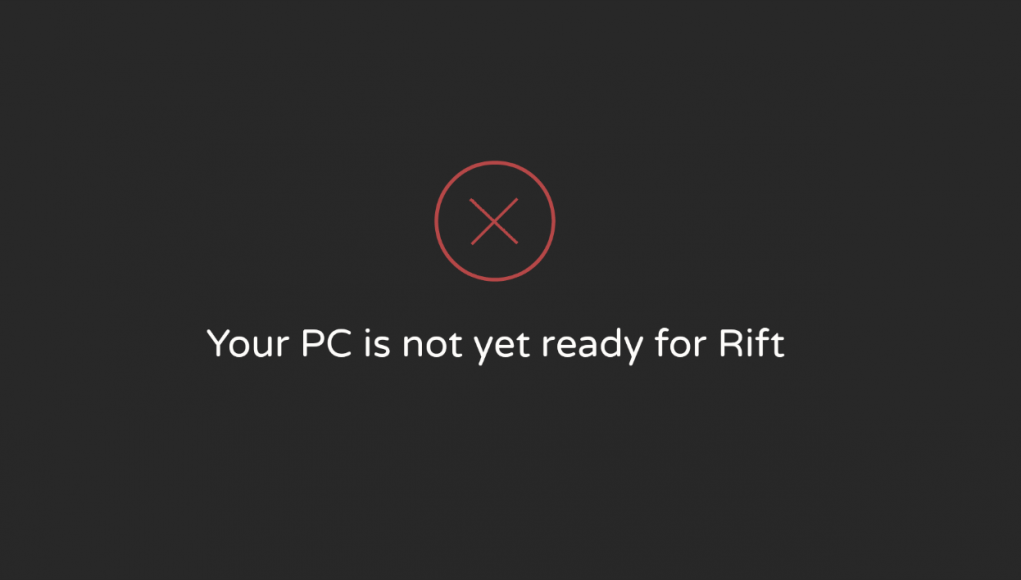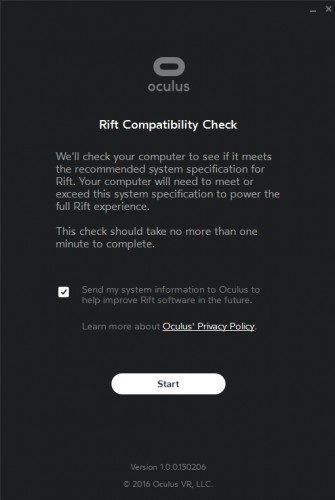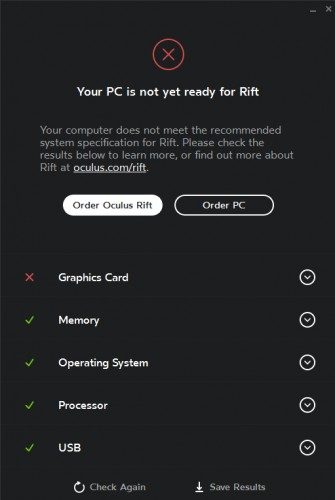Not sure if you’re computer is going to be ready in time for March when your pre-ordered Rift ships? Oculus has just published a handy tool that assesses your system and simultaneously confronts you with the stark reality that you’re already dangerously close to the poverty line.
Update: We recommend checking out this article for more comprehensive information on VR Ready PC specs for the Oculus Rift and HTC Vive.
The recently released ‘Rift Compatibility Check’ does a quick sweep of your system to determine where the sore spots are so that you can prepare your rig to “meet or exceed [the recommended] system specifications to power the full Rift experience.”
After download the tool and waiting a quick 5-10 seconds, you’re confronted with a list of problem areas that will need to be addressed to before that shinny new Rift carrying case finally hits your door step.
Download ‘Rift Compatibility Check’ Tool
I was given a failure mark on my GPU, a modest AMD R9 280X which runs my DK2 just fine. Due to the increased resolution of the consumer Rift, 2160×1200 resolution split over dual displays running at 90Hz, and consuming 233 million pixels per second, Oculus is recommending at very least a NVIDIA GTX 970 / AMD R9 290 to run the new Rift.
Clicking on your problem area will open a drop down link to the Oculus support page giving you a list of possible upgrade options to choose from. As a GPU-poor Rifter, Oculus recommends the following:
NVIDIA
- GeForce GTX 780 Ti
- GeForce GTX 970
- GeForce GTX 980
- GeForce GTX 980 Ti
- Quadro K6000
- Quadro M6000
- GeForce GTX TITAN Z
- GeForce GTX TITAN
- GeForce GTX TITAN X
- GeForce GTX TITAN Black
AMD
- Radeon R9 390 / R9 290
- Radeon R9 390 X / R9 290X
- Radeon R9 295X2 (mini display posrt adapter required)
- FirePro W8100
- FirePro W9100
- Radeon R9 Fury
Thankfully upgrading a GPU is as easy as maxing out your credit card and subsequently sabotaging a long-term relationship with a loved one, requiring little know-how to plonk in.
If you’re looking at a bunch of red ‘X’s down the line, you might consider an ‘Oculus Ready’ PC, with pre-order Rift/PC bundles starting in February starting at $1499.