Although the HTC Vive saw a significant delay, pushing its expected delivery date way back from Q4 2015 to April 2016, development of the headset has not stalled. The new Vive Pre, the second Vive development kit, makes improvements across the board.
Some 10 months ago, the Vive came out of seemingly nowhere and totally changed the landscape of the virtual reality market. Before Oculus had even announced their Touch VR controllers, HTC and Valve showed a system complete with a headset, controllers, and a room-scale tracking system and it’s easy to tell that we were impressed.
The Vive Pre takes that impressive system and makes notable improvements across the board, bring some of the unit’s weaknesses up to par, and pushing some of its strengths to new levels.
Pass-through Camera
Although we wouldn’t call it a “very, very big technological breakthrough“, as HTC teased, the Vive Pre’s pass-through camera is an undeniably useful addition to the headset.
User’s can invoke the pass-through camera at any time by double-clicking a button on the Vive Pre controller. It will also pop up as users walk up to the boundary of the room-scale tracking space. I found this automatic pass-through function rather distracting as the view fades in as an overlay onto the virtual scene, very much breaking the presence of the virtual world. Hopefully there will be an option to disable this, allowing users to go back to simply having a subtle blue grid appear at the boundary edge instead of thrusting the real world inside of the headset.
The pass-through view appears as a highly stylized blue-tinted representation of the outside world which almost fills the entire field of view, save for a slice across the very top of your view. Although things seen-through the passthrough are aligned fairly in your view compared to where you’d actually be viewing them from in the real-world, everything feels bigger than it actually is. Your hands in particular feel much larger, especially given that you can still see your appropriately sized Vive controllers overlaid on top of them in the virtual space. This disparity in size is likely due to the pass-through camera’s field of view not having a matching field of view with actual human eyesight.
The pass-through footage has some crazy effects applies to it; there’s something akin to edge-finding, which causes the edges of objects to glow. There’s also what appears to be faux-contour lines that appear within those glowing edges.
The pass-through view doesn’t appear to be 3D, and HTC says that there’s no depth-mapping happening, though they will allow developers to access the camera feed to do what they can with the data.
Display, Lenses, and ‘Mura Correction’
While the Vive Pre’s display resolution remains the same 2160×1200 as the original Vive development kit, in my time with the virtual world inside looked noticeably better than through original Vive. It’s hard to describe, but it feels like the ‘virtual air’ around you is clear and crisp.
When we asked HTC what improvements they’d made to the display system, we were told that the Pre now uses something the company is calling ‘Mura correction,’ which appears to have greatly levelled out inconsistencies in brightness between pixels.
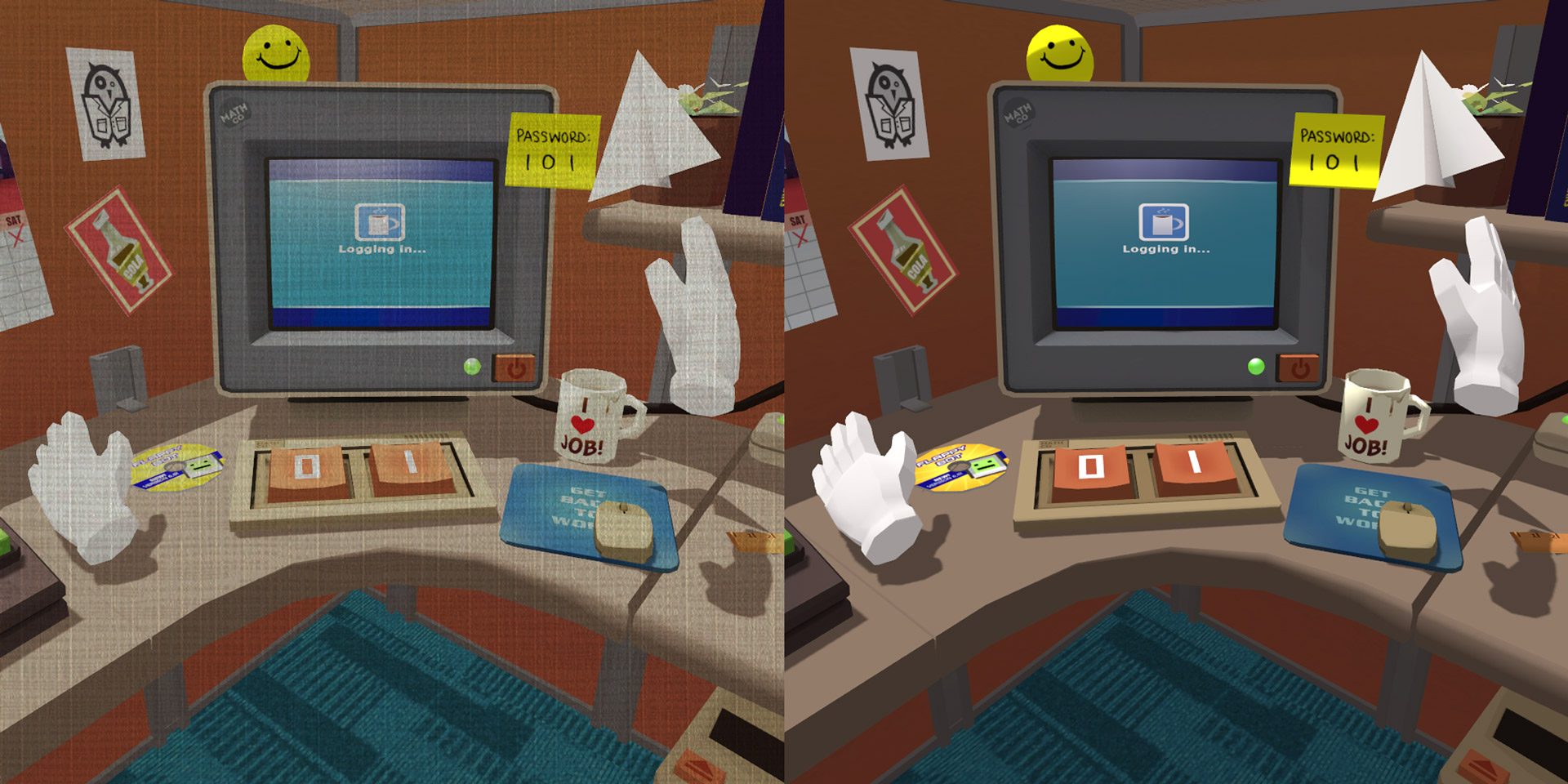
On the original Vive, pixels appeared to have subtle but inconsistent levels of brightness from one to the next. This led to a different sort of screen-door effect, which HTC described as a “linen-like quality.” This was especially notable on darker scenes.
In the Vive Pre, Mura correction significantly improves this issue and makes the virtual world look noticeably clearer than before. HTC wouldn’t go into detail about if Mura correction was achieved in hardware or software.
The lenses for the most part seem unchanged. They still have large Fresnel ridges which cast noticeable light ray artifacts during high contrast scenes (like white text on a dark background), though it isn’t very noticeable during brighter scenes.
In the end, the Vive Pre’s visual system feels to match that of the Oculus Rift consumer model, save only for for slightly more obnoxious light rays in high contrast scenes due the more coarse fresnel ridges on the lenses.
IPD
The IPD adjuster is back on the Vive Pre and easier than ever to change on the fly. Not only is the nob more grabable and easy to spin, but now you’ll see a pop-up inside the headset which specifies what the IPD distance is set to, down to a tenth of a millimeter. This makes it incredibly easy to adjust on the fly and doesn’t leave user’s guessing what the right setting actually is. Just spin the knob until the measurement matches your known IPD and you’re good to go.









