A the 2016 Toy Fair conference in NYC this weekend, Mattel showed the first glimpse of the new and improved View-Master DLX.
Seemingly signaling a positive response to the company’s View-Master VR viewer, Mattel is prepping a second version of the device, dubbed the View-Master DLX, for release this fall. The company showed off the first glimpse of the device at the 2016 Toy Fair in NYC this weekend.
The View-Master DLX features improved lenses and a headphone connector, according to the company. It will also now have a focal adjustment wheel, allowing glasses wearers to adjust the device to their prescription for a sharper experience. The original View-Master VR viewer which launched last year included an adapter for smaller iPhone 5 sized devices; it isn’t clear yet if the DLX will be able to fit such devices natively now or continue to ship with the adapter.
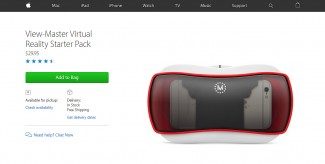
By all accounts, the original View-Master VR viewer appears to be doing well for Mattel. With support for both Android and iOS, the unit has maintained a solid 4.0 out of 5 stars on Amazon, despite the limitations of what is essentially a plastic version of Google Cardboard (in fact, the device is ‘Works with Google Cardboard’ certified, in case you want to use it with Cardboard apps). To me that says that Mattel has chosen their target audience well (children) and marketed to them effectively with appropriate expectations.
Part of that marketing is clearly focused on nostalgic parents who once owned the original View-Master 3D viewer which became an iconic toy throughout the ’60s and ’70s. The company presents the device as something that kids and parents can enjoy together.
[gfycat data_id=”OffbeatCautiousDeviltasmanian” data_autoplay=true data_controls=false]
Even the design of the View-Master VR viewer is made to induce nostalgia of the 3D viewer, utilizing the same concept of ‘reels’, which in the original were the 3D film media loaded into the headset. This time around, the reels are used as a representation of where the device will take you; instead of inserting them into the viewer, you place them on a table in front of you and they are used as markers to present an augmented reality menu, allowing the users to choose which VR experience they’d like to see.







