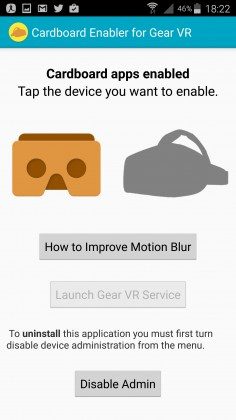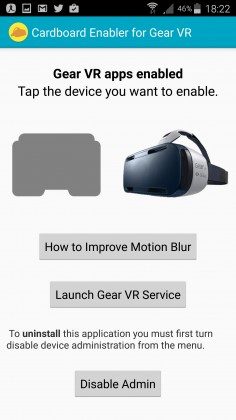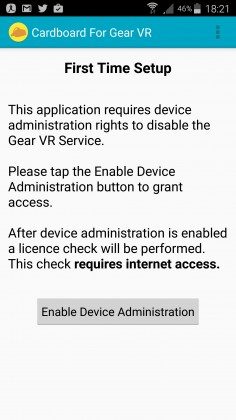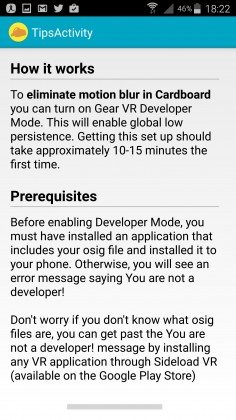Are you the sort of person that lugs around your Gear VR and Google Cardboard on your mission to evangelize the ever-living-hell out of virtual reality? Well, the Cardboard Enabler for Gear VR wants to free up some space in your book bag by letting you use Google Cardboard apps on your Gear VR.
Google Cardboard apps unfortunately can’t use the Gear VR’s special inertial measurement unit (IMU), but it does hook into your onboard touchpad for ease of use, letting you tap around with the touchpad just like you would with the capacitive button on most Cardboard viewers. The app also provides a handy step-by-step guide so you can enable Gear VR developer mode, letting you turn on global low-persistence for a much higher quality, motion-blur free experience with Cardboard apps—something we didn’t even know you could do.
If you already own a Gear VR but still love showing off Google-exclusive apps like Google Street View that lets you import your favorite locations into photospheres so you can view them offline, Cardboard Enabler for Gear VR is a no-brainer, running at less than a dollar on the Google Play Store.
Download ‘Cardboard Enabler for Gear VR’ on Google Play
Granted, this doesn’t mean that all of your favorite Cardboard games will be Gear VR-ified, because the touchpad only identifies touches and not swipes, and the head tracking is slaved to your phone rather than the Gear VR’s IMU, but the quick guide on enabling low global persistence and the Gear VR’s comfortable ergonomics might have you spending more time in Cardboard apps then ever before. Not having to precariously pop in your phone between the Gear VR’s micro USB in an effort to bypass the automatically launching Gear VR app is also a big plus.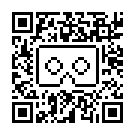
If you grab the app, don’t forget to scan this QR code so can compensate for the Gear VR’s unique lens distortion. You’ll be prompted for it when you open Cardboard for the first time, and you can of course always switch it back. The QR code is valid for for both the consumer model and second Innovator Editions (any viewer designed for S6) Gear VR.