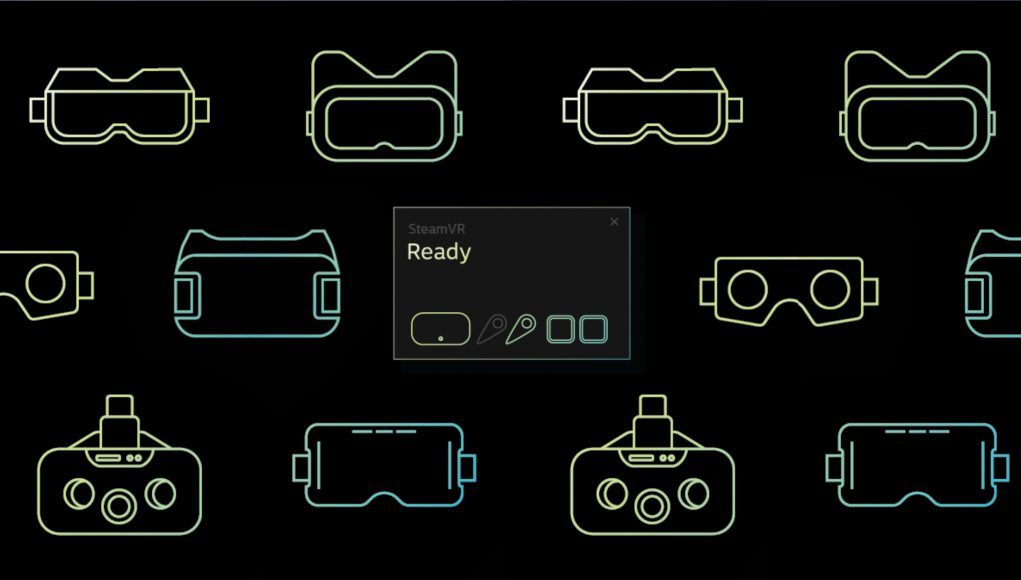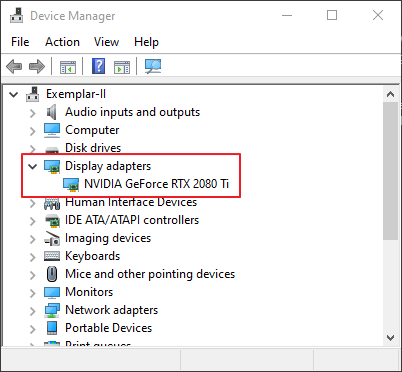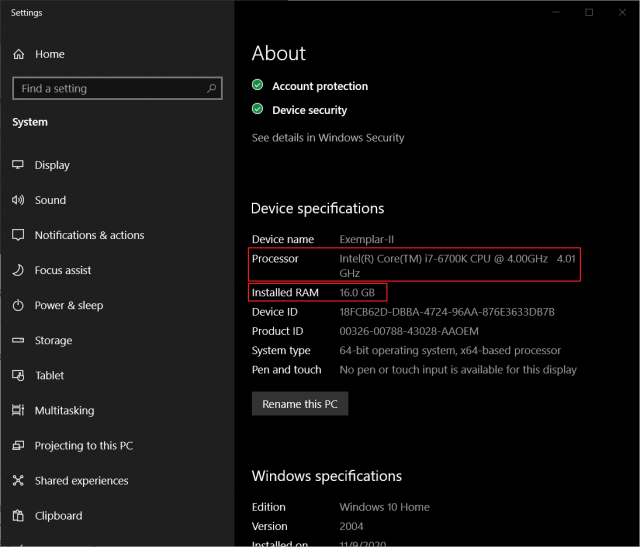With affordable PC-compatible headsets like Quest 2 and soon even PSVR 2 support, it’s easy to jump into PC VR. For the gamers considering purchasing a PC VR headset, one major question marks the starting point on your journey to a decision: does my PC meet the minimum specs? Here’s how to find out.
Updated – June 3rd, 2024
VR gaming is much more resource intensive than monitor gaming. In short, that’s because the render resolution is much higher than the 1080p displays used by most PC users today. Not to mention, VR games must also be rendered in 3D and anywhere from 72 to 144 FPS depending on the headset. Here we’ve got the recommended VR system requirements for the most popular headsets.
Before we dive in, you’ll want to know a few things about your computer. First and foremost, PC VR headsets are not supported by MacOS. Next up, you’ll need to know your PC’s specs. Expand the section below if you don’t already know where to find that info.
To determine if your PC can handle VR, there’s four core things you’ll need to know:
- Video Card
- CPU
- RAM
- Video Output
GPU
- Press the Start button and type ‘device manager’, select it from the list
- In Device Manager, expand Display Adapters, your video card is listed beneath

CPU & RAM
- Press the Start button and type ‘about your PC’, select it from the list
- In the About window, scroll down to find ‘Processor’ (also known as CPU) and ‘Installed RAM’

Video Output
For this you’ll need to look at the back of your computer and see which ports are available on the back, specifically on your GPU (which is usually lower):

The ports can look very similar, so look closely at the shapes of each. Remember that you will need a free port to plug your headset into.
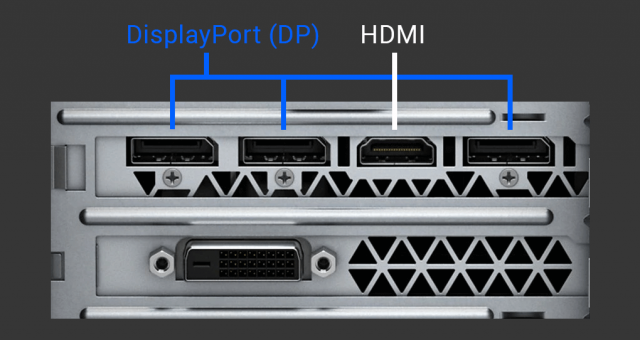
Most headset makers provide what they call a ‘recommended’ hardware configuration for virtual reality gaming. This gives VR developers a baseline hardware target so that they can ensure the consistent FPS requirement is met. If your hardware does not meet the recommended specification, you risk dropping under framerate which can result in a choppy and uncomfortable VR experience.
The recommended specs provided by each company are relatively similar but there are some key differences worth looking at in detail:
Meta / Oculus VR System Requirements

Oculus Rift S Recommended VR Specifications:
- Video Card: NVIDIA GTX 1060 (6GB) / AMD Radeon RX 480 or greater
- CPU: Intel i5-4590 / AMD Ryzen 5 1500X or greater
- Memory: 8GB+ RAM
- Video Output: DisplayPort
- USB Ports: 1x USB 3.0+ port
- OS: Windows 10+
Oculus Rift CV1 Recommended VR Specifications:
- Video Card: NVIDIA GTX 1060 (6GB) / AMD Radeon RX 480 or greater
- CPU: Intel i5-4590 / AMD Ryzen 5 1500X or greater
- Memory: 8GB+ RAM
- Video Output: Compatible HDMI 1.3 video output
- USB Ports: 3x USB 3.0+ ports, 1x USB 2.0+ port
- OS: Windows 10+ (Windows 7/8.1 no longer recommended)
Meta Quest, Quest 2, Quest 3, & Quest Pro via Oculus / Quest Link
Meta Quest headsets can also play PC VR games via Oculus Link. See this article for the most up to date info on Meta Quest recommended specs and supported graphics cards.
Valve VR System Requirements

Valve Index Recommended VR Specifications:
- Video Card: NVIDIA GTX 1070 / AMD RX 580 or greater
- CPU: Intel i5-7500 / AMD Ryzen 5 1600 or greater
- Memory: 12GB+ RAM
- Video Output: DisplayPort 1.2
- USB Ports: 1x USB 2.0+ port (USB 3.0 required for camera passthrough)
- OS: Windows 10+, SteamOS, Linux
Check your PC: You can automatically check that you meet these specifications with the ‘Are you ready for Valve Index’ app on Steam.
Sony PlayStation VR System Requirements

Important Note: PC VR support for PSVR 2 requires an official adapter available beginning August 7th. PSVR 2 on SteamVR is officially supported by Sony, but there are some caveats when used on PC compared to PS5; read more here.
PSVR 2 Recommended VR Specifications
- Video Card: NVIDIA GTX 1050 / AMD Radeon RX 5500XR or later
- CPU: Intel i5-7600 / AMD Ryzen 3 3100 or later
- Memory: 8GB+ RAM
- Video Output: DisplayPort 1.4 ((must have a standard DisplayPort or Mini DisplayPort output port, adapters from other ports will not work)
- OS: Windows 10+
- Additional Requirements: Bluetooth 4.0 or later
PSVR 1
- PSVR 1 does not support PC VR
HTC VR System Requirements

Vive 1 Recommended VR Specifications
- Video Card: NVIDIA GTX 1060 (6GB), AMD RX 480 or greater
- CPU: Intel i5-4590 / AMD FX 8350 or greater
- Memory: 4GB+ RAM
- Video Output: DisplayPort 1.2+
- USB Ports: 1x USB 2.0+ port
- OS: Windows 7 SP1+
Vive Pro Recommended VR Specifications
- Video Card: NVIDIA GeForce GTX 1070 / AMD Radeon Vega 56 or greater
- CPU: Intel i5-4590 / AMD FX 8350 or greater
- Memory: 4GB+ RAM
- Video Output: DisplayPort 1.2+
- USB Ports: 1x USB 3.0+ port
- OS: Windows 10+
Vive Pro 2 Recommended VR Specifications
- Video Card: NVIDIA GTX 2060 / AMD Radeon RX 5700 or greater
- CPU: Intel Core i5-4590 / AMD Ryzen 1500 or greater
- Memory: 8GB+ RAM
- Video Output: DisplayPort 1.4+
- USB Ports: 1x USB 3.0+ port
- OS: Windows 10+
Vive XR Elite
- Video Card: NVIDIA GTX 1060 (6GB) / AMD RX 580 or greater
- CPU: Intel i5‑4590 / AMD Ryzen 5 1500X or greater
- Memory: 8GB+ RAM
- USB Ports: 1x USB 3.0+ port
- USB Cable: Long USB 3.0+ cable for tethering to PC (our recommendation)
- OS: Windows 10+
- Router (for wireless streaming): Wi-Fi 5 / Wi-Fi 6 / Wi-Fi 6E
WMR & HP System Requirements

General Windows Mixed Reality Recommended VR Specifications
- Video Card: NVIDIA GTX 1060 (6GB) / AMD RX 470/570 or greater
- CPU: Intel Core i5-4590 / AMD Ryzen 5 1400 or greater
- Memory: 8GB+
- Video Output: HDMI 2.0+ or DisplayPort 1.2+ (may vary based on specific headset)
- USB Port: 1x USB 3.0+
- OS: Windows 10+ (Note: Not supported on N versions or Windows 10 Pro in S Mode)
- Bluetooth Some headsets require Bluetooth 4.0 for controller connectivity
HP Reverb G1 and G2 Windows Mixed Reality Recommended VR Specifications
- Video Card: NVIDIA GTX 1080 / AMD RX 5700 or greater
- CPU: Intel Core i5, i7 / AMD Ryzen 5 or greater
- Memory: 8GB+
- Video Output: DisplayPort 1.3+
- USB Port: 1x USB 3.0+
- OS: Windows 10 (may require latest updates)
Pimax VR System Requirements
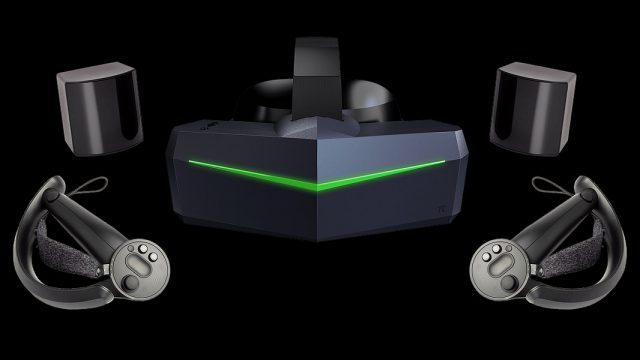
Pimax 8K X Recommended VR Specifications
- Video Card
- Upscale Mode: NVIDIA RTX 2060 or greater
- Native Mode: NVIDIA RTX 2080 or greater
- CPU: Intel i5-9400 or greater
- Memory: 8GB+
- Video Output: DisplayPort 1.2+
- USB Port: USB 2.0+
- OS: Windows 10+
Pimax 8K Plus Recommended VR Specifications
- Video Card: NVIDIA RTX 2060 or greater
- CPU: Intel i5-9400 or greater
- Memory: 8GB+
- Video Output: DisplayPort 1.2+
- USB Port: USB 2.0+
- OS: Windows 10+
Pimax 5K Super Recommended VR Specifications
- Video Card: NVIDIA GTX 1080 Ti or greater
- CPU: Intel i5-9400 or greater
- Memory: 8GB+
- Video Output: DisplayPort 1.2+
- USB Port: USB 2.0+
- OS: Windows 10+
Pimax 5K Plus Recommended VR Specifications
- Video Card: NVIDIA GTX 1070 or greater
- CPU: Intel i5-9400 or greater
- Memory: 8GB+
- Video Output: DisplayPort 1.4+
- USB Port: USB 2.0+
- OS: Windows 10+
Pimax Artisan Recommended VR Specifications
- Video Card: NVIDIA GTX 1050 Ti or greater
- CPU: Intel i5-9400 or greater
- Memory: 8GB+
- Video Output: DisplayPort 1.4+
- USB Port: USB 2.0+
- OS: Windows 10+
Pimax Crystal Recommended VR Specifications
- Video Card: NVIDIA GTX 2070 or greater
- CPU: Intel i5-12500/ AMD R7-3700X or greater
- Memory: 16GB+
- Video Output: DisplayPort 1.4+
- USB Port: 1x USB 2.0+, 1x USB 3.0+
- OS: Windows 10+
Pico VR System Requirements

Pico 4 Recommended VR Specifications
- Video Card: NVIDIA GTX 1060 (6GB) / AMD Radeon RX 480 or greater
- CPU: Intel i5-4590 / AMD FX 8350 or greater
- Memory: 8GB+
- USB Port: USB 3.0+
- OS: Windows 10+