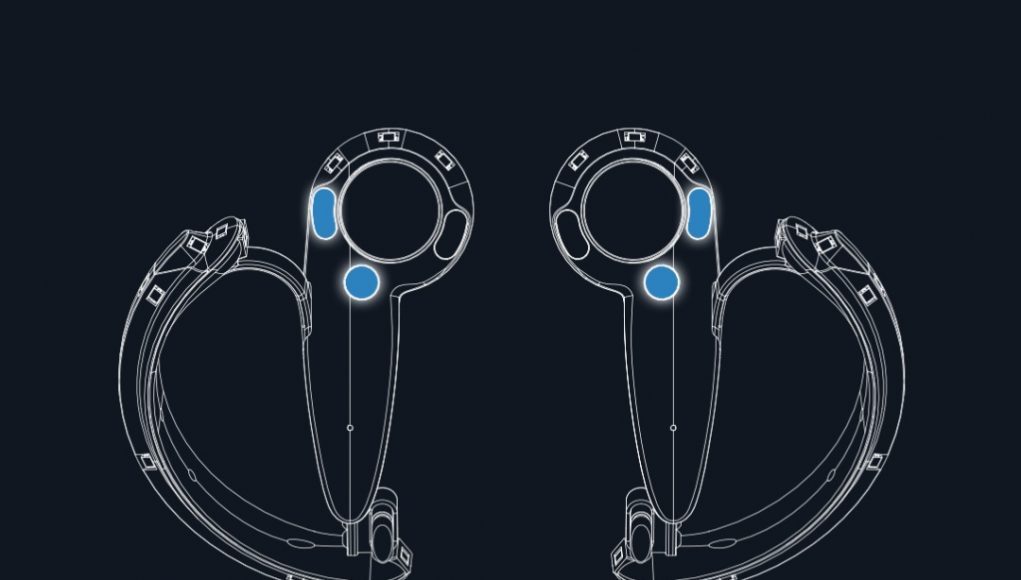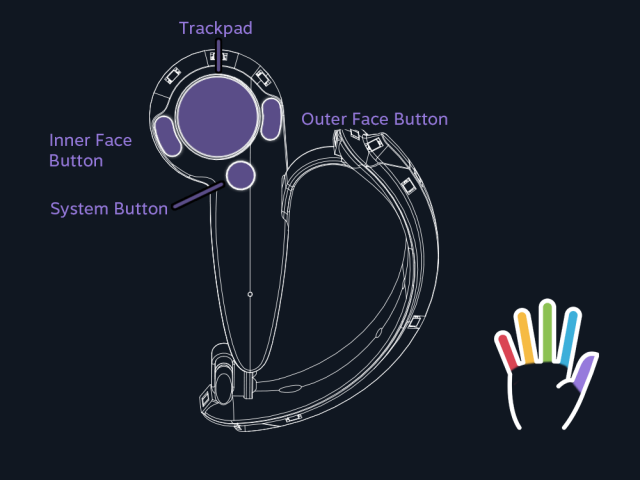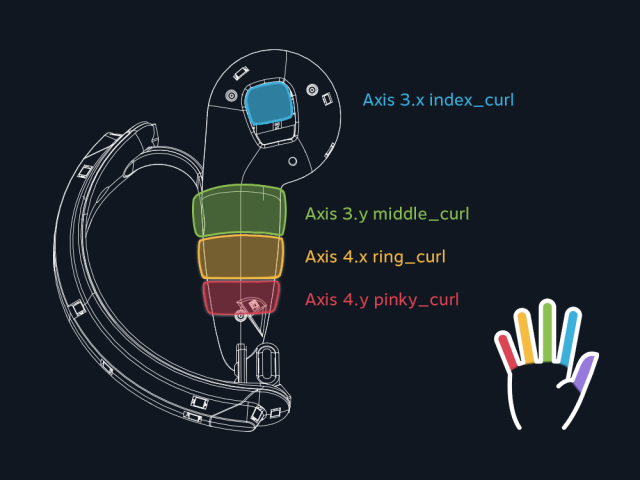Valve has lifted the veil somewhat on its Knuckles controllers, first revealed as a prototype last October at the company’s annual Steam Dev Days conference. In a blog post today, Valve showed off some specs of the Knuckles dev kit alongside a button-map of the device, revealing the controllers will have multiple capacitive sensors to allow for some basic 5-finger tracking.
Like HTC Vive’s motion controller, Knuckles is positioned in 3D space by Steams’s Lighthouse tracking system, but Valve has designed its prototype motion controller to offer a greater sense of presence than its ‘closed hand’ predecessor. By creating a device that clamps onto the back of your hand, Valve hopes to let users ‘let go’ of the controller while in use, allowing virtual objects to be grabbed and thrown naturally.
[gfycat data_id=”FalseCornyHylaeosaurus”]
As an ‘open hand’ controller, Knuckles will also hone in on virtual hand presence by including a number of capacitive sensors, detailed today in a developer blog post. Located in different areas on the controller, these sensors, much like the ones in Ouclus Touch, will help detect the state of the user’s hands by sensing when your finger in on a button, or particular part of a controller.
Capacitive sensors are under each physical button including the trigger surface, outer face button surface, inner face button surface, and system button surface. There are also separate arrays of capacitive sensors in the controller’s grip, which is designed to enable grasp and un-grasp actions and determine which finger is resting where.
While this isn’t what you’d call ‘full’ finger tracking, which would ideally involve a way to calculate exactly where your fingers are at all times, the Knuckles controller is promising to provide a more basic tracking solution that can tell if your fingers are resting on discrete parts of the controller, like sitting on a button or curling around the grip. To keep the finger motions from looking “too mechanical,” Valve recommends devs perform some smoothing when rendering virtual hands for the controller.
It’s not ideal, but besides aiming to provide better hand presence, it also hopes to make social VR a little more human by allowing users to show natural hand positions.

It also has a handy strap-tightening system that lets you fit the controller snug, and release with a single hand.
[gfycat data_id=”ExcitableRegalBushbaby”]
Some is sure to change before commercial release of the Knuckles controllers. Developers currently need to calibrate finger tracking, as dev units provide “very poor” tracking when operated in an uncalibrated state. Valve says however the need for an explicit calibration procedure “should be considered a temporary measure that will only be required for these dev-units.” Dev kits currently have a 3 hour battery life that draw current from a rechargeable 500mA battery, charging via a USB micro-B connector.