Borderlands 2 VR is a PSVR exclusive port of the popular 2012 title. The core tenants of the franchise has always been: 1) shoot stuff, 2) loot stuff, but now the big question is whether or not VR adds to the experience.
Borderlands 2 VR Details:
Official Site
PlayStation Store [Digital]
Amazon [Physical]Publisher: 2K Games
Developer: Gearbox Games
Available On: PlayStation VR
Reviewed On: PSVR (PS4 Pro)
Release Date: December 14th, 2018
Note: Considering the multitude of existing reviews which assess the merits of the non-VR version, and the need to take comfort breaks in the VR version, I did not complete the game’s reported ~25 hours of main quest content. Based on several hours of gameplay, this review focuses on the underlying mechanics of the VR implementation upon which the content of the game relies.
Gameplay
Borderlands 2 VR knows what it is. It’s a shooting and looting game. While that might make it sound bland on paper, the game actually manages to make it feel quite alluring, thanks in a large part to an interesting variety of guns and at least a little bit of loot to be found around every corner. While the original Borderlands 2 was highly focused around co-op, supporting up to four players, Borderlands 2 VR lacks co-op entirely, making it a single player experience through-and-through.
Borderlands 2 VR supports both PlayStation Move controllers and the standard gamepad, but sadly lacks support for PS Aim.
My initial instinct was to start playing with the Move controllers (this is a VR shooter after all, and tracked Move controllers are the closest option you can get to actually holding a gun). My first hint that this was the wrong choice was the fact that the game relies on floating reticles to indicate where your shorts will land, including artificial recoil which causes the reticle to bounce around. A floating reticle feels entirely archaic in VR, where almost every native VR title is built around actually aiming down the weapon’s sights, or using a laser pointer projected from the gun. The reticle, as implemented, doesn’t feel quite right in VR when played with Move, but it’s essential to representing the unique feel of the game’s many weapons, as the bouncing reticle indicates the amount of kick and its expansion represents various states of accuracy.
What’s even more awkward when using Move is the way locomotion is handled. There’s both free walk and teleportation options. When using the free walk mode, holding down the Move’s big button causes you to move in the direction your controller is pointing. This works well enough in other made-for-VR games, but in Borderlands 2 VR—where the gameplay was originally designed for lots of stick-based strafing and continuous movement—you wind up holding your locomotion hand mostly up in the air as you point it awkwardly around to simulate stick movement to ensure you can effectively dodge incoming fire.

While it seems like the teleport option might be a better bet, teleportation is hampered by a finicky implementation which doesn’t handle height well at all (making it difficult to teleport over small obstacles or up small ledges which would be a breeze to simply jump over). You can actually enable the ability to jump in the game’s control scheme, but it only took a single hop for me to realize that would quickly lead to nausea (more on that in the Comfort section below). Teleporting is also slow, and a little awkward to blindly aim your teleportation (in the case of needing to strafe or fall back while continuing to fire at enemies).
The game’s usual interface has been ported to VR in an entirely straightforward way—it’s the original interface but now on a plane floating in front of you. The interface is controlled with a laser pointer with your Move controllers, which at least makes it less cumbersome than Skyrim VR (another port, which very often relied on tilting the Move controllers to simulate stick scrolling in menus). Still, it’s clear the interface was not built with this scheme in mind, as some actions are not intuitive at first, but it gets the job done in the end.

Playing Borderlands 2 VR with Move just felt clunky overall. I suppose nobody should be surprised to learn that the game plays notably better with the gamepad, considering it was built for that input device in the first place. (Aside: the lack of PS Aim support feels like a true shame considering it combines the motion-aiming of Move with the sticks of the gamepad.)
Once I switched over the using the gamepad I had no interest in going back to Move—shooting feels better (considering the floating reticle), the sticks make it easier to facilitate the kinds of movements that the game expects from the player (strafing, dodging, running backwards while shooting), and the interface is easier to use. Of course, playing with the gamepad and aiming with your head lacks a certain level of ‘VR-ness’ that you’d hope for out of a VR game, but at least it lets you connect with the game’s core fun more directly.
And what is that core fun exactly? It’s an engaging loop of blasting baddies and finding new guns, ‘nades, and other loot to upgrade, while being guided through the game’s world and story through a straightforward quest and leveling system (get a quest, do the quest, turn in the quest, collect reward, level up, get stronger, fight stronger baddies). Anyone who has played an MMORPG will innately understand this gameplay approach, right down to the loot tiers which use color to represent rarity.
The franchise has always prided itself on having heaps and heaps of interesting guns, and that’s in full force with Borderlands 2 VR. There’s the usual weapon classes (shotguns, sniper rifles, pistols, etc), but the game inventively mixes things up in fun ways, like a shotgun which shoots exploding rounds, a rifle which lights enemies on fire for bonus damage, an automatic pistol which gets more accurate as you fire it, or even a weapon which you toss away to explode like a grenade when you go to reload it.
You’ll find a gun that you really like, but as you level up you’ll eventually need to say your goodbyes and find a new weapon with better stats to take on harder foes. Looking forward to that next gun is always fun because it usually introduces an opportunity to change up your play style.
Unfortunately sniper rifles and other scoped weapons feel tremendously hampered because of the clunky implementation of scopes in Borderlands 2 VR. Instead of actually looking through any of the scopes with your eye, using a weapon’s zoom causes a tiny screen to appear in front of the player which shows the weapon’s zoomed view and reticle (as it would have originally been repsented in the non-VR version of the game).

This might not be so bad except that the view through the window appears very low resolution, appears to run at something like 15 FPS, and lacks 3D entirely. On top of that, stylistic choices from the non-VR representation of the reticles are retained in the scoped view, which means even further reduced view quality thanks to things like dirt on the scope and fake scanlines. For a weapon class which focuses on precision, looking through a tiny, dirty, laggy window is far from ideal.
One major new gameplay feature has been added that’s unique to Borderlands 2 VR, and that’s the ‘BAMF Time’ BadAss Mega Fun Time ability which is a simple slow motion mechanic that’s available to all four characters. As it was tacked on, it’s lacking some of the effects that turn other some slow motion implementations into a visual spectacle, but it’s at least useful (to save yourself when you’re outgunned) and occasionally adds extra fun (like when you blow a jumping enemy out of mid-air). Unfortunately there’s nothing VR specific about BAMF, and it would work just as easily in the non-VR version of the game.
Immersion

As a port, Borderlands 2 VR is inherently stuck with lots of non-VR baggage, much of which can’t be tossed out without tossing our core elements of the game (or rewriting them from scratch). From the outset, the non-VR version of the game is designed expecting continuous movement from the player (to maneuver in battle), often in directions they aren’t looking (strafing, moving backwards while shooting). This abstract movement doesn’t feel great in VR, and can lead to nausea. Teleportation, if you want to ensure comfort, is always less immersive than free walking (because you lose your sense of place), and that’s doubly so in a game that wants you to be moving around constantly.
Given the awkwardness of trying to play with teleportation, I stuck with navigating using the gamepad’s sticks and needed the peripheral blinder settings at medium; that shrinks down the field of view considerably so that all that movement doesn’t make you instantly dizzy. But this too comes at a cost to immersion—the smaller your field of view, the less you feel like you’re ‘there’.
There’s also nothing in the game that makes the player feel particularly connected to the world. Looting is done by pressing a button and having all the items magically zoom into your inventory, grenades are thrown with a button press, and quest objects are activated with a button press too. You won’t find a moment where the world immediately around you feels ‘there’ because so much of the player interaction is done through fundamentally non-VR means.

All of the above is underscored by the game’s pretty awful graphics, even on PS4 Pro (which Gearbox says is slightly enhanced with ambient occlusion). You might think that the signature cel-shaded style would translate very well to VR, but in this instance it clearly hasn’t. Texture quality drops off rapidly as it gets further from the player, turning the world into a muddy mess that’s framed by aliasing and plenty of flicker. The stark difference in graphical fidelity between what you see in VR and what you see during cutscenes (which are rendered in their original version on a flat screen in front of you) shows just how much visual fidelity was lost in the conversion to VR.
So, just to recap: the game plays best with a standard gamepad, there’s no made-for-VR interactions, the game looks significantly worse than its non-VR counterpart, and more than likely most players will need to employ a reduced field of view to remain comfortable (which makes the game even less immersive).
These points together raise a huge question: why play Borderlands 2 in VR? The game lacks a compelling answer.
Comfort
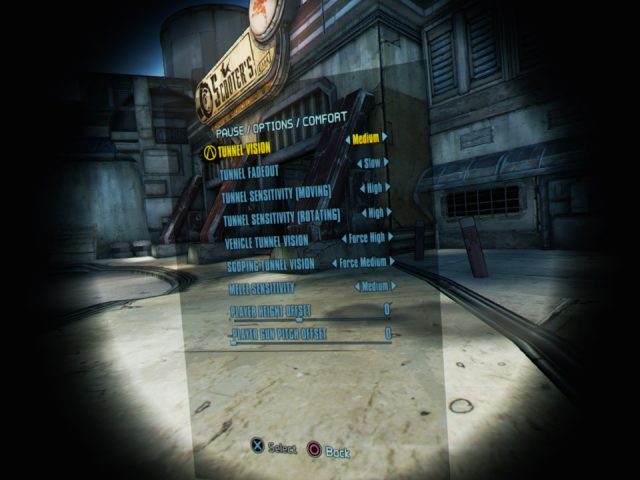
Although developer Gearbox Software has “painstakingly optimized Borderlands 2 VR to ensure it’s one of the smoothest, most seamless VR experiences out there,” the studio warned reviewers up front that “most players” should take “frequent breaks” (every 15-20 minutes) to ensure comfort—not a good sign.
Borderlands 2 VR includes a decent set of comfort options—there’s snap turning and smooth turning, free walk and teleportation, optional jumping, and several settings for peripheral blinders. Even so, considering how much the game wants you to move around, you might find 30+ minute play sessions a challenge for your inner-ear.
I’m probably a ‘low to medium’ on sensitivity to sim sickness in VR. While Borderlands 2 VR didn’t have many moments of outright comfort lurching (just don’t jump!), the continuous movement demanded by the gameplay accumulates discomfort over time. Even playing with snap turning and peripheral blinders at medium, I still found myself with a case of the ‘VR sweats’ (the precursor to a full blown sim sickness headache) during most sessions longer than 20 minutes or so.
Yes, you could argue that I could turn peripheral blinders up to maximum and stick with only teleportation movement, and maybe then I’d be able to play comfortably for longer sessions, but this comes at such a great cost to the immersion and gameplay that it’s hard to justify.
The game’s head-locked HUD is another comfort misstep. At best, elements like your ammo count (at the bottom of your head-space) are difficult to see. At worst, elements like the mini-map (at the top right) are so away from your central vision that it causes eye-strain just to look at. I found the mini-map almost completely useless because of how tiny it is and the eye-strain required to actually look at it.
Even on PS4 Pro, moving through some of the game’s interfaces would cause micro-stutters which weren’t fun to deal with. The interface also clips through any nearby geometry (including the ground), forcing you to close the menu, move to somewhere else, and re-open it.







