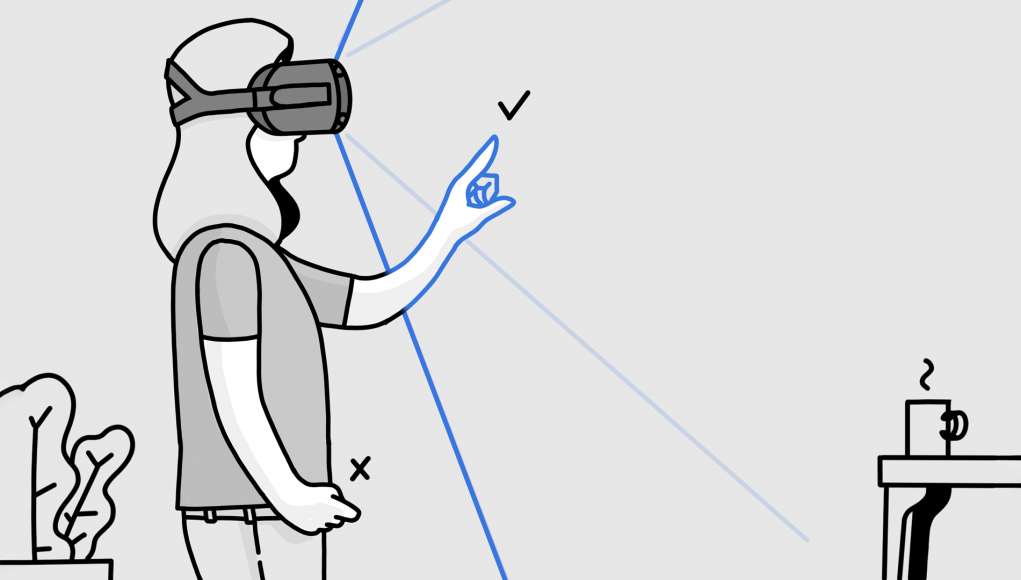An update to Oculus developer tools has brought a handful of updates, including support for Quest hand-tracking in Unreal Engine 4.
Oculus released controllerless hand-tracking on Oculus Quest as a beta feature back in late 2019. At the time, the company had only added support to the Oculus Unity integration, meaning that developers building apps in Unreal Engine didn’t have access to the feature.
Hand-tracking on Quest went from beta to a fully-fledged feature last month, allowing developers to publish third-party apps with hand-tracking in the Oculus Quest store.
Now Oculus has updated its Unreal Engine integration with support for Quest hand-tracking in the v17.0 release. This allows developers working in Unreal Engine to make their app work with both controllers and hands, or hands-only, by selecting the appropriate option in the OculusVR plugin, and rigging up the rest of their app according to the newly released documentation.
The v17.0 release for both Unity and Unreal engine also adds new capabilities to help developers achieve consistent color grading across Oculus’ different headsets (all of which use different displays).
Both Unity and Unreal Engine integrations now allow developers to choose a specific color space to work in; grading an app’s colors against a specific color space allows each headset to more accurately display the colors intended by the developer, even when the displays have different color capabilities.
Oculus published a new ‘Color and Brightness Mastering Guide‘ for developers which overviews four color space standards which are supported and provides recommendations for color mastering to “avoid issues with low-level banding, hue shift, and under or over-saturation.”
We recommend app developers to master all of their applications for the Oculus Rift and Rift S to the Rift CV1 color space on an Oculus Rift CV1, Rec.2020 color space for Oculus Quest, and Rec.709 color space for Oculus Go. The OLED display has a wider color gamut than the LCD and allows for richer visual experiences. VR apps authored for the Oculus Go and Rift S color spaces tend to have dull or washed out colors when viewed on the Oculus Quest and Rift CV1 displays.
Color space documentation specific to Unity, Unreal Engine, and the Oculus Mobile SDK has been added.