Immersive Operating System
Underlying all of the above is an impressive immersive computing foundation that Microsoft has built into Windows 10. Not only is essentially every piece of software on your computer available inside of VR, the Mixed Reality environment also employs robust voice control via Cortona which can help you quickly execute common actions (just don’t forget, the Acer Windows VR headset lacks a built-in microphone).
All of this is presented in the ‘Windows Cliff House’, a virtual reality environment that acts as the hub for Windows’ VR content, including flat desktop apps—which can be used in floating windows—and proper VR apps—which are launched from 3D icons that you can place around this ‘spatial desktop’. Having this functional Cliff House hub space, which can be somewhat customized to your liking, as the launch pad for your immersive adventures feels functional and smart, and is likely to reduce the friction of being in VR for long periods.
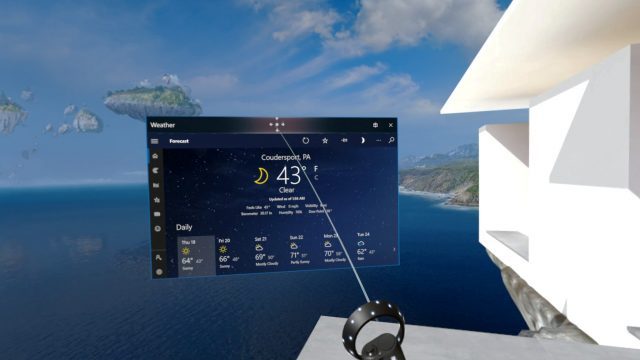
Let’s say I just spent 45 minutes in Superhot and now I want to take a quick break before jumping in for more. A click of the Windows button on the controllers brings me back to the Cliff House within seconds. There I can check on Facebook, glance at my inbox/chat channels, check the weather, or kill a few minutes with a YouTube video I’ve been meaning to watch. That’s the kind of stuff you’d typically need to take your headset off for, but now it can be done (to some extent) with much less friction.

Cliff House is polished and sound in concept, but it’s clear that the UX of immersive computing is just at the beginning of a long path toward maturation. Cliff House can definitely be used for ‘flat’ computing tasks, but it’s all pretty clunky for now—even if there are some laudable elements—with less than ideal laser pointers being the primary method of controlling traditional apps.
If Microsoft continues to evolve Cliff House (and the language of immersive computing design along with it), things could get very interesting, especially as flat apps begin to expand into the virtual environment to do things they never could before, and as the space becomes social enabled.
As far as VR apps are concerned, there’s only 47 currently available to the Windows Mixed Reality headsets. Microsoft is going to need to work hard to bolster their thin launch library, and I imagine early adopters of the Windows VR headsets will be impatiently counting down the days until support for Steam VR games is enabled, giving the Windows VR headsets access to a much larger library of VR entertainment content.
That said, Microsoft’s free HoloTour app is very impressively produced, and stands as a shining example of what immersive education experiences could and should be.
 We partnered with AVA Direct to create the Exemplar 2 Ultimate, our high-end VR hardware reference point against which we perform our tests and reviews. Exemplar 2 is designed to push virtual reality experiences above and beyond what’s possible with systems built to lesser recommended VR specifications.
We partnered with AVA Direct to create the Exemplar 2 Ultimate, our high-end VR hardware reference point against which we perform our tests and reviews. Exemplar 2 is designed to push virtual reality experiences above and beyond what’s possible with systems built to lesser recommended VR specifications.
Disclosure: Acer provided Road to VR with an Acer Mixed Reality Headset to facilitate this review.






