Apple Intelligence, the company’s set of AI tools currently available on iOS and Mac, is coming to Vision Pro in April with the public release of visionOS 2.4. But if you’ve activated developer mode, you can already go hands-on.
As you’d expect, Apple Intelligence is slated to bring all of the latest AI features to Vision Pro, including writing tools, AI-generated images, smart reply messages, natural language search in Photos, AI summaries, and custom emojis—everything we saw released on iOS and Mac since its initial launch October, but potentiated by the fact that Vision Pro heavily relies voice and hand-based text input.
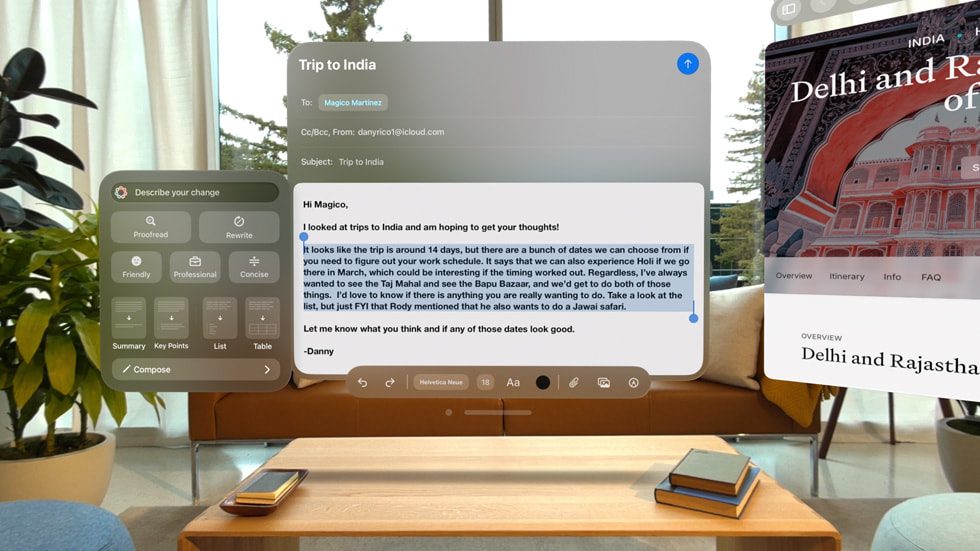
More specifically, the next Vision Pro update will also include enhancements to Guest User mode, letting users share their Vision Pro with others using a nearby iPhone or iPad, making it easier to guide guests through the experience—helping to relieve the familiar “ok, return to Home, tap that icon—no, the other icon” dance XR users tend to do when showing off their headset.
The 2.4 release also introduces Spatial Gallery, a curated collection of spatial photos, spatial videos, and panoramas from artists, filmmakers, and photographers. When it arrives, Spatial Gallery will roll out to users Australia, Canada, France, Germany, Hong Kong, Japan, Korea, Singapore, Taiwan, the U.A.E., the UK, and the U.S.
Additionally, Vision Pro is getting tighter integration with iOS; when visionOS 2.4 officially drops in April, Vision Pro users will be able to queue app and game downloads, browse spatial content and experiences, and access device info from iPhone with a new Apple Vision Pro iOS app, slated to arrive with the launch of iOS 18.4.
For now, the 2.4 release with Apple Intelligence will only be available in U.S. English, with more features and support for additional languages rolling out throughout the year, Apple says.
While there’s no firm release date yet beyond the April launch window, the company has already released a developer beta of visionOS 2.4. To enroll in developer beta release, simply navigate to Settings > Privacy & Security. Find and enable “Developer Mode”, and restart Vision Pro.







