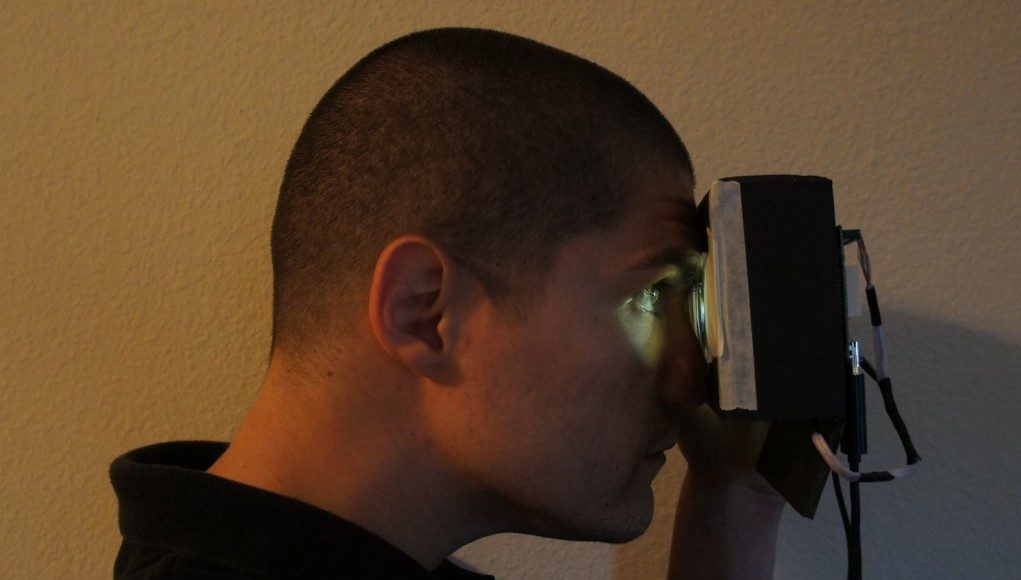Thanks to Rod Furlan, we’ve got a great DIY Oculus Rift guide to share with you. Inside you’ll find a parts list and all of the steps necessary to build your own Oculus Rift head mounted display / VR headset.
Rod is an investor, artificial intelligence researcher, quantitative analyst, and Singularity University alumni. You can learn more about him at his blog, Bit Cortex.
Guide Discussion: See this thread in the forums to for questions and discussion about this guide
The Oculus Rift is a low-cost, high-performance virtual reality headset that is well positioned to usher VR into the mainstream. It is by all measures a remarkable product with an ambitious agenda – which is to change the way we relate to the games we play by completely immersing us into the game world.
If you have never used a head-mounted display (HMD) / VR headset you are in for an experience you will not easily forget. Basically, the Rift presents you with a very large screen that covers most of your field of view while blocking all light coming from the real world. The Rift is also equipped with a high-performance tracker that measures your head movements to update what you see accordingly – for example if you turn your head to the left, the image updates to show what is to your left in the virtual world. In essence the experience of wearing the Rift is similar to having your head surrounded by a spherical screen.
What most people don’t know is that the Oculus Rift started as a do-it-yourself project by Palmer Luckey, a single talented individual with a vision for a future where virtual reality is both accessible and pervasive. His remarkable journey is a great example of what happens when passion meets determination towards realizing an idea whose time has come. After a wildly successful Kickstarter campaign, the developer version of the Oculus Rift is on track for an initial delivery this month!
If you missed the Kickstarter, you can still order the Oculus Rift development kit here.
Or if you are like me and would like to carry on the DIY virtual reality torch, you can follow the instructions on this guide to build your own VR headset inspired by the Oculus Rift.
The goal isn’t to compete with the Oculus Rift in any way. The Rift developer kit is very fairly priced and you will not save any money by building your own. This DIY HMD is also unlikely to be directly compatible with the official Rift so if you want something that “just works”, you should opt for the official model instead.
Speaking frankly, the Oculus Rift is the best thing to happen to VR in decades and the short-term future of VR is somewhat coupled with the future of the Rift. If the Oculus Rift succeeds, we may soon live in a world where VR is pervasive. If they fail, this short renaissance may end up being yet another false start for mainstream VR.
If you don’t want this to happen we must do whatever we can to support the Rift. Here are a few things you can do:
- Develop great applications for the Rift, you can start now, there is no need to wait for the official SDK.
- Evangelize: write a blog post on why you are excited about the Rift, tell all your friends about it, contact your favorite game developers about adding Rift support, etc.
- If you can afford it, you can also buy a Rift developer kit for a game developer that isn’t already onboard. Game developers love free stuff!
So why should you build your own HMD?
- You love VR and you want immersive reality replacement right now!
- You are a curious person that loves to build things and wants to learn more about VR.
- You want to become the next VR entrepreneur extraordinaire and building your own HMD sounds like a great way to learn the basics.
- You never built anything and want an easy project to start with.
- You want to contribute to the emerging DIY VR community. Matching the Rift’s specifications is just the beginning, there are already several other projects based on designs that outspec the Rift.
1. Getting Started with the DIY Oculus Rift
No prior experience with electronics or VR hardware is required to build your own Rift-inspired HMD following the instructions you will find in this guide.
If you are an experienced maker, you could complete this project in as little as two hours. If this is going to be your first attempt at building something, this is best seen as a fun weekend project.
Tools
[list type=”plus”]
- Computer, preferably running Windows Vista or 7 and equipped with at least a low-end GPU and a HDMI video output
- X-Acto knife (make sure it is sharp)
- Steel ruler with a cork bottom (so it will not slide)
- Printer
- Black duct tape, painter’s tape, dual-sided foam tape and electrician’s tape
[/list]
Parts List
- (1x) 5.6″ LCD screen, model HV056WX1-100
- You can buy it from Ebay http://bit.ly/SygEiQ
- Here is a datasheet for the technically inclined: http://bit.ly/NtvHP7
- (1x) LVDS LCD control board a with a HDMI input
- You can also buy it from Ebay: http://bit.ly/W9cNx8
- The pictures in this guide use a NT68674.5X board, but the exact model isn’t that important.
- Make sure it comes with a power supply and a datasheet documenting all input/outputs.
- (1x) LVDS cable to connect the display to the controller board
- VERY IMPORTANT: buy the LCD screen and the controller board from the same seller and make sure to ask the seller to send you this cable pre-assembled. LVDS cables can be very hard to build if you don’t have plenty of soldering experience.
- (2x) 2″ 5x pocket loupe magnifier with Aspheric Lens
- Also available on Ebay: http://bit.ly/Tyt7sA
- (1x) Hillcrest Freespace FSRK-USB-2 IMU
- You can buy it here: http://bit.ly/SYsAei
- (1x) RocketFish Ultra-Thin Active HDMI cable 10ft
- Available on Amazon
- Any HDMI cable will suffice, but this one is very thin and great for mobility.
- (1x) Smith Optics SC Black Clear Lens Goggles
- Available on Amazon
- Any Ski goggles with a removable visor will suffice; this one is particularly easy to work with.
- (1x) Black foam-core sheet, 4mm
- (1x) Thick metal nail, 50-70mm long