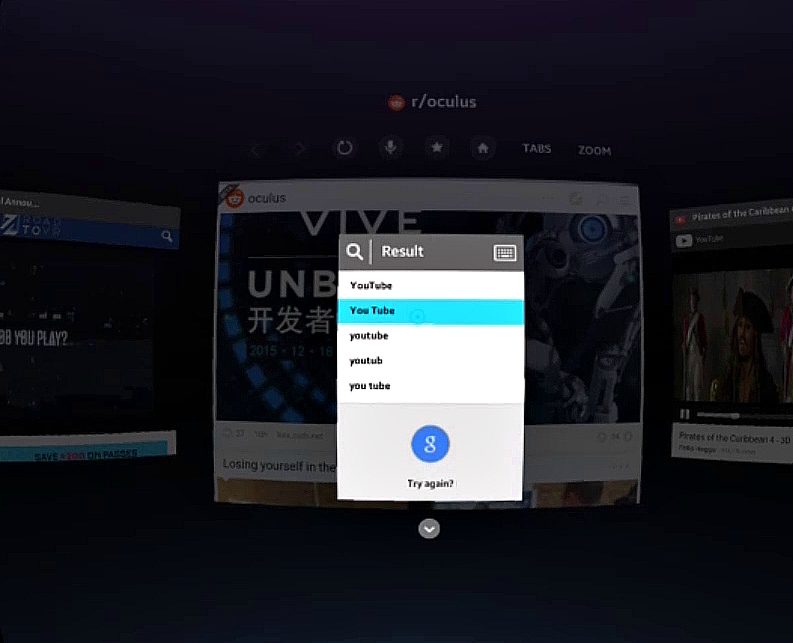Gear VR owners have been chomping at the bit for a full-featured Internet browser since last year’s initial launch of the first Innovator Edition headset, and now they have it, YouTube videos and all.
Samsung’s official Internet browser (currently in beta) is now available for download on the Gear VR store, and presents the user with a bevy of choices for their browsing pleasure: multiple tabs, bookmarks, the regular swath of options you’d expect from a mobile browsing experience.
And the keyword here is mobile, because Samsung Internet is very much like browsing the web on your phone—even with web pages locked to their touch-friendly mobile version. This does make scrolling through web content very intuitive though, with up and down swipes on the headset-mounted touchpad being natural fit to the mobile web browsing environment.
The app also makes a preference over voice input—with the little Google ‘ding’ signaling you to make your webpage request when you click on a text box. Since it’s using Google’s voice search—which has actually become very good in the past few years—it of course passes my ‘Engelbert Humperdinck sings Quando Quando Quando’ test with flying colors. The default search engine can also be changed to Yahoo! and Bing if that’s what you’re into.
Another feature Samsung Internet has added (but not made default) is a gaze option that allows you to put a 3,6, or 7 second timer on your gaze reticle so things are automatically selected when you look at them within the specified amount of time. I find this annoying, but could see myself using it during extended browsing sessions so I can go hands free.
So far the app is focusing on easy web browsing, like watching YouTube videos—or any streaming platform that delivers video in the HTML5 format. This includes 2D, 3D and 360 video, all selectable with a handy toggle in the video’s submenu, which I also found in line with the whole “mobile browser on a mobile VR headset” experience.
See Also: First Look at Virtual Reality ‘Netflix’ in Motion on the Samsung Gear VR
Reading on the screen is easy because Samsung has made the text large enough to compensate for my Note 4 Gear VR’s 1280 x 1440 per-eye-resolution (comparable to the new S6 version). The large text does however necessitate lots of scrolling.

For now, anything beyond the most simple of interactions, like rapid Facebook messaging, is a no-go until a standard arises for text input. Gaze-based text input is fine for quick web searches when you’re in a crowded area and don’t want to say ‘Engelbert Humperdinck’ out loud, but typing in anything more becomes tedious and neck-straining.