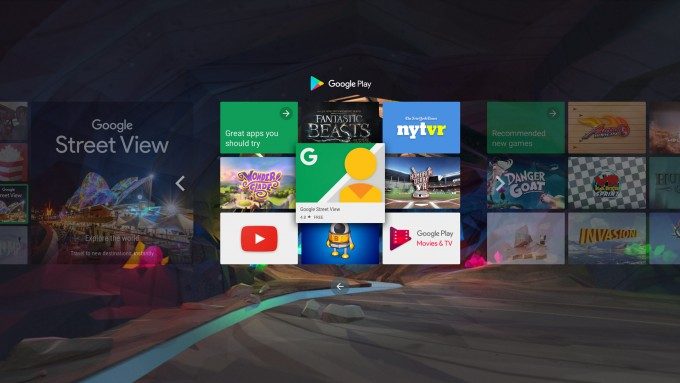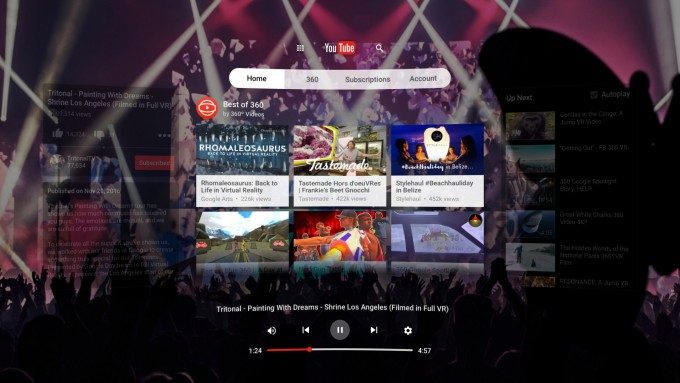Apps & Software
Daydream Home
The Daydream home app in VR is very welcoming with its fairytale forest setting, muted earthen colors, and pleasant ambient sounds. Although it’s little more than a launcher, Google has done a good job of designing a UI and UX language that makes the app feel interactive.
As you point your controller from one icon to the next, you’ll see the icon react not only in motion, but also in depth. All of the icons and photos have some depth elements to them that make them feel more tangible than a grid of flat icons.
While generally intuitive, there’s still some interface work to be done in the app to indicate what can be scrolled, dragged, and swiped. At one point it wasn’t clear to me that a long text description of an app could be clicked to be expanded for further reading, but even after I figured it out, I didn’t realize I could scroll even further down on the selection with the trackpad.
Installing apps is easy, and the VR version of the Play Store surrounds you in a 3D photosphere of whatever game or app you’re browsing on the store, giving you an instant idea of what the experience might be like without needed to scroll through flat, 2D screenshots. It’s a neat an effective touch.
Not so neat or effective is the several button presses it takes to install an app while in VR. The process goes a little something like: launch Play Store > Select App > Select Install > Select Download on WiFi Only > Select Confirm Install > Select Back button to return to browsing. Small complaints for what is a fairly simple process, I think it just feels a little clunky because the background jumps through a few transitions while you go through that process. But you can always install VR apps outside of VR with your phone in your hand instead of on your face.
YouTube is Finally in VR
Well, technically, it’s been in VR for a while thanks to Cardboard, and there was also other ways to pull up YouTube videos in other headsets, but none of that was ideal.
Now there’s finally a full blown YouTube app for Daydream that not only lets you view YouTube’s library of VR content, but also the rest of its insanely massive library of standard videos. The app is fully featured, letting you do most of what you’d expect to as a logged-in YouTube user, including browsing your subscriptions, subscribing to new channels, and searching for videos via text or voice input.
For flat videos you can increase the size of the screen and move it around to your liking. For VR videospheres you can rotate the front point to keep yourself centered on the action.
I anticipate people are going to spend a lot of time in this app.
Other Google Apps
Google has a few key VR apps out there like Photos and Play Movies that let you see your own captured or purchased content. There’s also a preview of the Google Arts and Culture app which currently lets you browse high res scans of famous paintings curated and narrated by museums around the world. Street View goes way off road to take you to places like the Taj Mahal, or deep undergound in caves, but you can still type in an address to see any of Google’s huge library of actual street view photos.
The Cardboard Camera app lets you snap a 3D 360 degree view which can be viewed using the Photos app, and will be an awesome way to share VR imagery with friends if Google can make the sharing functionality easy and compelling.
Games
The games on Daydream (a small number thus far) are not extraordinary, and I struggle to point to anything right now that’s truly a standout. At very least, they show some neat possibilities, but still feel like demos. Granted, most of what’s available is currently free. However, most of them have shown that the addition of a simple motion controller can add a lot to the mobile VR experience, making the player feel more able to directly influence the virtual world.
Developers are still learning how to use this new input paradigm effectively, and I expect we’ll see lots of iteration and experimentation in the following months. We’ll keep our eye out for the best titles as more hit the platform.
Missing Social Experiences
Right now there’s not a compelling social offering on Daydream. There’s at least one game that looks like it could be played co-op, but that’s just a multiplayer game—what I’m looking for are social experiences that let me hang out with my friends in VR. Even something like multi-user YouTube sessions would be a great starting point to let friends interact together. Alas, there’s no major social offering currently, though we’re due to see some on the platform soon.