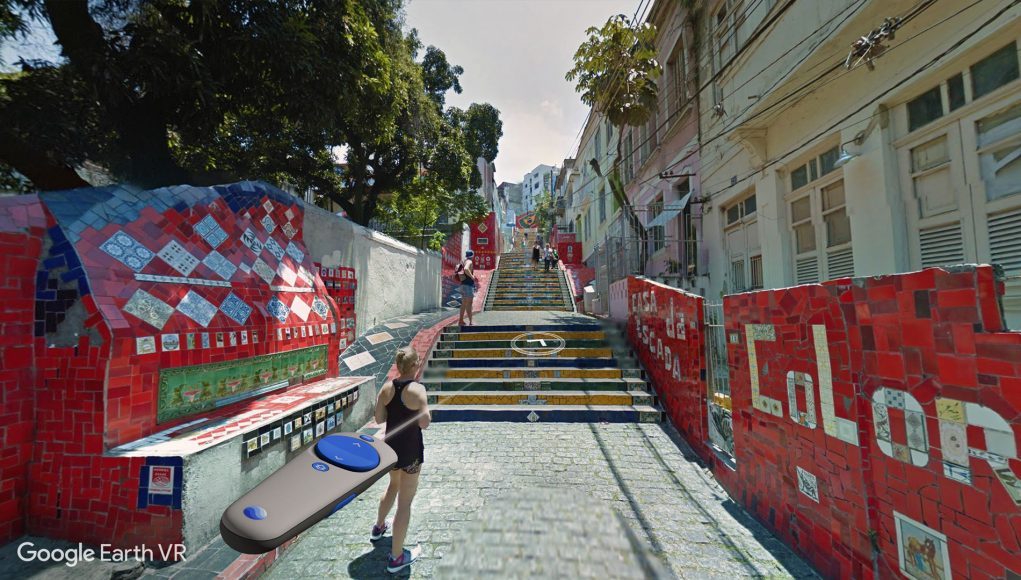Google Earth VR is pretty self-explanatory; it’s Google Earth, but available on VR headsets like Oculus Rift and HTC Vive. What isn’t so easy to communicate is the sheer immensity of the world around you as you view everything Google has captured on the planet Earth, replete with 3D rendered models and its vast stores of 360 shots from around the globe. Now, the company has updated Earth VR to allow for in-Street View navigation, meaning you can easily move from 360 sphere to 360 sphere just like on the flatscreen version of Google Maps.
Google first added Street View to Earth VR back in September, which let you enter any one of Google’s panoramic captures just by selecting it when you were nearby. It was more of a peek inside Street View than a proper implementation though, so the update presents a much easier way to walk around a city in VR should rendered geometry or textures fail to show the world’s true complexity.
Take in all the sights with the latest update of @GoogleEarth VR. Now you can navigate through Street View. Get a closer look at architecture or discover hidden paths. Get the update on Steam and Oculus https://t.co/norBUTAJ2s https://t.co/cpIHxCj26w pic.twitter.com/1nGH81e7W4
— Google VR (@googlevr) December 20, 2017
For now, Street View navigation is accomplished by selecting the preview sphere and pulling the trigger (but not by placing the preview sphere over your head). From there, you can navigate 360 spheres simply by pointing in the direction of an adjacent sphere and selecting it.
Google also says in the initial announcement on Steam that they’ve “worked hard to make changes that more efficiently use your bandwidth, resulting in faster load times.” The company says the update will improve imagery load times on Internet connections that may have been slow in the past.
Check out Google Earth VR on Steam for Vive and Rift, and on the Oculus Store for Rift.