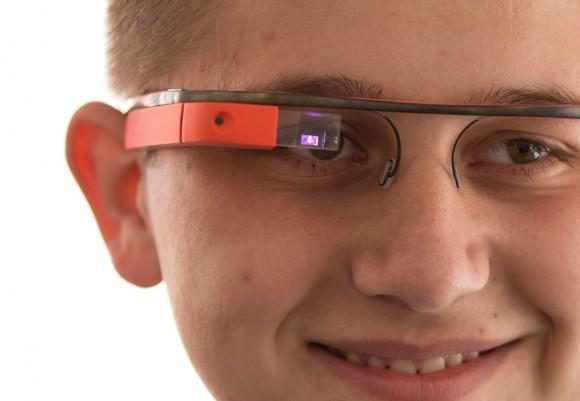
The Google Glass interface has been detailed on video at the annual SXSW event for the first time. The company also showed off early native and third-party Google Glass apps including Gmail, Evernote, New York Times, and more.
SXSW Interactive (South by South West) is festival that’s been held yearly in Austin, Texas since 2007. It is a well known showcase for interactive technology, startups, and social media.
Google held developer presentation yesterday to detail the Google Glass interface and third-party apps in public for the first time. I’ve tracked down some footage of the demo which you can see below.
Google Glass is an exciting forthcoming wearable display produced by the company’s semi-secret ‘Google X’ lab. Units first became available for pre-order to attendees of the Google IO 2012 conference for $1500. Recently Google ran the #ifihadglass contest where they asked what people would do if they had Glass. That contest is now closed and winners will be picked soon. The Google Glass consumer release date is expect to be toward the end of 2013.
See also: 100 Google Glass Pictures, Everything We Know About Google Glass
The duration and angle of the available videos makes me think that Google didn’t officially sanction any video recording.
Google Glass Interface Demo

Timothy Jordan, who is a Senior Developer Advocate at Google, gave the presentation using a development version of Google Glass which was hacked to allow video output. He says that the Google Glass interface output that you see is much more smooth on Glass itself. Jordan showed off some basic Google Glass features like taking photos, dictating an email, translating text through Google, and navigating the interface by swiping the side of the unit.
Google Glass appears to arrange much of its content chronologically. If you took a picture 10 minutes ago, you swipe back on the ‘timeline’ to find the photo’s ‘timeline card’, rather than looking through a photos app. Once you find it you can bring up a number of card options like share, delete, or send to a third-party app. Jordan showed how you can send a photo to an Evernote app call Skitch which sends the photo through Google to the Skitch app on your tablet, allowing you to then annotate the photo on the tablet.
Some timeline cards can be organized into ‘bundles’ which are stacks of cards that you can dig into. Jordan showed the weather card as an example. Tapping into the bundle allows the user to see a three day forecast. Swiping down returns to the timeline.
According to CNET, Google also showed off The New York Times, Evernote, Skitch, and Path apps on Google Glass.






