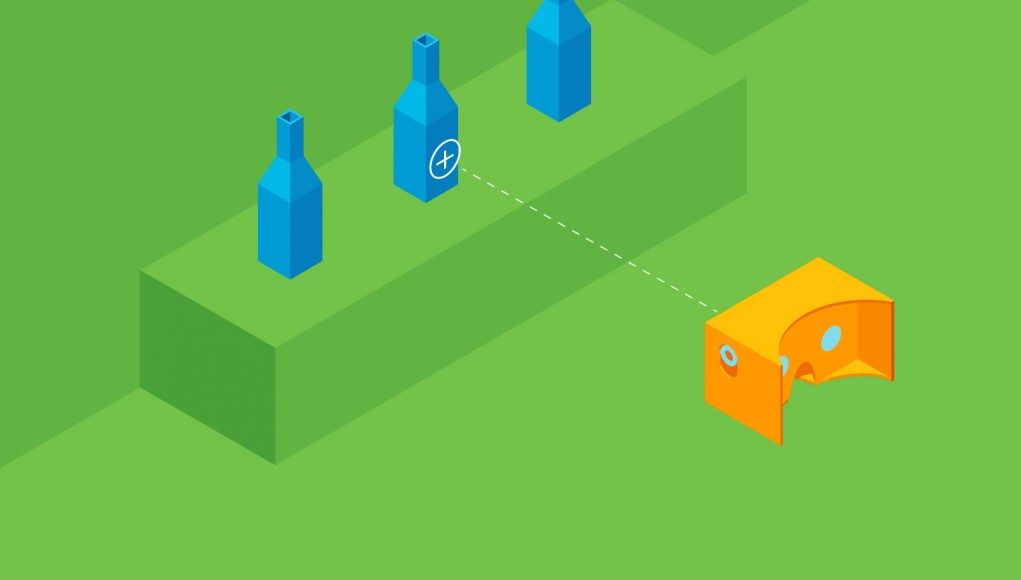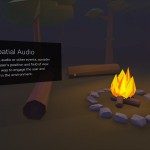Google has just released the Cardboard Design Lab app for Android which puts users inside of a VR environment and teaches them fundamentals of VR design. The app demonstrates each of its lessons quickly in impressively effective ways.
As Google further involves itself in the VR world, the company continues to focus on bringing their mobile developers over into this new development landscape. To inspire and teach VR developers how to create fun and comfortable VR experiences, Google’s new Cardboard Design Lab app uses virtual reality itself to educate and demonstrate 10 VR design fundamentals in less than 10 minutes.
As a visual/hands-on learner, I really appreciated being not only told what works best, but also being able to see it in action, and Google has done this superbly.
The 10 brief lessons learned in the app follow:
- Using a Reticle
- UI Depth & Eye Strain
- Using Constant Velocity
- Keeping the User Grounded
- Maintaining Head Tracking
- Guiding with Light
- Leveraging Scale
- Spatial Audio
- Gaze Cues
- Make it Beautiful
If you’re a hardcore VR developer, Cardboard Design Lab might not teach you anything you don’t already know, but I would say it’s still worth a walk through, if only to be inspired once again by the power of VR design done right.
If you’re a developer interested in beginning to work with VR, whether targeting Cardboard or other headsets like the Oculus Rift, there’s no reason to not check out the Cardboard Design Lab.
The app is currently only available for Android, and although Google has recently updated their Cardboard Unity SDK with iOS support, a spokesperson told Road to VR that there’s “No concrete plans [to bring this app to] iOS at the moment.”
See Also: Google Bringing VR to iPhone, Cardboard App Now Available on iOS with New Demos
For developers who have been through the app and want to learn more, another great access point to build upon VR design foundations is Google’s ‘Designing for Google Cardboard‘ guide. It’s just a ‘plain old web page’ (man, we’re spoiled these days), but a very friendly next step for those learning how to work in this new space. And after that you might be ready to start exploring the resources in the Google Developers Cardboard hub. Happy developing!