HP is exploring what they’re calling the “VR snacking” concept: a simple way to enhance traditional CAD workflows with the benefits of VR visualization.
From phones to tractors to planes and office buildings, pretty much any mass-produced product today begins its life as some sort of computerized design. And yet designing 3D products on traditional 2D screens leaves much to be desired; flat displays can’t convey depth or scale in human terms, and manipulating 3D visualizations with 2D inputs is cumbersome to say the least.
Rather than throw out the well defined CAD playbook by trying to move designers entirely inside of VR, HP is experimenting with using VR headsets to enhance traditional CAD workflows, adding value to the status-quo rather than disrupting it.
While there’s already a handful of 3D modeling and design apps made for VR, and several which allow CAD files to be visualized and reviewed in VR, getting into and out of a headset is still a cumbersome process often taking several minutes. That might not sound very long, but it means designers can’t use VR headsets to quickly and easily check their designs without strapping on equipment and launching dedicated apps.
HP Labs, the company’s R&D group, wanted to find a way to allow designers to do quick VR spot checks on their work so that they could iterate much faster. It really boils down to asking “how can users transition from desktop to VR and back with as little friction as possible?”
The company’s solution, which they call “VR snacking,” is simple with a hint of genius: remove the headset’s straps and mount it on a stand which makes it easy to pick up, use, and set back down.
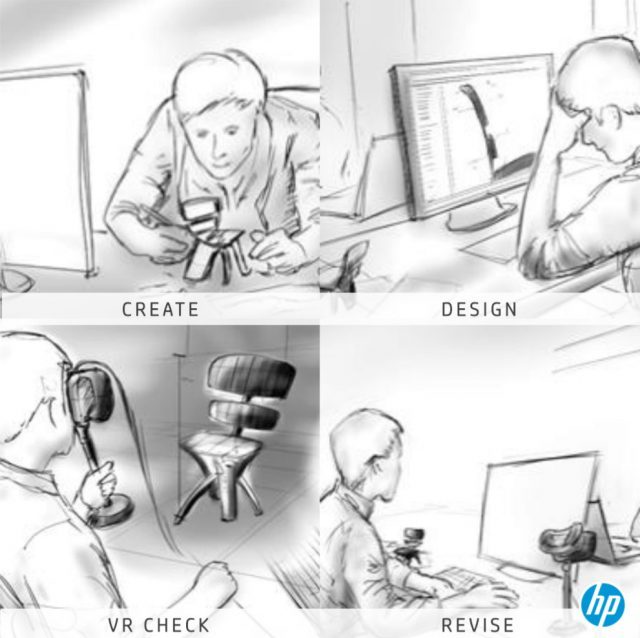
Now I know that doesn’t sound terribly innovative—afterall, you could just sit the headset on your desk next to you—but it’s actually very clever approach for several reasons, all relating to increased speed and ease of use for the sake of faster design iteration.
For one, putting the headset up on a stand with a grip makes it much easier to pick up the headset with one hand. Headsets are fairly large and heavy, and holding one up to your eyes isn’t going to be fun if you’re doing it every few minutes. Supporting the headset at a central point and making a simple handle out of the stand makes one-handed usage easy, freeing the other hand to continue to operate the computer and interact with the CAD task at hand.

Raising the headset up off the desk has other benefits too. It reduces the distance between the headset and your eyes while allowing you to keep your arm in a lower, more comfortable position when you hold the headset up to your eyes. Both make it easier and faster to pop into the headset for a quick look and then go right back to tweaking the design on the computer. And last but not least, raising the headset up off the desk means less desk clutter (the same reason I have a headphone stand).
This simple approach amounts to a significant shift in ease of use compared to strapping into a headset the old fashioned way, let alone standing up and picking up controllers for a room-scale experience. There’s certainly times where you want to diver into VR for the full room-scale experience, but HP thinks the “VR snacking” concept could be a winning combination for adding VR value to traditional CAD workflows.
The company’s motivation for this exploration is quite clear: between HP’s enterprise customers—which use the company’s existing computer products for CAD in fields like architecture, engineering, and product design—and their impressive Jet Fusion 3D printing solutions, HP clearly benefits from enhancing the workflow of anyone doing computer aided design.
For now HP is just calling this a proof-of-concept. It isn’t clear how far they plan to push the idea, but the time seems especially ripe considering their upcoming “Copper” VR headset which aims to take VR design and visualization work to the next level with significantly improved resolution.







