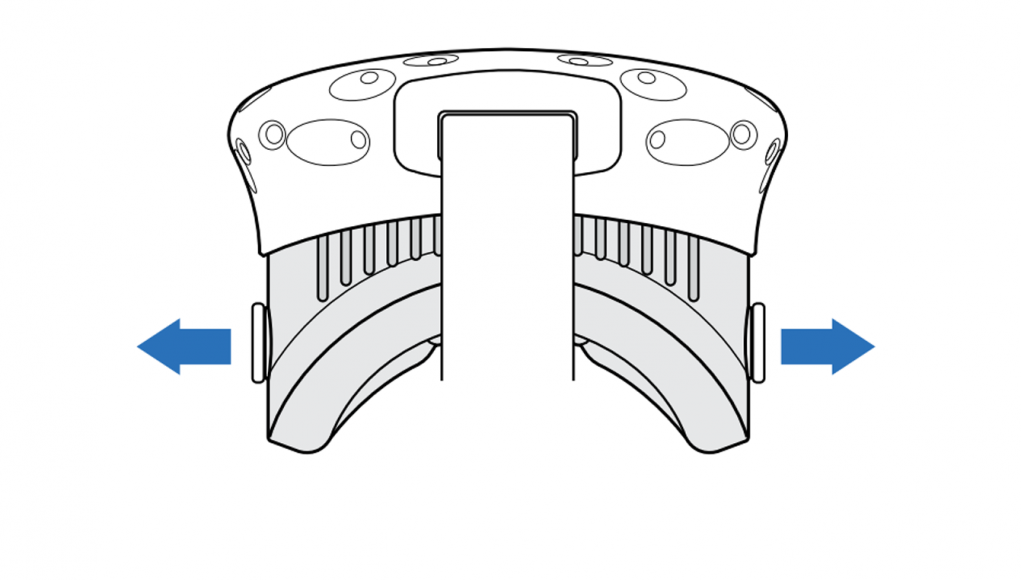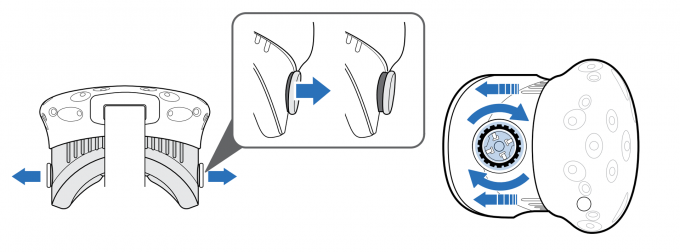Among the improvements to come to the latest version of the Vive is easier access to a feature that will maximize the device’s field of view between users and be a boon to glasses wearers.
The Vive Pre (and consumer Vive, which is essentially the same) has both a mechanism to adjust the distance between lenses (IPD), but also the distance from the user’s eyes to the lenses. Maximum field of view is achieved when the lenses are as close to the eye as they can comfortably be, and for each user this distance will be different depending upon facial structure.
Revealed in the Vive’s manual, HTC has smartly combined the headstrap attachment and lens-to-eye adjustment knob into a single mechanism. To adjust the lens-to-eye distance, grab the rubber part of the headstrap attachment on the sides of the headset and pull outward to unlock the mechanism. From there, twist each knob equally to move the lenses forward or back. Click the knobs back into place to lock in your setting.
This adjustment will come in especially handy to make room for those who need to wear glasses while using the headset. On the original HTC Vive development kit, this adjustment was even more hidden, with a tiny knob inside the face-gasket, making it impossible to adjust while wearing the headset. The Vive Pre’s way of doing it should make it easy to dial in your fit while actually wearing the device (rather than doing trial and error).

The Oculus Rift DK2 also had such an adjustment, but the consumer Rift that’s shipping next month doesn’t. Oculus instead says they’ll include several different foam liners to create a buffer for those with or without glasses, though we suspect this will be a more cumbersome adjustment, especially when passing the headset around between several users.
Sony’s PlayStation VR headset also includes a lens-to-eye adjustment though it’s achieved in a slightly different way. The PlayStation VR headset hangs down from the supporting band around the user’s head, and a button on the bottom of the headset allows the user to slide the entire display enclosure closer or further from their eyes.