Part 3: The Operating System
 The Lumin OS is quite pretty, albeit safe in its design — Magic Leap has found some interesting ways to play with color, depth and movement, and it pays off. The UI is responsive and the sound design is particularly sublime, making everything a joy to utilize (really, all the sounds in this just make me really happy).
The Lumin OS is quite pretty, albeit safe in its design — Magic Leap has found some interesting ways to play with color, depth and movement, and it pays off. The UI is responsive and the sound design is particularly sublime, making everything a joy to utilize (really, all the sounds in this just make me really happy).
This being praised, the UI is not without issues and can be minimalist to a fault. Me and several others have sometimes found ourselves feeling lost, not knowing how to accomplish a task due to lack of information being displayed in its beautiful but vague floating ‘windows’.
#magicleap has a hell of a UI.
No blocky windows, all elements float, are beautiful & feel like they're part of the world. You can select elements using the trackpad – serviceable, but often not accurate.
Eye-tracking doesn't seem to be a key part of the UX, which surprised me. pic.twitter.com/vAJmgkjZaV
— Lucas Rizzotto (@_LucasRizzotto) August 10, 2018
In my first hours with the device I liked the user-interface, but as time went on I started noticing how the user experience doesn’t make full use of the hardware it’s running on.
As responsive as the user interface was, it all feels like it was designed after a 3DoF controller, even though you have something far more powerful in your hand. The interface never invites physicality into the mix — you can’t touch objects, buttons or menus with your hand, controller or head. It all feels like a missed opportunity.
I think this is for two reasons:
- They wanted the interactions in the OS to not make the low field-of-view too apparent.
- At the time the OS was designed, Magic Leap was not expecting to have a 6 DoF controller in their release hardware.
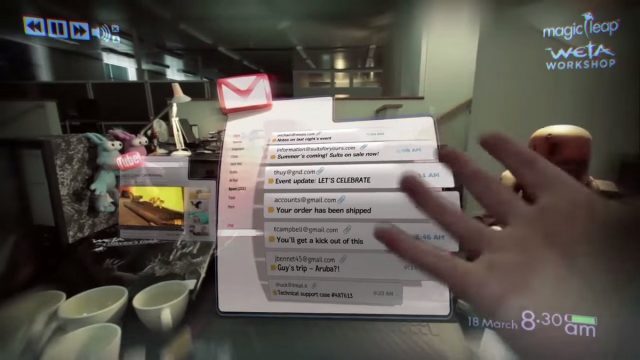
Other elements in the UI also seem to show that Lumin with was designed with a different hardware configuration in mind: hand-tracking is ignored throughout; eye-tracking never came to my aid to help me select objects or keyboard keys (it’s all done with the track-pad, which is often inaccurate); you place virtual objects by moving your head, not your controller, which feels clunky.
All of this makes Lumin OS serviceable and pretty, but lacking cohesion with the hardware it runs on — it’s like the teams working on the technology were separated from the teams working on the OS and they didn’t get to meet early enough to incorporate the cool tech ML1 possesses in its interface.
Part 4: The Launch Apps
Magic Leap One comes with a few applications that are interesting, but feel like sources of inspiration more than fully fledged products. However, there are two exceptions: Tónandi and Helio (which we’ll cover in just a bit).
Tónandi is an MR experience that transforms your environment into a number of musical alien landscapes. It’s by far the best showcase of best-practices and abstract storytelling potential and, disappointingly, also the only launch app that makes use of hand-tracking.
Another good example is Project Create, which turns your room into a creative toy-box. You can create forests on the floor, spawn characters that interact with one another on top of a table and design elaborate contraptions utilizing the many versatile tools that the experience provides.
Little moments like this show the #magic in #MagicLeap pic.twitter.com/qaeRXEdmRg
— Lucas Rizzotto (@_LucasRizzotto) August 11, 2018
Project Create in action
It’s a nice and playful, but I wanted to see more. After hearing so much press about Dr. Grordbort’s Invaders I was excited to boot it up — only to learn that it’ll be available later this fall.
There is an application called Social that will allow you to have avatar calls with other users, but these calls are currently unsupported. This was slightly frustrating, mostly because the missing feature is not mentioned anywhere in the application — after an hour of trial and error, I had to ask a Magic Leap employee what was going on to find out that the feature won’t be ready for months.

Given the current state of the Magic Leap app store, there’s not enough to keep you occupied for more than an hour as a consumer, which really positions this as a device designed for creating.
Like with the OS, the currently available apps do not use most of the input modalities of the device. And this leads to something interesting: Magic Leap’s developer community will likely outmatch Magic Leap creatively and become the real metric of what this device can do. This is the opposite of what happened with the HoloLens, whose launch apps were such a good showcase of the available features that the creator community never quite matched them.






