Meta has released a tool that will allow Quest users the ability to force software updates via a tethered connection.
Update (11:50 AM ET): It appears the tool is now live. The original article reporting the tool prior to its public release follows below:
XR enthusiast and serial data miner Luna uncovered existence of the tool, which is said to allow users the ability to update Quest’s operating system over USB via the “Sideload Update” option in the recovery menu.
Luna also shared a screenshot and link to an informational page detailing the ostensibly web-based update tool, which appears to be 404’ed at the time of this writing.
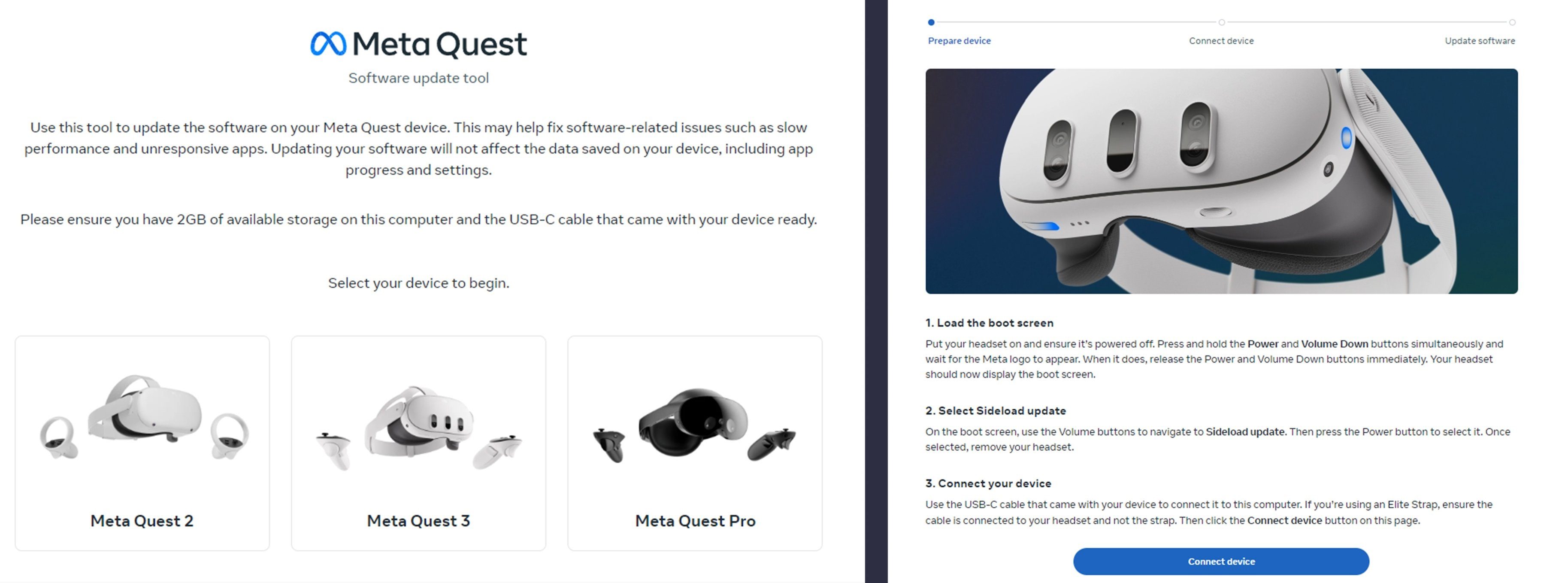
In it, the tool is said to “help fix software-related issues such as slow performance and unresponsive apps. Updating your software will not affect the data saved on your device, including app progress and settings.”
Luna also showed a screenshot of a support page detailing the software update tool, noting that users require at least 2GB of available storage on your computer, a USB-C cable that came with your headset, and a data backup of the headset.
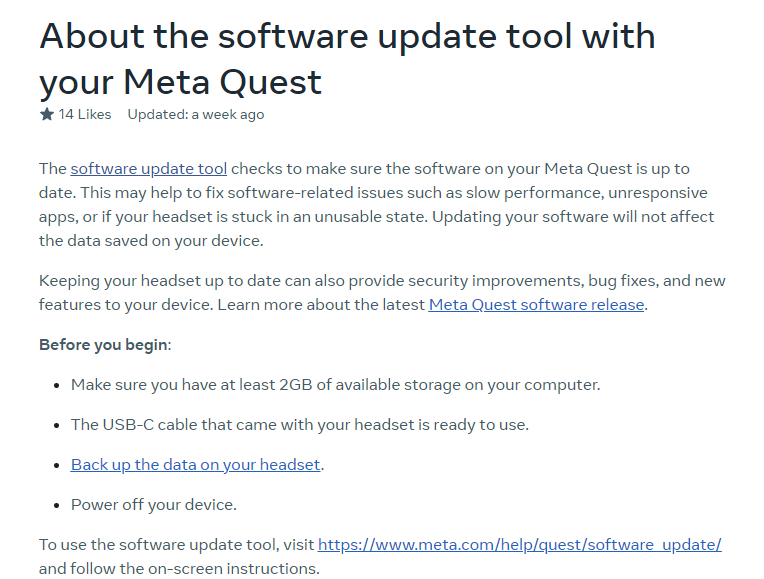
The support page in question is still live, however it currently reads: “The feature may not be available at this time. Please view our help article to learn how to update your device software.”
Luna is credited for having discovered a number of Quest-related features before their official announcements over the years, most prominent of which was the release of Quest 2’s tutorial video before its official debut at Connect 2020—giving us our first confirmation of the headset’s specs.
– – — – –
Provided the tool indeed releases, it’s likely to allow Quest users greater flexibility on when to download OS updates, as Meta tends to release them on a rolling basis that can lag behind in some regions.
How open the tool will be, and whether it will allow users to effectively rollback updates remains to be seen. We’ll be F5-ing those pages linked above and keeping glued to the company’s developer blog too, so make sure to check back soon.







