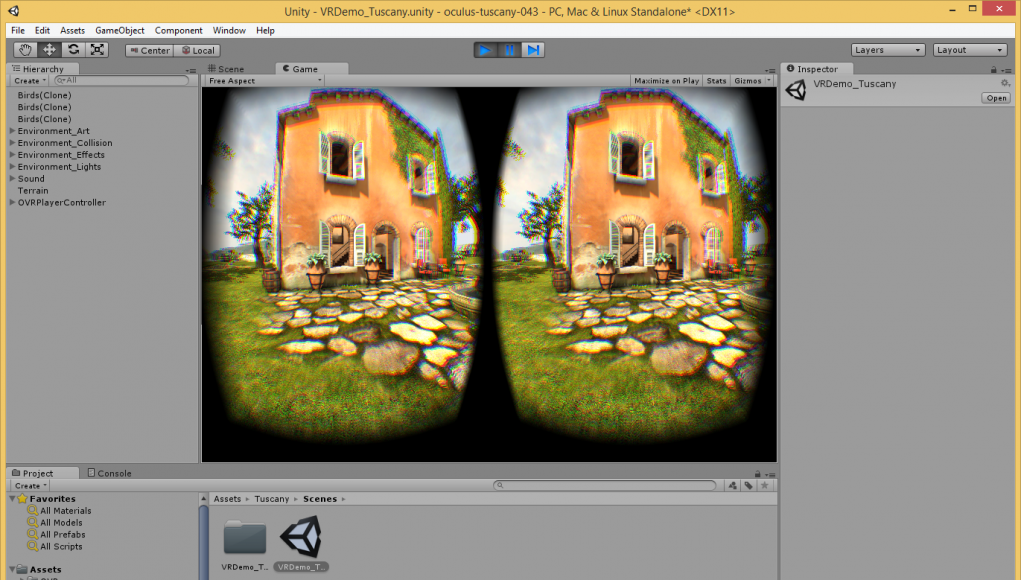Timoni West is a principle designer for Unity Labs, and she’s working on creating professional tools for creating VR scenes in Unity while being in VR. These tools are still in the prototype phase of development, but it’s something that Unity is actively working on implementing. There will be an API for developers to extend the VR creation process within Unity, as well as a new Director Sequencer tool that could be used for Cinematic VR that’s on Unity’s public roadmap for the Unity 5.4 release. Timoni and I talk about these new VR features as well as design inspiration from the VR creation tools of Tiltbrush and Oculus Medium.
Timoni West is a principle designer for Unity Labs, and she’s working on creating professional tools for creating VR scenes in Unity while being in VR. These tools are still in the prototype phase of development, but it’s something that Unity is actively working on implementing. There will be an API for developers to extend the VR creation process within Unity, as well as a new Director Sequencer tool that could be used for Cinematic VR that’s on Unity’s public roadmap for the Unity 5.4 release. Timoni and I talk about these new VR features as well as design inspiration from the VR creation tools of Tiltbrush and Oculus Medium.
Listen
The Unity Labs team is focused on future technologies, and they’re currently spending a lot of their effort on creating some of the first pro tools for virtual reality. Because Unity’s intention is to democratize game design to make games easier to create, then they don’t have to worry about creating a sense of presence within their VR scene editor tool. Their goal is to create the tools so that the game developers can make something that feels real in VR.
Because developers will be potentially using these VR creation tools within Unity as a direct connection for how they’re getting paid, then they need to be customizable. They’re planning on having a flexible UI with smart defaults that will allow you to really customize your workspace environment. They still want it to feel like you’re using Unity, and so there will be many design elements and features that should be available.
Their plan is to create integrations with the 6-degree of freedom controllers as well as support for the standard keyboard shortcuts. They also heard at different VR conferences that there were a lot of people working on VR creation tools, and so that helped them decide to create a robust API to allow plug-in developers to create their own variations of VR creation tools within Unity.
Timoni did say that the actual modeling of 3D objects is beyond the scope of what they’re currently working on, and that there will likely be other tools like Tiltbrush, Medium, and others that tackle that problem.
One of the things that Timoni really likes about the Tiltbrush interface is that all of the options are always visible to you. She found that the Oculus Medium approach of hiding and changing the controls depending upon what tool was selected was a bit more confusing. She’d like reveal as many of the options as possible for the VR creation tools in Unity as well as represent the 3D objects as they would appear within the scene rather than depending upon file names.
There will also likely be a number of tasks that will still be more optimal to do within the 2D interface, and other aspects that will be easier to do within a VR creation environment within Unity. She talks about a chessboard interface that would have a miniaturized model of the scene in front of you while also having the full scale environment so that you could be able to have a large range of fidelity for altering the scale of objects within a scene.
Another upcoming feature thing that Timoni mentioned could have a huge impact on the cinematic VR is a Director Sequencer that is currently scheduled to be released within the 5.4 release on March 16, 2016. This cinematic sequencer tool will allow the authoring and playback of sequences of animation and audio clips. She said that she’d love to see this Director tool also get direct VR integration so that you could start to create Cinematic VR sequences directly within Unity.
They’re still early in the prototyping and development phase of a lot of these VR creation tool features, and at this point it hasn’t even been announced on their public roadmap. So it’s likely to appear on the 5.4 release or beyond in 2016. If you have ideas or feedback for what you’d like to see within a VR creation tool within Unity, then feel free to reach out to Timoni West via her website.
Become a Patron! Support The Voices of VR Podcast Patreon
Theme music: “Fatality” by Tigoolio