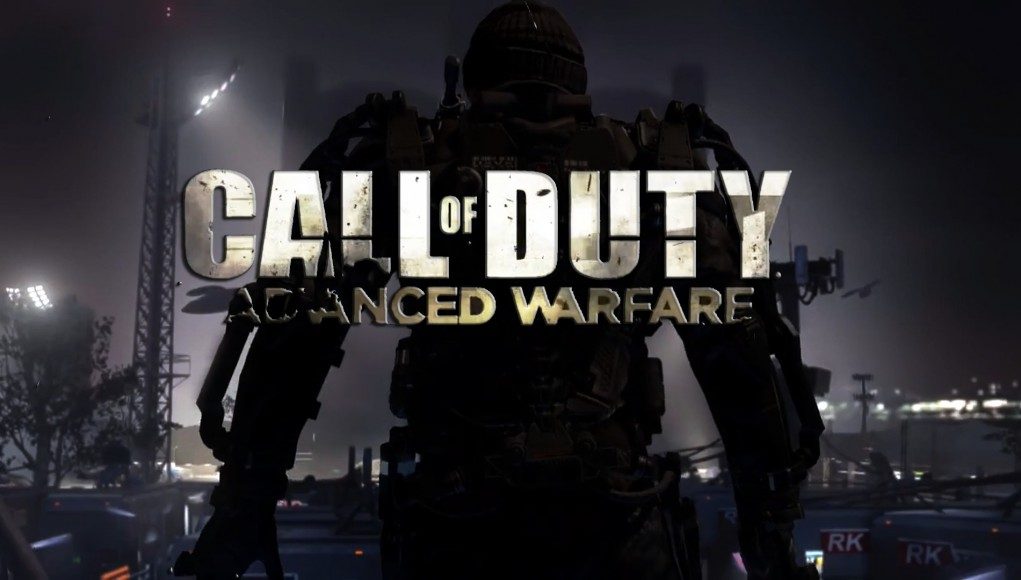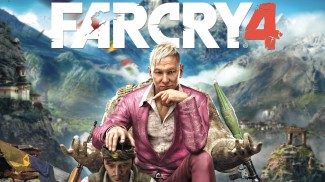 vorpX, the 3D driver that can add Oculus Rift VR support to your games, has just received a major update. Version 0.7.5 brings with it a raft of updates including full support for some of the year’s biggest games.
vorpX, the 3D driver that can add Oculus Rift VR support to your games, has just received a major update. Version 0.7.5 brings with it a raft of updates including full support for some of the year’s biggest games.
Well, here’s a pleasant early Christmas present for vorpX fans. We just received word from Ralf Ostertag, the developer of the 3D injection driver that can add Oculus Rift VR support to non-VR games, that vorpX has received a major update that is available now. The update should be delivered automatically to existing owners and brings with it 18 new game profiles including Far Cry 4, Call of Duty: Advanced Warfare, Borderlands: The Pre-Sequel and F1 2014.
Highlights for the new release:
- 18 new game profiles, bringing the total number to ~150: FarCry 4, F1 2014, Call of Duty: Advanced Warfare, Borderlands: The Pre-Sequel and many more.
- 25+ games added to the Game Settings Optimizer database, making it easier than ever to apply the most essential game tweaks like FOV, latency improvements etc. to many games.
- Positional tracking unlocked for more games (and user unlockable for every Geometry 3D game)
- 90+ bigger and smaller changes, bugfixes and general improvements.
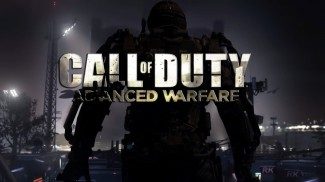 vorpX is now built on Oculus’ latest SDK 0.4.4, and adds positional tracking to many games (see full change log below for the full list). It also includes a huge list of bug-fixes and a long list of Game Optimizer entries, which auto-adjust game configurations and settings (such as FOV) to be more compatible for use in VR.
vorpX is now built on Oculus’ latest SDK 0.4.4, and adds positional tracking to many games (see full change log below for the full list). It also includes a huge list of bug-fixes and a long list of Game Optimizer entries, which auto-adjust game configurations and settings (such as FOV) to be more compatible for use in VR.
We’ll have some gameplay footage of the new version in action soon. In the mean time, you can purchase vorpX right now from our portal page.
Full Disclosure: Road to VR has an affiliate agreement with vorpX
Full vorpX 0.7.5 Change Log:
Added Profiles:
– F1 2014 (G3D/Z3D)
– FarCry 4 (Z3D)
– Call of Duty: Advanced Warfare (Z3D)
– The Vanishing of Ethan Carter (G3D/Z3D)
– The Talos Principle (G3D)
– Shadow Warrior (G3D)
– Borderlands: The Pre-Sequel (G3D/Z3D)
– Metro 2033 Redux (Z3D)
– Metro: Last Light (G3D/Z3D)
– Metro: Last Light Redux (Z3D)
– Take On Helicopters (G3D/Z3D)
– Batman Arkham Origins (G3D/Z3D), G3D DX9 only
– I Am Alive (Z3D)
– Duke Nukem Forever (G3D/Z3D, Z3D preferred)
– Alien Isolation (G3D/Z3D), G3D incomplete
– NaissenceE (G3D/Z3D)
– Dark Messiah of Might & Magic (G3D/Z3D);
– Payday 2 (G3D)
New/Changed:
– vorpX now uses Oculus SDK 0.4.4
– Positional tracking unlocked for more games
– Positional tracking user unlockable and tweakable in all G3D games if no predefined values exist (expert setting)
– Some game UIs can now have depth in Geometry 3D for better readability
– vorpX UI now has depth in Geometry 3D for better readability
– Enhanced chromatic aberration correction
– Chromatic Aberration Correction now enabled per default
– Nicer method to handle otherwise unfixable reflections
– Streamlined hook watcher/injection code, better hooking in some problematic cases
– Tracker code overhauled and refactored, should be fully thread safe now
– Mouse y-axis can be disabled in some games (e.g. Skyrim, Oblivion, Fallout 3, Fallout: New Vegas)
– Gamepad right stick y-axis can be disabled when using the vorpX gamepad emulation
– Various changes/additions to the config app to highlight relevant settings/tweaking information for novice users
– Key bindings user configurable (key binding settings page in the config app)
– Disable S3D temporarily (default: press down ALT+X), useful for aiming/sniping
– FPS counter and 3D-mode recommendation (default ALT+F);
– Force the vorpX cursor on/off (default: ALT+C), useful in cases where the autodection fails
– vorpX mouse wheel handling now separated from game process due to conflicts in some cases
– Convenience function to apply command sequences (console commands) for FOV changes through the
vorpX menu or with a single hotkey (ALT+V) in some games (e.g. Skyrim, Oblivion, Fallout 3)
– Positional tracking center default shortcut changed to [ALT][SPACE] due to unwanted triggering in some cases
– Minimum value for UI scale lowered
– vorpX ingame menu usability enhancements (more hints, scales with ImageZoom and AR mode etc.)
– Reduced image scale in Edge Peek mode, image scale in Edge Peek mode now user definable (expert setting)
– Additional options for G3D heuristics
– More detailed ingame error handling
– Start page in config app to enhance experience for new users
– Game Optimizer now supports plain text config files (Source engine, Metro etc.)
– Game Optimizer now supports two files per setting (i.e. Metro 2033)
– Game Optimizer now supports more complex FOV expressions (i.e. ARMA, Metro)
– Injection now blocked in some system folders (Windows folder etc.)
– Auto detection/warning for some possible injection conflicts on game start
– Forced clone mode option removed from game profiles due to issues with various games on DK2
– Version string/logo darkened to avoid possible lens reflections in Oculus Rift DK2
– Installer: Installer now removes legacy files (this time for real)
Bugfixes:
– Using an Oculus Profile resulted in wrong distortion correction on DK2
– IPD adjustment wrong for non-default values
– Error messages weren’t properly displayed in all render modes (DX9)
– Positional tracking parameters tweaked
– Positional tracking multipliers weren’t calculated as intended in all cases
– Incomplete settings initialization could lead to DX11 games not rendering correctly
(ARMA III, probably others)
– Skyrim shadows did not work on most systems in Geometry 3D
– Occasionally miscalculated G3D projection due to invalid buffer properties fixed
– Config app crashed on start when path to Oculus Config Utility could not be read
– Saved user settings were not loaded for unsupported games
– Game profiles weren’t always loaded when starting games with vorpX shortcuts
– No mouse input in Risen 2 and probably other games
– Ingame IPD calibration didn’t work anymore (regression in post 0.67 versions)
– Ingame menu left/right key presses were handled twice in Geometry 3D
– Deactivating vorpX caused screen to freeze in programs without Geometry 3D support (DX9)
– Cursor was moved to the top/left desktop corner when starting several games (annoying in Win8)
– 64bit watcher freezed indefinitely when vorpControl crashed or was exited in paused state
– 64bit watcher exited immediately after start when vorpX was run as admin via config setting
– vorpX shortcuts didn’t work with 64bit games in some cases
– vorpX specific mouse wheel functions didn’t work in all games (Deus Ex: HR and others)
– Certain effect fixes did not work (post 0.70 regression)
– Removed possible deadlock/crash conditions in DLL init routine
– Window positions and display config weren’t always stored correctly before injection
– Exception in DX10/DX11 when no device was present before a resource error occured
– G3D Transformations did not take positional tracking data into account in all cases
– In some cases the wrong G3D profile was applied on game start
– Stupid keyboard state init caused unwanted hotkey actions on game start
– Injector could inject non-DirectX applications after a succesful unsupported injection
– Fallout: New Vegas and probably other games did not work with Rift DK2
– Flight Simulator X did not work with Rift DK2
– Installer: Fix for non-default AppData locations
– Installer: Oculus runtime version check could fail due to changed version storage location in 0.4.3
Profile changes/fixes:
– Elder Scrolls IV: Oblivion: Positional tracking unlocked
– Fallout 3: Default separation adjusted, positional tracking unlocked, moon/cloud fix, better
water reflection handling
– Fallout 3: 3D settings not available in some cases
– Fallout: New Vegas: Default separation adjusted, positional tracking unlocked, moon/cloud fix,
better water reflection handling
– Crysis: Positional tracking unlocked, G3D default separation lowered
– Space Engineers: Positional tracking unlocked, Some problematic effects disabled
– Mirror’s Edge: Positional tracking unlocked, Lensflare disabled
– Outlast: Positional tracking unlocked, various fixes
– Alice – Madness Returns: Default separation adjusted
– Call of Duty: Ghosts: Profile wasn’t loaded in multiplayer
– Dead Space 3: Some menu text weren’t displayed in Geometry 3D mode
– Mass Effect 3: Lensflares/glows weren’t rendered correctly in G3D mode
– Batman: Arkham City: Lensflares weren’t rendered correctly in G3D mode
– Borderlands: Positional Tracking unlocked
– Borderlands 2: Positional Tracking unlocked
Game Optimizer Entries:
– Outlast: Entry added
– Aliens Colonial Marines: FOV fix was not applied, additional latency enhancement option added
– Alice – Madness Returns: Entry added
– Bioshock Infinite: Additional latency enhancement option added
– Mirror’s Edge: Additional latency enhancement option added
– Borderlands: Entry added
– Borderlands 2: Entry added
– Borderlands The Pre-Sequel: Entry added
– Batman: Arkham Asyum: Additional latency enhancement option added
– Batman: Arkham City: Additional latency enhancement option added
– Metro 2033: Entry added
– Metro Last Light: Entry added
– Metro 2033 Redux: Entry added
– Metro Last Light Redux: Entry added
– Dead Space 3: Entry added
– Take On Helicopters: Entry added
– The Talos Principle: Entry added
– NaissenceE [Steam]: Entry added
– AntiChamber [Steam]: Entry added
– Chivalry – Medieval Warefare: Entry added
– ArmA II: Entry added
– ArmA III: Entry added
– Battlefield 3: Entry added
– Battlefield 4: Entry added
– The Vanishing of Ethan Carter: Entry added
– Shadow Warrior: Entry added
– Far Cry 3: Entry added
– Far Cry 3 Blood Dragon: Entry added
– Far Cry 4: Entry added