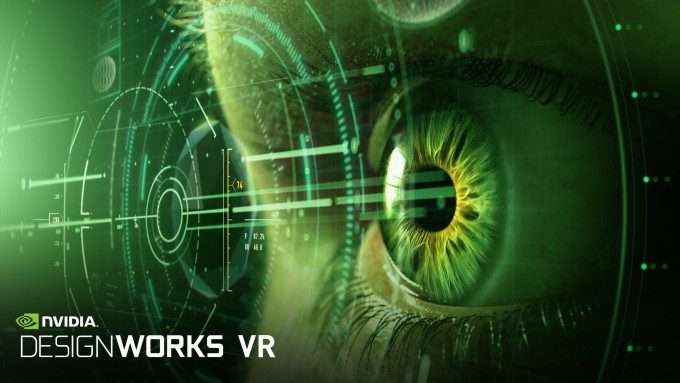NVIDIA today announces DesignWorks VR, a new set of tools that sit alongside their recently launched GameWorks VR SDK, focussed instead on the creation of physical objects in virtual space.
NVIDIA’s Quadro line of cards have been around for quite some time now. Products specifically designed for the professional or prosumer design and rendering market, NVIDIA isn’t a stranger to powering industrial design in the workplace.
Now, NVIDIA has launched a new initiative to help harness the power of virtual reality to enable the likes of product designers and architects to create objects designed for the real world using the unique capabilities of virtual reality.
Built on top of NVIDIA’s recently launched GameWorks VR (an SDK focused on getting the most out of virtual reality experiences on NVIDIA hardware), DesignWorks VR extends the available tool sets whilst improving support for Open CL, with features focused on designing and sculpting objects and even place destined for the real world. The ability to immerse the designer within or around the thing they’re designing could potentially be an extremely powerful step in computer aided design.
See Also: NVIDIA Takes the Lid Off ‘Gameworks VR’ – Technical Deep Dive and Community Q&A
Using physically based rendering, that is the naturalistic depiction of objects mimicking their real world physical properties, is crucial for creators to gauge how their chosen design will behave, look and react in the real world. DesignWorks VR is a natural extension of that.
The features exposed with DesignWorks VR share many commonalities with GameWorks VR, albeit with a different slant on application. Here’s a summary of what you can expect
VR SLI
VR SLI provides increased performance for virtual reality apps where multiple GPUs can be assigned a specific eye to dramatically accelerate stereo rendering. As part of Designworks VR, VR SLI is available both in DirectX and OpenGL
Multi-Res Shading (SDK support coming soon!)
Multi-Res Shading is an innovative new rendering technique for VR whereby each part of an image is rendered at a resolution that better matches the pixel density of the warped image. Multi-Res Shading uses Maxwell’s multi-projection architecture to render multiple scaled viewports in a single pass, delivering substantial performance improvements.
Warp & Blend
Warp & Blend API’s provide application independent geometery corrections and intensity adjustments across entire desktops to create a seamless VR CAVE environments. Warp & Blend API’s enable all the above adjustments for prestine image quality without introducing any latency.
GPU Affinity
GPU Affinity provides dramatic performance improvements by managing the placement of graphics and rendering workloads across multiple GPU’s.This provides developers fine grain control to pin OGL contexts to specific GPU’s
Synchronization
NVIDIA provides various synchronization techniques to prevent tearing and image misalignent while creating one large desktop that is driven from multiple GPU’s or clusters. Various technologies like Frame Lock, Stereo Lock, Swap Groups & Swap Barriers are available to help developers design seamless and expansive VR CAVE & Cluster environments
GPU Direct for Video
NVIDIA’s GPU Direct for Video technology enables low latency video transfers to and from the GPU enabling developers to seamlessly overlay video and graphics into VR environments
If you’re interested in getting hold of the new DesignWorks VR tool set, you can register your interest over at NVIDIA’s website here.