Outside of the initial setup process, you don’t really need a smartphone to run Oculus Go—after all, it’s a standalone headset for a reason. And while Oculus today rolled out screen casting on Go, you may rethink that decision to leave your phone in your pocket when you show off your shiny new headset at Thanksgiving next month.
Now available in beta through the Oculus mobile app, users of Oculus Go can stream a live view of VR experiences directly to your smartphone or tablet.
To access the feature, simply pull up the Oculus Go menu in VR and select “Cast,” which sends a push notification to the headset’s companion mobile device.
“As long as both the headset and your phone or tablet are on the same WIFI network, you’re just a quick tap away from streaming your content,” the company says in a blogpost.
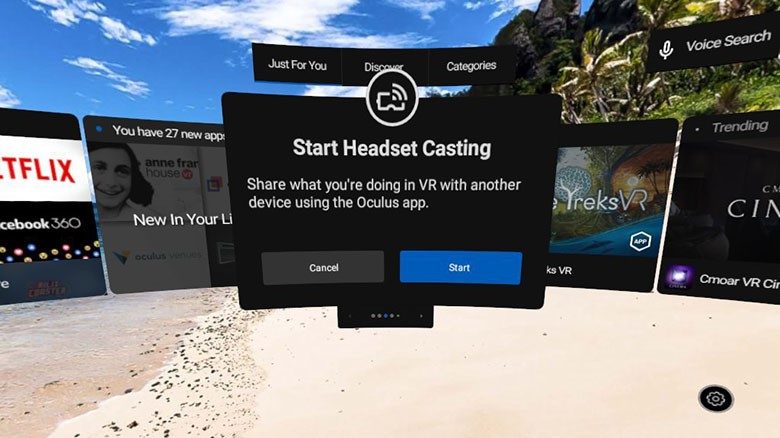
The feature was originally promised back at Oculus Connect 5, which included a host of updates coming to Go and Rift.







