Already in the wild for over a month now, Rift Core 2.0 Beta has seen its first substantial update since launch. The January update addresses performance and general ease-of-use of Home and Dash, but more importantly provides solutions to some rather niggling issues.
Considered a major overhaul to the platform’s underlying user experience, Rift Core 2.0 was only available through the Public Test Channel since launch last month. Now, Oculus says Rift users on the default branch will have automatic access to Core 2.0 beta without having to opt into the more incremental Public Test Channel updates. While classic Oculus Home is still the default for non-test-branchers, you can now toggle Rift Core 2.0 beta on an off in the Settings menu.
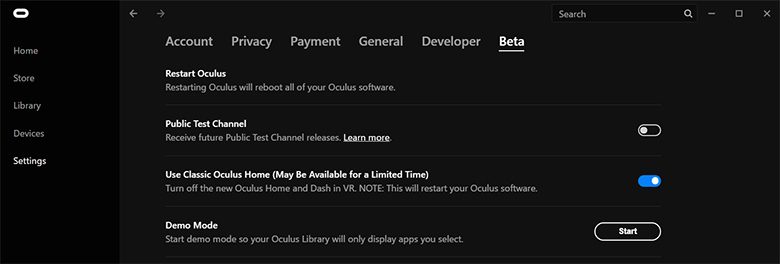
Oculus says a number of rendering, stability, and performance fixes have come to Home and Dash as a result of the update. Dash is the platform’s in-app menu system which also allows you to use desktop PC applications and switch apps while still interacting in VR apps. There’s also some updates to how Dash works when you’re running apps purchased through Steam or other app marketplaces—no doubt polishing Valve’s recent update to SteamVR that allows Rift users to use Dash in Steam-bought games.
Now, all of this is well and good, but what about the annoying bits?
One niggling issue that the update addresses is the ability to “lock” changes in your Home, so you can inhabit the space without accidentally moving that perfectly placed object. The Lock option can now be found in the Settings panel in the Home menu.

Speaking of niggling issues, this is the granddaddy of them all. Ever since the launch of Rift in March 2016, users have been pleading for an official way to easily install and manage their Oculus apps outside the confines of the default C: drive location. With the January update, Oculus is now letting you install VR apps across more than one hard drive or Windows folder, meaning you’ll finally be able to shunt your apps to that extra SSD. Pure joy.
Smaller, less-niggling niggles: when you add games and experiences to you Wishlist, you’ll get notified when they go on sale, making it easier to wait on that game that may need a few months after launch to finally shape up, both content and price-wise. You’ll also be able to see playtime hours and achievements for any game in your Library.
If you’re got a great idea, or found a bug worth squashing, Oculus suggests joining UserVoice forum for all feature requests.







