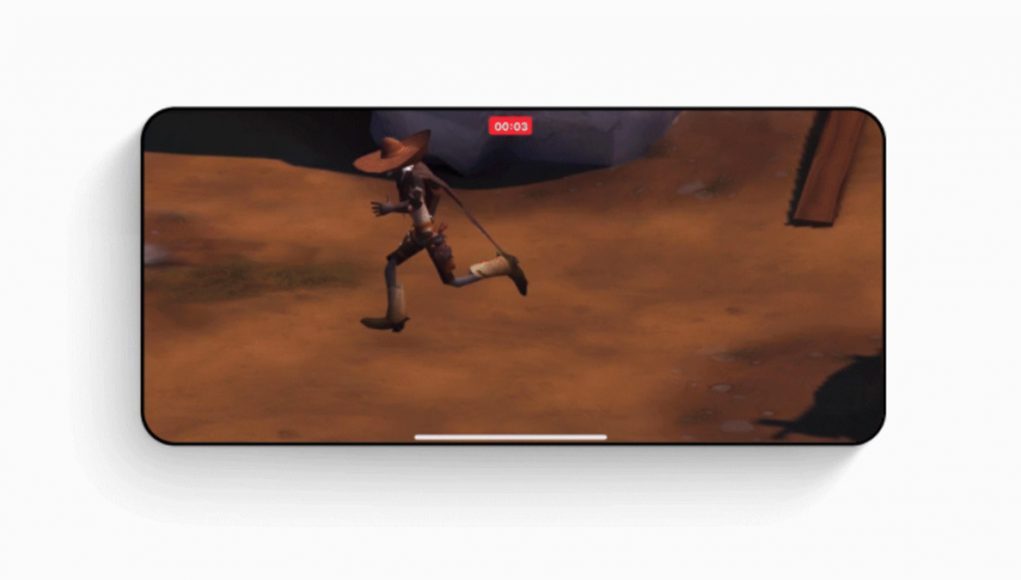The latest update to the Oculus Integration for Unity includes a beta release of a spectator camera capability which will allow developers to show a third-person view to spectators watching on a smartphone or web browser.
Today if a friend wants to watch the action going on inside your Quest game, you can cast your first-person view to your smartphone (through the Oculus app), to a TV (with Chromecast), or to a web browser (through the Casting page). Though this offers a window into the virtual world for spectators, the first-person view from a VR headset isn’t always the best way to see what’s going on because of the cropped field-of-view and motion of the player’s head.
To improve spectating, some VR games on PC and console show the action from a third-person view, which shows clearer context about what’s happening in the scene and eliminates the shaking head motion. Soon, developers on Quest will be able to add the same kind of feature to their games.
After being initially announced late last year, now the v29 update to the Oculus Integration for Unity includes a beta version of the spectator camera function, including a sample for developers to build from.
The feature can also be used in tandem with the typical first-person view, allowing the developer or user to switch from one to another as they please from within the application.
The feature may also open the door to developers being able to add a stabilized first-person view, as spectator views in some PC and console VR games have done. Oculus also previously showed a version of the feature where the spectator could even control the orientation of the third-person camera though the smartphone, though it isn’t clear if that functionality is included in this beta release.
Oculus notes that rendering the extra third-person view will have an impact on app performance, so we’d expect the feature to be limited to applications which are highly optimized and already run well on Quest, or developers could choose to enable the feature only on Quest 2 thanks to its additional power.