Experience
Setup & Passthrough

The Rift S is a fair bit easier to set up than its predecessor. Inside the box is just the headset and controllers, and you only need to plug in a single DisplayPort adapter and USB cable from the headset, and then you’re good to go (no more figuring out where to place sensors or adjusting their angle or distance to be correct).
Setting up the Guardian (the virtual boundary that keeps you from bumping into walls) is also quicker and easier than ever thanks to a smart new passthrough feature which allows you to see the room around you while inside the headset (thanks to the cameras). Instead of the old method of looking at your computer screen as you walk with a controller around your room, now you look at your room from inside the headset, simply point your controller at the ground, and literally just trace the edges of your playspace to define the boundary.
Quest uses a very similar method, but the Rift S has a slightly improved passthrough feature, which Oculus calls Passthrough+; compared to Quest, it’s lower latency and is also stereo-correct, which makes it more comfortable and more realistic. You can also configure the Rift S to quickly toggle in and out of Passthrough+ by double-tapping the Oculus button, which is a handy way to quickly peek outside the headset or to talk to someone. The passthrough view will also activate automatically if you walk outside of your Guardian boundary.
Passthrough also offers another convenience: it’s much easier to put the headset on first and then pick up your controllers in the passthrough view instead of trying to hold them in your hands (or dangle them from your wrists) as you try to put on your headset. Unfortunately, the passthrough view only activates automatically when your head is outside of the Guardian boundary; it would be much nicer if the passthrough view activated every time you put the headset on so that you can always find your controllers first, then press a button when you’re ready to dive into VR.
Content
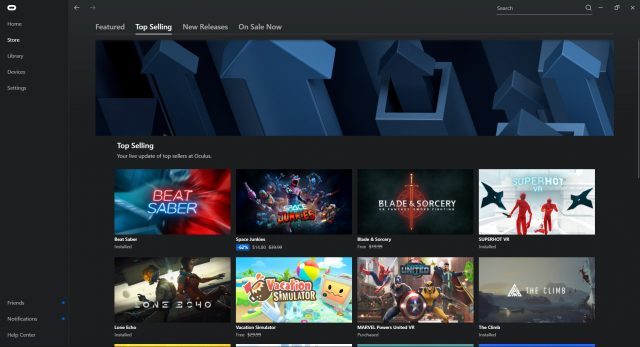
The Rift S has access to all of the same content that the Rift can play. Additionally, the Rift S works with SteamVR content. Between the two stores, that essentially means that the Rift S has access to the widest range of PC VR content.
There’s plenty of good games on the Oculus Store, but many of the best ones have been around for a year or more. So if you’re a newcomer, be excited—Oculus has a strong library and there’s a lot of fun to be had with that’s there. For those who have been using VR for years now, content has become somewhat stagnant. Oculus has a handful of upcoming exclusives—games like Asgard’s Wrath, Defector, Lone Echo II, and Stormland—that will bring some much needed freshness to Oculus’ content lineup, but just how many of them will be ‘must play’ titles is unclear. That said, if you’re looking to get started on the right foot with some of the top content currently on offer, check out our top five picks.
– – — – –
Got more questions? We’ve got more answers! Drop us a line in the comments below.
Disclosure: Facebook provided Road to VR with an Oculus Rift S headset.






