Oculus has introduced three changes to significantly speed up the iteration process for developers building Quest applications with Unity.
Because Quest is its own standalone headset, testing how an application will run on the requires packaging the application and then deploying it to the headset before being able to test it. Because this process can take a few minutes from the time you start packaging to the time you get to see your app in the headset, it’s very time consuming to test small changes. Iteration time—how quickly one can make changes and then see them—is a key factor in the efficient creation of any media. For developers building Quest applications, the faster the time between making changes and testing them, the more time they can spend honing their applications to be polished and perfromant.
Oculus says long iteration time when building for Quest is a top pain point brought up by developers. The company has introduced three improvements for the Quest Unity integration which can drastically reduce iteration time. Two of the three changes are available with Unity 2018.1 and later, though one requires 2018.2 or later.
OVR Build APK and Run
The first is ‘OVR Build APK and Run’, a command which employs a cache to speed up the time it takes to package the app. Oculus says this method makes the same APK that would come from the normal ‘Unity Build and Run’, but does so 10–50% faster.

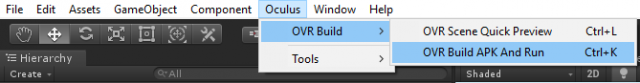
OVR Quick Scene Preview
The second is ‘OVR Quick Scene Preview’ which automatically divides projects into multiple asset bundles and uploads them to Quest. After making changes to the app and using the command, only the bundles which contain changes need to be uploaded to the headset.

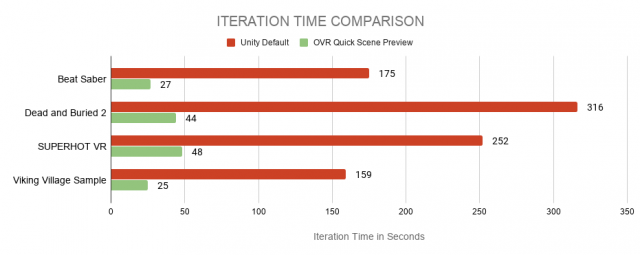
Oculus tested OVR Quick Scene Preview with three published Quest apps—Beat Saber, Dead and Buried 2, and Superhot VR—and found that it drastically improved iteration time by more than 80% for each app.
Shader Stripping
The last change is what Oculus calls Shader Stripping (this one requires Unity 2018.2 or later) which can speed up both the ‘OVR Build APK and Run’ and ‘OVR Quick Scene Preview’ processes. Unity applications running on Quest only load Tier2 shaders, Oculus says, which means that it’s a waste to spend time packaging shaders of any other tier.
Oculus also offered up an explanation for when developers should use ‘OVR Build APK and Run’ or ‘OVR Quick Scene Preview’:
OVR Quick Scene Preview is for fast iteration on scenes and assets and does not build an APK that is representative of your final project. As you are developing your project, OVR Quick Scene Preview is useful for reducing iteration time. When close to shipping or when wanting to see a closer representation of what your final project will look and run like, use OVR Build APK and Run. Both OVR Build APK and Run and OVR Quick Scene Preview build in development mode and should not be used to create a final shippable bundle.
For more details, Oculus points developers toward its developer documentation which has been updated with these new iteration improvements.

