In my years covering VR, I’ve seen several attempts at public speaking simulators, but Ovation, a new app released this week supporting the Rift and Vive, is by far the most comprehensive. It offers up not just an immersive public speaking simulator, but also a backend suite of tools designed for post-speech analysis and feedback.
Available starting this week, Ovation is the most mature take on a VR public speaking simulator that I’ve seen to date. While there’s a handful of other tools out there, most are limited in scope and focus only on individual usage. Ovation, on the other hand, is designed with large scale deployments and real, data-based training in mind. I got to try Ovation recently and came away impressed with its capabilities, and the fact that it feels like a real product rather than just a prototype.
Inside the headset, Ovation offers up a highly configurable experience for practicing your public speaking. Scenes range from a handful of people in a boardroom to a large group of people in a conference hall. As most any public speaking engagement is supported by some sort of prepared material, you can import a range of ‘Speech Items’ which can be pure text, for placing on virtual notecards or teleprompters; powerpoint slides and PDFs, for showing on projectors and screens; and imported images, to place drawings for on whiteboards.

You can also use presentation tools and equipment like microphones, laser pointers, presentation remotes (which can advance you virtual presentation slides), and even markers for drawing on a whiteboard as you present.
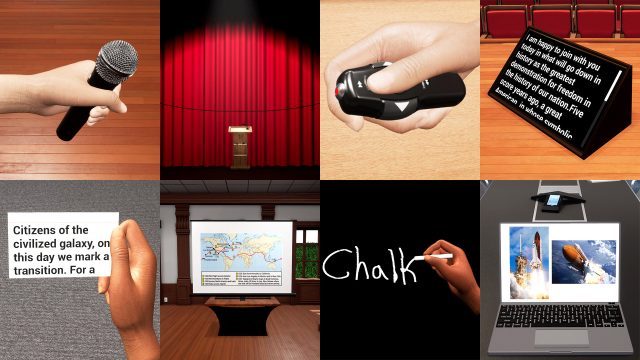
Once you’ve got your ‘Speech’ dialed in (which includes the location, audience, equipment, and presentation material), you can begin a ‘Recording’ which is a captured practice session.
Everything about your session is recorded, including your audio, movements, the state of your presentation material, and information about your performance (like where your attention was focused and how much you were moving your hands).
As you’re giving your practice speech, Ovation can give real-time feedback, like how often you’re using filler words (“um,” “anyway,” etc.), whether or not you’re evenly distributing your gaze across the audience, and if you need to hold your microphone closer to your mouth. This video introduction captured in Ovation does a great job of showing some of the real-time feedback features:
But it’s the post-speech analytics where things start to get really interesting. As mentioned, everything is recorded, and you (or a speech coach), can play back the recording from various angles, as well as look over the collected data to make recommendations for improvement. Ovation has cloud platform which makes all of this data available through a web portal, which means the coach can watch presentations and analyze the data without ever putting a headset on or even needing to be on a VR enabled computer. This smart touch is a blessing for usability, and properly sets up Ovation for practical enterprise use.
What’s especially interesting about Ovation is that it benefits from VR in more ways than simply offering an immersive simulation for the speaker; the motion tracking aspect of VR allows for significantly easier capture and analysis of data that would otherwise be challenging to measure, even from a real video of a practice speech. Things like gaze distribution and optimal microphone positioning are a breeze to accurately and automatically measure in VR—not to mention real-time feedback for things like filler words and hand movement.
So, that’s a lot of praise for Ovation. On the surface it looks like a very powerful tool, and one that smartly makes use of VR’s strengths. But, having tried it, I came away with at least one notable critique. By design, it’s an enterprise tool, and as with many other enterprise tools, ease of use is not a strength.
While actual practice presentations are controlled intuitively (you can use a virtual remote to advance slides, for instance), the pre-speech setup and post-speech analysis is largely driven by flat laser pointer menus which are still very rough around the edges.
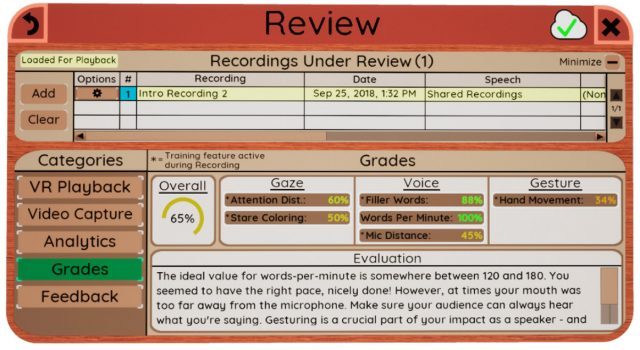
The depth of options and tools available in Ovation means that you (and your organization) will need to spend some time learning the apps’ ins and outs before diving in, though thankfully there’s helpful documentation to explain the basics.






