Software Experience
The software experience on PS5 that underlies PSVR 2 is bare-bones but functional and polished. One thing I really appreciate about the UX is that every time you put the headset on for the first time in that session, the headset always goes to passthrough view and then asks you to press a button on your controller before taking you into a fully virtual view. Frankly this is something I’ve been begging to see from passthrough headsets for years, because it’s so much easier to put the headset on first and then pick up the controllers second—but most people tend not to do it that way because it’s annoying to feel around blindly while reaching for your controllers.

Better still, the bottom of the headset includes a single-press button that instantly turns on passthrough mode which is very handy! The passthrough view is black-and-white, but the resolution and contrast are better than most contemporary headsets; while it’s a 3D view, it isn’t geometrically correct (but at least lacks any kind of artifacts seen on some other headsets that do geometric correction).

Like the original headset, there’s no special interface to the PS5; you’ll just see the usual PS5 menu like you would on your TV, except it’s floating in front of you. And there’s minimal use of laser pointers when it comes to VR specific control of the interface, instead you’ll use the sticks and buttons on the Sense controllers to navigate menus and select items just like you’re used to when playing PS5 without a VR headset.
Compared to the mess that is Quest’s interface, it’s refreshingly simple in its operation and straightforward with its prompts and setup.
That extends to the playspace setup as well. When you first put on the headset it will ask you to scan your playspace by looking around your room through the passthrough view. The system will then make a rough suggestion for open playspace wherever your floor is clear of any obstacles. This works ok I suppose, but I’ve always felt the need to go in and make manually adjustments, usually just to refine the edge of the playspace to cut off any awkward nooks or crooked lines.
This is made very easy; by pointing your controller inside the playspace you can then hold the trigger to expand the playspace. Or if you point your controller outside of the playspace you can hold the trigger to shrink the playspace by ‘cutting off’ extraneous sessions. Thanks to clear visuals and sounds, it’s not only a breeze but almost fun to customize the boundary.

Like other headsets, once you define the boundary you’ll see virtual walls extend around you before fading away. If you get close to them they’ll appear, and a red ring will be shown to highlight that you’re nearing the edge of your playspace and remind you to take a few steps back.
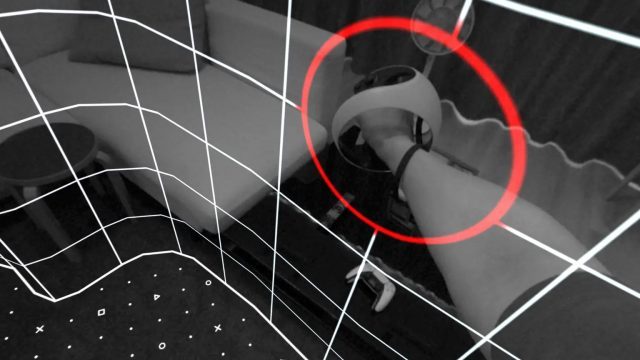
From there you’ll launch your VR game through the usual PS5 menu, or via voice (“hey PlayStation”) which I found to be surprisingly responsive.
During gameplay you can double-tap the PS button on either controller to open a quick menu for PSVR 2 with a few options like brightness and the ability to activate the quick and easy guided calibration (which thoughtfully runs without requiring you to quit your current game). The headset’s volume, for some reason, is not in this quick menu but actually hiding under the usual accessories menu (you have to select accessories, then select the PSVR 2 headphones, then you can adjust the volume). It would definitely be nice to have the volume moved into the PSVR 2 quick menu.
Another fix I’d like to see is the ability to turn on PS5 from the PSVR 2 power button (which was possible on the original
The Content Question

PSVR 2 is certainly a competent headset in form and function, but as with any VR headset, what really matters is what you can do with it.
And it’s in the content department where PSVR 2 is really the least mature. Not only are none of the original PSVR’s first-party exclusive titles available on the new headset, but there’s also very few exclusives available on launch day, and not that many more known to be in the pipeline for the near future.
Granted, there’s a decent list of some of VR’s top content coming to PSVR 2, but if you’ve used a VR headset in the last few years, you’ll have already seen much of it.
That means the value proposition for PSVR 2 is going to be highly dependent on whether or not you’ve been an active VR user in the last few years, if you’re long overdue for an upgrade from the original PSVR, or are jumping into VR for the first time.
If you were brand new to VR, I’d say that PSVR 2 is going to be an awesome place to start. You’ll be getting a mature list of some of VR’s top titles on a headset that’s up there with the best currently available on the market, as well as a few polished exclusives like Call of the Mountain and Gran Turismo 7, all backed by capable PS5 hardware that can really make these titles shine in VR.
If you enjoyed the original PSVR and want to play more VR, I’d also say PSVR 2 is worth the upgrade—it’s an improvement over the original headset in every possible way and will make you enjoy VR even more.
If you’re a contemporary VR player—perhaps you have a Quest 2 or a PC VR headset—you’re not like to find much value in PSVR 2 because you’ll be restricting yourself to a much smaller library of content (at least for the time being).
PSVR 2 Review Summary

PSVR 2 is all around an impressive headset. While a small sweet spot and a bit of motion blur hampers the headset’s visuals, the complete package is not just a huge step up over the original PSVR, but it easily stands among the most capable VR headsets currently available.
From the expanded range of colors and contrast on the OLED display to unique head and controller haptics to eye-tracking, PSVR 2 offers up some unique capabilities that aren’t available on other headsets in this class. Not all of these features are being used to their fullest just yet, but they give the headset a great foundation to remain relevant for years to come.
Moving to inside-out tracking with just a single cable needed to plug into your console massively simplifies the headset’s operation and makes it less cumbersome to use. Tracking performance is very good on both the headset and controllers and seems to perform well even in quite dark environments.
PSVR 2’s ergonomics could be improved to fit a wider range of heads at maximum comfort and we wish the headset had directly integrated audio so there’s no need to fiddle with earbuds.
As ever, content is the most important thing on any VR headset, and while PSVR 2 has a few exciting exclusives to its name, the bulk of its library is content we’ve seen before on other headsets. It’s hard to recommend the headset to someone who is already actively playing VR on Quest or PC VR, but for new VR players or those who have been waiting for an upgrade to the original headset, PSVR 2 is a no-brainer.
Disclosure: Sony provided Road to VR with a PSVR 2 headset.







