On the path to eventually releasing the STEM VR motion controller, Sixense has released the Sixense Core API and SixenseVR SDK with support for the still-kicking Razer Hydra. Included in the release is 5 STEM demos which are playable with the Hydra.

Eager for some motion input action in your VR ahead of the release of the release of next-gen motion controllers? Sixense has included Razer Hydra support in the release of their Sixense Core API and SixenseVR SDK, meaning you can fire up your Rift and Hydra to try out the five included demos:
SixenseVR Archery
There is a bow floating to your left and you can grab it by reaching to it with either hand and pulling the trigger. After you have the bow, you can grab an arrow by reaching your free hand over your shoulder, and then squeeze and hold the trigger. With the arrow in your hand, bring it to your bow, pull your arrow hand back, then release the trigger to shoot.
SixenseVR Home Run Derby
In Home Run Derby the player is allowed 10 practice hits before the derby begins. Once the derby begins, the player tries to hit as many home runs as possible. Each hit that is not a home run counts as an out. The game is over when the player has 10 outs. Tap home plate with the bat to start the game again. Difficulty levels include Arcade, Normal and Simulation. When the difficulty is set in Simulation mode keys 0-9 adjust pitching speed from 70 to 90 mph.
SixenseVR Shooting Range
The user has a holstered gun on their hip and magazines on the opposite hip. To grab the gun, place the hand near it and pull the trigger. The gun can be fired by pulling the trigger again. Eject the magazine by pressing any face button on the controller holding the gun, then grab and place a new magazine near the bottom of the gun to load the new magazine into the gun. Magazines are reloaded with bullets when they are placed on the hip or dropped to the floor.
SixenseVR Slash
There are several swords floating in front of the user. The user can reach out with each hand and grab a sword by pulling the trigger. The sword can then be activated by pressing any face button on the controller. Use the swords to deflect the laser blasts and strike the drone when it gets too close.
SixenseVR Golf – Putting Green
To change the height of the club, press any face button to extend the putter head to the ground, or you can use the joystick up and down for fine adjustments. Pull the trigger to drop a ball. The user has 10 balls to get the highest score possible. Each hole is worth a unique amount of points; the farther the hole, the higher the points.
Although the demos are included, this SDK release is primarily aimed at developers, and Sixense is requesting that those interested email SDKbeta@sixense.com for access.

Back in the early days of this new era of VR, people quickly realized that motion input was going to be a major boon to virtual reality interaction. The Razer Hydra became the defacto standard for early VR motion input development as one of the only commercially available 1:1 motion input controllers at the time, having launched a year before Oculus’ 2012 Kickstarter.
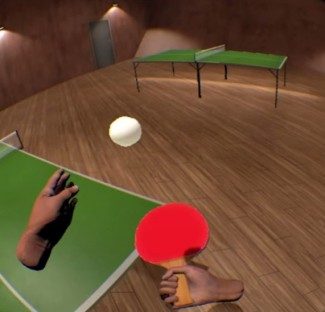
Though produced and sold by Razer, the Hydra was built with technology from Sixense, who went on to fund the creation of a next-generation VR motion input controller. STEM, which successfully raised over $600,000 on Kickstarter in 2013, promises more range and accuracy than the Hydra in a wireless package, as well as support for additional trackers.
STEM has hit a number of unfortunate snags along the road to release, with the latest estimates from Sixense putting the launch in April, 2016.
The release of the Sixense Core API and SixenseVR SDK with Hydra support offers a platform for those with the controllers can begin experimentation and development for STEM and other next-gen VR motion input controllers before any of them become commercially available.






