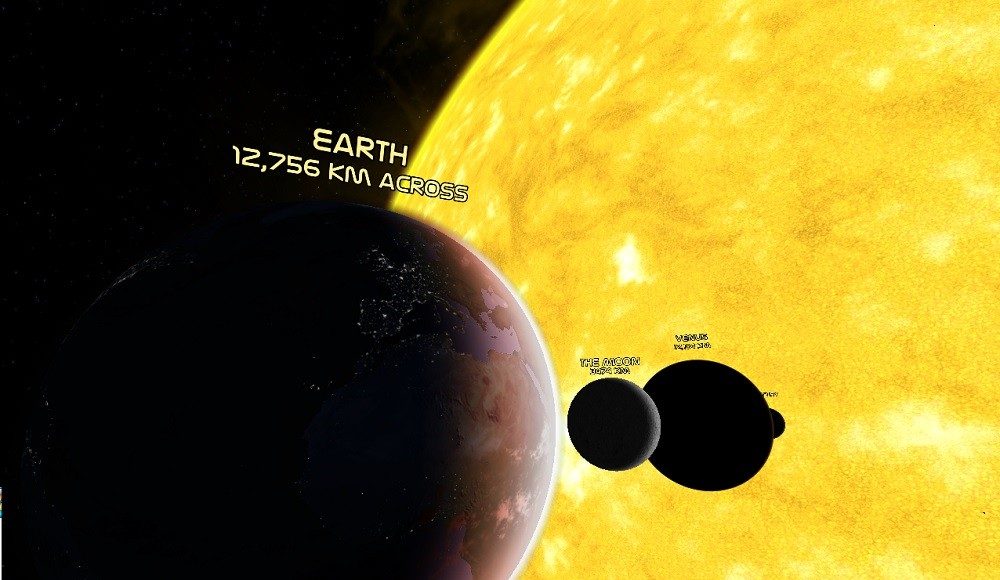Titans of Space is a must-try Oculus Rift demo. I just got back from a trek that I didn’t expect to be able to take in the year 2013. I visited every planet in the solar system, and then some. Titans of Space provides a sense of scale that instills wonder.
If there was ever any question that virtual reality could be used for education, this is the answer. In Titans of Space, I zoomed around the solar system, learning about every planet and their moons along the way. While a textbook could have told me the same facts, the impression of the experience won’t soon let me forget them.
Titans of Space is a short guided tour of a few planets and stars, the point of which is to give the player a sense of scale of just how big these planets and stars are compared to each other.
It’s not meant to be realistic, but more on the surreal holographic side. Everything you see is shrunk down to 1 millionth of their actual size, which means you will see Earth as a 12.7-meter-wide holographic ball, rather than the giant 12756km-wide ball of rock that it is,” write the developers, CrunchyWood.
Even at a scall of 1:1 million, the sense of scale is amazing. The planets are created with high-resolution imagery, and you can zoom in to get a detailed look.
Download Titans of Space Oculus Rift Demo
The Titans of Space experience is awe inspiring — if you have an Oculus Rift, I insist that you try it. You can find the latest download Titans of Space at the developer’s page (don’t miss the PayPal donate button at the bottom).
The developer recommends that you run the game at 1920×1080 for an optimal experience:
Can’t stress this enough: use high resolution for this. 1920×1080 looks 100x better than 1280×800. So even if you have an old laptop, choose 1920×1080. Titans of Space will automatically strip away unnecessary eye-candy in order to reach a decent frame rate (if it can), and with all the extras turned off, it will still look pretty good in the Rift as long as you’re in 1920×1080.
If you have a Razer Hydra, you can use it for positional tracking to lean around in your seat, further enhancing the experience:
If you have a Razer Hydra and wish to make use of it for positional body tracking (for leaning in your seat), you’ll have to figure out a way to affix the right Hydra controller to your upper torso. After you have done so, lean back in your chair and hit the Start button on the right Hydra controller (while Titans of Space is running) to start tracking your body position. (Note that you can still use the other Hydra controller to zoom/advance to the next tour stop.) If you find your body position drifting, you can reset it again using Start button (when leaning back in your chair).
Don’t miss out on this one!