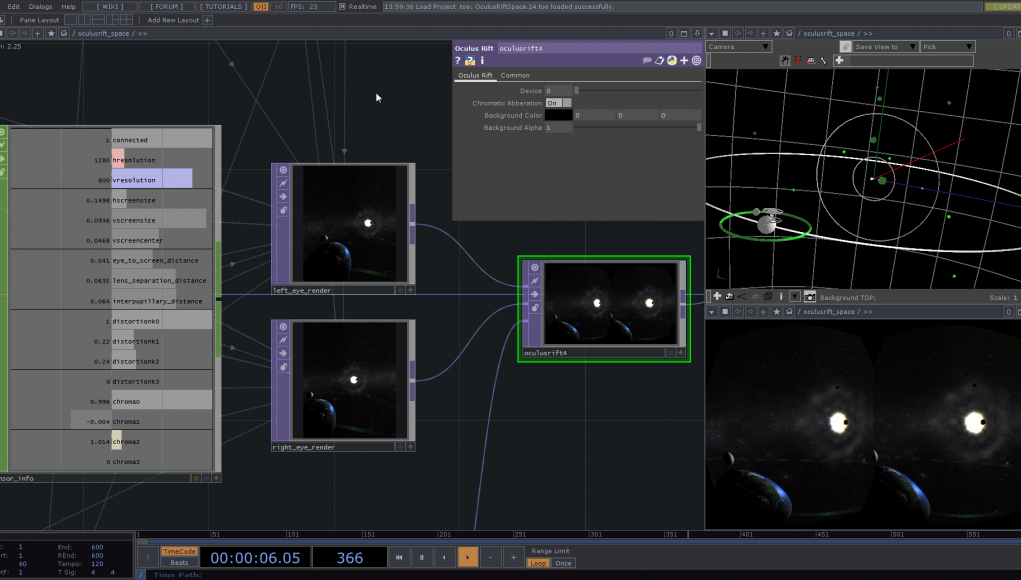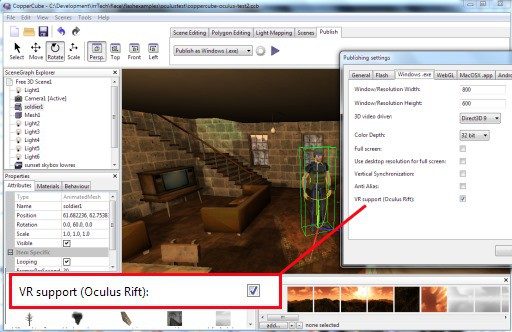More game engines with Oculus Rift support means more choices for developers! Recently, TouchDesigner and CopperCube have updated their engines to work with the Oculus Rift.
Derivative TouchDesigner

Derivative’s TouchDesigner software is a visual programming language for artists. It’s been used to power some truly incredibly projection-mapping projects, but isn’t limited to projected experiences.
TouchDesigner is a visual development platform that equips you with the tools you need to create stunning realtime projects and rich user experiences. Whether you’re creating interactive media systems, architectural projections, live music visuals, or simply rapid-prototyping your latest creative impulse, TouchDesigner is the platform that can do it all.
Project Manager Ben Voigt from Derivative told me that Rift support was an obvious addition to TouchDesigner given the software’s objectives:
Oculus support was added because one of the core strengths of TouchDesigner has always been its interoperability with many different hardware devices and software packages. This is one reason TouchDesigner has become a leading tool for rapid prototyping, a designer can try out many ideas with different input and output devices and often without the need for any programming. We had interest from a number of our users in the Oculus Rift, so it was a no brainer for us to get a dev kit and start Oculus integration. Other recent hardware devices we were early adopters of are Kinect and Leap Motion, both of which have native support in TouchDesigner.
As of TouchDesigner 88 (build 11600), the Oculus Rift is fully supported, with the ability to read sensor data and an Oculus Rift distortion shader ready to go out of the box.
I’m not a developer or game designer by any means, but I am a very visual learner. Even with no prior experience with game development, when I fired up TouchDesigner, it was easy for me to see how two separate camera views were used as inputs into the Oculus Rift shader node, combining the two views and adding the proper distortion for the final view output.
The folks from Derivative shared a very interesting student experiment which combined TouchDesigner, a Kinect, and an Oculus Rift to enable 3D drawing with natural input:
Derivative also provides documentation for adding Oculus Rift support to TouchDesigner projects.
TouchDesigner supports Windows only. Derivate offers a free, non-commercial version of TouchDesigner for indefinite use. Licensing the engine for commercial releases starts at $599. Educational licenses are also available for $300. Commercial and Educational licenses for TouchDesigner can be found here, and this page offers a comparison of all versions.
CopperCube
CopperCube by Ambiera is another non-programming game engine with Oculus Rift support. As of version 4.5, Oculus Rift support has been added to the Professional version of the software for Windows-based experiences only. The company says that Rift support is in beta, but may eventually be supported for other target platforms as well.
CopperCube is an editor for creating 3D apps, games and 3D websites. Import or create your 3D models, set camera controllers, materials, behaviors, click ‘publish’ and your app is ready. Create everything from simple model viewers to full 3D games. As WebGL websites, Flash .swfs, Mac OS, Windows, or Android apps. You can do all this without programming.
Enabling Rift support is as simple as checking the “VR Support” box in the program’s Publishing Settings dialogue box.
Oculus Rift owners can download a test scene to try out Rift support.
CopperCube is available for both Windows and Mac OSX. The company offers a 14 day trial of CopperCube. The Professional version of CopperCube is the only version with Oculus Rift support and is priced at €380 (~$527). Amberia also offers Educational licenses of CopperCube which may be discounted (you can contact them to inquire about that here). Once purchased, developers can use CopperCube to release commercial software with no restrictions or fees. Version comparison here.