Binocular overlap refers to the visible overlapping portion between the two eyes of a stereoscopic vision system. In other words, it describes how much of the viewed scene can be seen by both eyes as opposed to by just one of the eyes.
Yuval is CEO of Sensics and co-founder of OSVR. Yuval and his team designed the OSVR software platform and built key parts of the OSVR offering. He frequently shares his views and knowledge on his blog.
Binocular overlap is particularly important for depth perception. When you focus on an object, your brain rotates each eye such that the object as seen in the same location in both views.
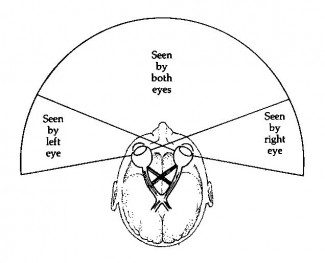
You can see this easily enough for yourself by looking at a distant object and then holding your index finger up about 12 inches from your nose and focusing on it. You’ll see the two images of your finger come together as the object comes into focus. Focus again on the distant object and you’ll once again see two images of your finger, as your eyes have set their stereo gaze at a further depth.
The relative angle of the eyes gives an estimate of how far away the object is located. If the object is far, far away, the angle in which it is seen by both eyes is practically the same. If the object is very close, the angles are more extreme.
Binocular Overlap in VR Headsets
Manufacturers of VR headsets have a decision to make with regards to how much binocular overlap to incorporate in their products. Let’s examine a standard professional VR headset with eyepieces that each have 60 degree diagonal field of view and a 4:3 aspect ratio. Using the diagonal field of view and aspect ratio conversion table, 60 degrees diagonal translates into 48 degrees horizontal and 36 degrees vertical. As you can see in the drawing below, there is a left eye and a right eye:
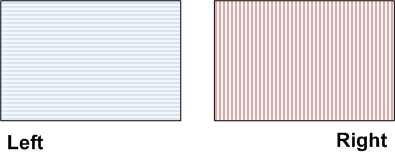
Note: the fill colors in the left and right eyes are just to separate them graphically and are not intended to convey anything else. If the eyepieces were installed to have 100% overlap between them, the binocular (combined) field of view would also be 48 degrees horizontal and 36 degrees vertical, resulting in a binocular field of view of 60 degrees diagonal. This is shown below. If you are looking at an object that is far away (and thus the distance between the eyes is not relevant), everything that can be seen in the left can also be seen in the right.
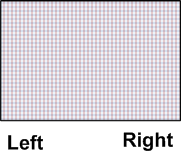
Now let’s assume that the manufacturer decided to install the eyepieces with 75% horizontal overlap, meaning not with full overlap between the eyepieces but with partial overlap. The result is shown below. 75% overlap means that the overlapping region between the eyepieces is 75% of 48 degrees, so 36 degrees. Thus, the binocular horizontal field of view is 60 degrees: 12 degrees that are just shown in the left eyepiece, 36 overlapping degrees and 12 degrees shown in the right eyepiece. Thus, the diagonal field of view of the combined image is sqrt(60*60 + 36*36) = 70 degrees, larger than what we get with the 100% overlap:
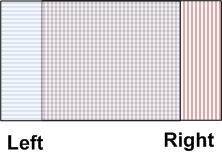
Advantages of Partial Overlap
Wider field of view, and thus greater immersion. In the example above, we created a VR headset with 70-degree field of view using 60-degree eyepieces.
Improved aspect ratio. The aspect ratio of the eyepieces in our example was 4:3 = 1.333. The aspect ratio over using 75% overlap became 60:36, or 5:3 = 1.666. This aspect ratio is between the 16:9 HD1080 (1920×1080) standard and the 16:10 WUXGA (1920×1200) standard, making the result more suitable for viewing wide screen content, assuming the wide screen content is correctly divided between the two screens (more on that below).
Disadvantages of Partial Overlap
Binocular rivalry. Consider a green circle that is shown in the headset. Because of the location of the circle, it will be fully seen by the left eye, but only partially seen with the right eye. In fact, when a person looks through both lenses at the same time, that person might notice the leftmost border of the right eye’s visual field, and this might look unusual or distracting. The image in the binocular view continues more to the left, but the right eyepiece no longer shows the object. Some people may find this distracting because of binocular rivalry. Instead of seeing a summation of the two images, our perception switches from one image to the other. If the field of view is larger than in our example, say 100 degrees in each eye, this is less of a problem because the discontinuity of the image is outside the central vision area.
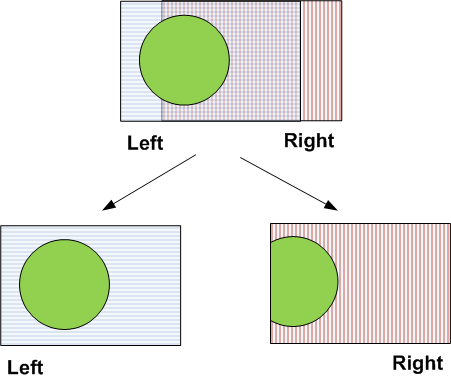
Compatibility challenges with non-3D content. One of the nice things in a fully-overlapped system is that you can view standard content—a computer desktop, Microsoft Word, a YouTube video or live video from a Web cam—without much effort. The same content is presented on both eyes. The application does not need to know that it’s viewed in a headset as opposed to a computer monitor. In the case of partial-overlap, that is not the case. If the same exact image is presented in both eyes, eye strain will result because the eyes will try to merge the two images even though they are shown in different angles. In most cases, applications need to be aware that they are being viewed in a partial-overlap system. The exception is hardware that automatically splits a wide screen image into two left and right images (see the description of the zSight electronics below), but that is often not available.
Check out this post for the exact math and useful reference tables.
Disclosure: The author of this article is the co-founder of OSVR; at the time of writing, OSVR is running advertisements on Road to VR.








