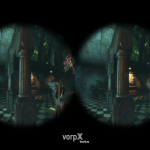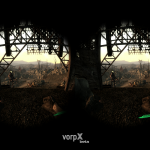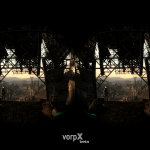Bioshock (download high-quality MP4 here)
Bioshock needs no introduction to gamers, but I’m going to introduce it anyway. It stands as a rare example in gaming where raw, visceral playability meet with first rate production design and a gripping storyline to produce something a little bit special. Critically acclaimed at release it’s still one of my all time favourite gaming experiences, which is why I was delighted when I found VorpX supported the title.
What’s it like?
Bioshock’s PC port was renowned at release for being, shall we say, a little bit quirky. In order to get mouse and head tracking to work as expected, I had to reduce mouse sensitivity to zero and then tweak VorpX’s Headtracking sensitivity to find a happy medium on control.
FOV again needed to be adjusted to 90 degrees in the game’s config (details below) and disabling shadow maps in game removed any rendering glitches whilst in Geometry mode.
Again, choosing between Z-Buffer and Geometry will be down to personal preference. Z-Buffer was blindingly quick with no depth based artifacts with no tweaking. Geometry mode however rendered the gameworld in a more convincing manner with it’s better sense of parallax and more subtle graduations in depth. The video above is rendered using Geometry mode with shadow maps disabled and is my chosen mode for this game.
Playing through the epic and now legendary opening sequence again, this time in ghost-free, high FOV 3D was a real treat and illustrated to me the value of drivers like VorpX (and of course Vireio) – they allow you to re-experience your favourite gaming memories but greatly enhanced. Wandering around Rapture again, taking the time to glance at incidental details, I saw things I simply didn’t before. As Cymatic Bruce has pointed out regularly, having that cohesive aesthetic in a game’s production design trumps resolution in most cases. As is the case here. The soaring, broken architecture with views into the ocean’s depths never looked more convincing.
If you remember Bioshock as merely ‘a little bit creepy’ when you originally played it, try it again in the Rift and re-evaluate that opinion. Plunged into darkness with nothing but flickering sparks and the mutterings of Rapture’s insane inhabitants you really do feel the panic. Oddly it’s in these more tense moments of the game I discovered some gameplay benefits to this hybrid Rift + Mouse combo.
I found that while the majority of rotational movement and larger head movements are best handled by the mouse, more subtle movements were really effective when moving your head to affect things like aiming. It takes a little getting used to, but it does work very well which I was surprised by.
Of course this is retro-fitted VR, so there are some compromises in experience and they’re demonstrated well in the video. Cross-hairs at the stereo depth I chose might be distracting for some (I got used to it very quickly however) – it can of course be disabled if required. During the hacking mini-game you’ll also notice the mouse-cursor incorrectly rendered in only one eye. Again, pretty easily dealt with by either temporarily enabling Z-buffer mode via the VorpX in-Rift menu or (as I did) shut one eye – you can see it didn’t hamper me overly much.
Game config notes coming soon.
Fallout 3 (download high-quality MP4 here)
Fallout 3, the 2nd Bethesda title in the Preview and the last game on the list. I included this as it’s regarded by many as Bethesda’s best work, a flawed masterpiece in many ways. Personally, whilst I’ve spent many hours in Fallout’s post-apocalyptic gameworld, I was never it’s biggest fan (please, no hate mail). I’ve seen it listed as a game many would like to see VR-Enabled, so here it is.
What’s it like?
Again Fallout 3 worked as expected (with the exception of FOV), ‘out of the box’ in Z-Buffer mode. It was the most troublesome game in Geometry mode of the four games tested here however.
Z-buffer mode was again quick and did add an nicely enhanced sense of depth to the gameworld. Tight interior locations lacked convincing depth but external and larger scale locations looked impressive, especially when the Stereo Separation was tweaked upwards a few notches. Stepping out of Vault 101 for the first time in VR felt genuinely liberating.
Geometry mode faired better on both interior locations and objects and structures conveyed a more convincing sense of parallax and depth when up close. Again though, depth in large-scale scenes was more subtle in the middle to far distance than Z-buffer. It was obviously noticeably slower than Z-buffer mode too. There were also issues with in-game menus, including the PIP Boy interface. For all these reasons, I’d recommend the faster, more compatible Z-buffer mode here.