VR streamers and those capturing VR gameplay footage with Oculus PC headsets know about OculusMirror.exe which lets you customize the VR view displayed on the monitor, including showing things like Oculus Dash and Oculus Home which don’t normally appear in the external window. While OculusMirror.exe is a powerful little tool, its command-line interface made it a hassle to use. The latest update to the Oculus desktop software finally adds a simple graphical interface, making the tool much easier to use.
What Does OculusMirror.exe Do?

When you launch a VR game, you’ll also see a window on your computer monitor which shows a view of the game. Unfortunately this window isn’t configurable (except for a few games with built-in options), and if you’re hanging out in Oculus Home you won’t get any window on your screen at all.
OculusMirror.exe is a built-in tool which replaces the external game window with one that gives you much more control over what’s show on your monitor. It several very useful capabilities for configuring the external VR window view for streaming or video/screenshot capture.
- Optional display of system-level elements like Oculus Dash, Oculus Home, Guardian, and notifications.
- Configurable perspective between left, right, or both eyes
- FOV expansion up to 150%
- Captures high-quality screenshots
- And more
OculusMirror.exe GUI Menu Update
Once upon a time, configuring any of these options meant manually typing commands into the command-line interface to change various settings.
With the latest update, a simple GUI menu has finally been added to OculusMirror.exe, making it much easier to dial in your desired settings. Simply click inside the window to expand the menu and access the settings.
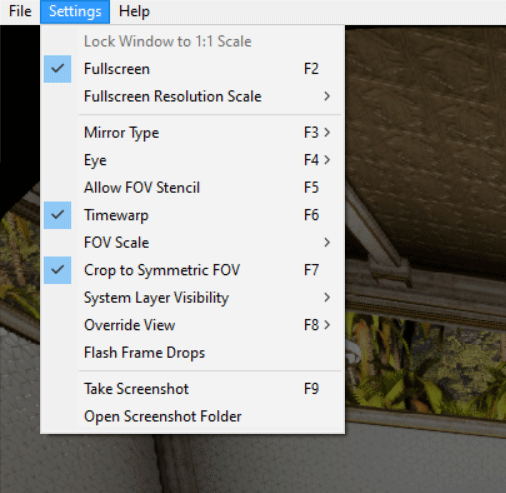
The new version also makes it easy to save your settings so that you can hop between different configurations for different games and use-cases.
Where to Find OculusMirror.exe
Though it’s now easier to use thanks to the GUI menu, OculusMirror.exe is still hidden away inside of Oculus folders.
You can find OculusMirror.exe in C:\Program Files\Oculus\Support\oculus-diagnostics\OculusMirror.exe.
– – — – –
It’s great that this powerful tool is now easier to use, though it would be even better if Oculus would bake these features directly into the external view window from every VR app by default. This would make it easy for general users to configure their external game view for local spectators, and make it that much easier for users to capture and share better looking VR footage and screenshots.






