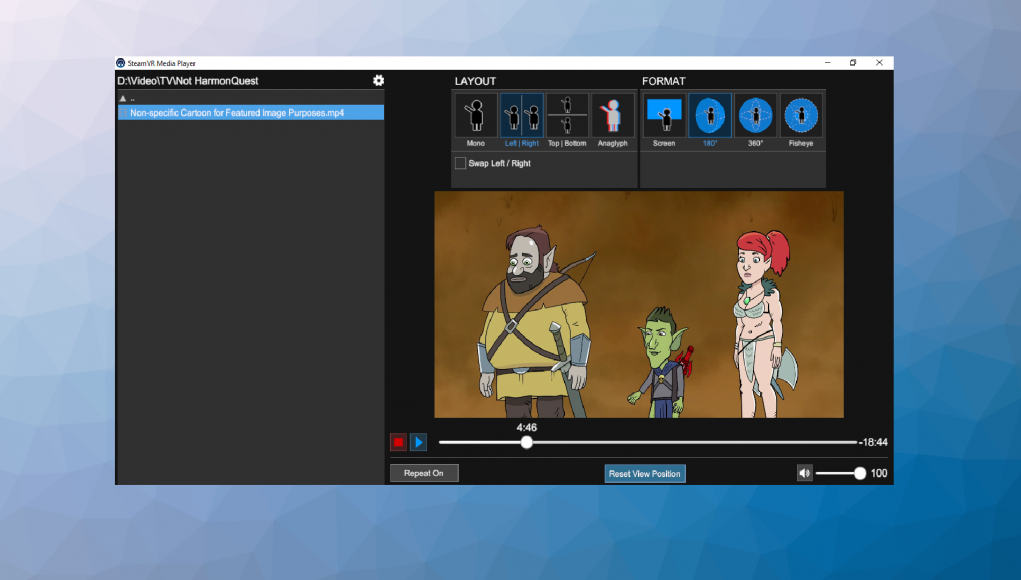SteamVR’s latest update to its beta branch is bringing along with it a Media Player that allows users to browse, preview and view a number of local media files directly in VR, including traditional video/photo formats as well as 180/360 degree content.
Navigable both on monitors and from within VR, SteamVR’s new Media Player gives you an easy-to-use file explorer and re-sizable viewing window that supports both keyboard/mouse or tracked motion controllers. In a news post announcing the update, Valve says the Media Player supports auto-detection of media layout and format, and it also observes common file naming conventions.
At the time of this writing, the beta supports six layouts: mono, stereo left/right, stereo right/left, stereo top/bottom, stereo bottom/top, and anaglyph and four distinct formats: virtual screen, 180 degree, 360 degree, and fisheye. It also supports all Windows 10 systems and most Windows 7 systems.
A slight pain point in an otherwise ‘no fuss’ package is the Media Player’s current inability to recognize .mkv files, making it a little less convenient than using a desktop media player like VLC and watching straight from SteamVR’s desktop viewer or from a separate program like Bigscreen. Since it’s still in beta, and hasn’t been integrated into the core functionality of SteamVR, we expect this to change before it hits prime time as it fulfills its promise to become a low-friction entry into media viewing.
To run SteamVR Media Player, you’ll need to opt into SteamVR Beta, open the SteamVR Status menu and select Run Media Player.
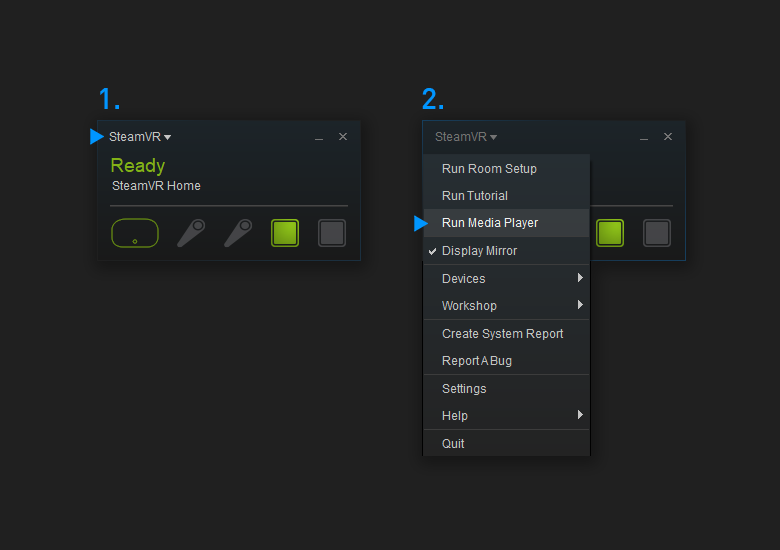
If you haven’t already opted into SteamVR Beta, just navigate to SteamVR under Tools in your Steam Library. Right click to bring up Properties, then select ‘beta’ from the dropdown in the Betas tab. You can also revert back to the main update branch at any time by opting out.
Valve already provides a Steam 360 Video Player, but the new Media Player’s inclusion of 360 formats make its usecase less appealing, as the Steam 360 Video Player can only view 360 videos available in your Steam Library.