After a period of significant silence about VR from the company, Valve has released SteamVR 2.0, a major upgrade to the platform’s VR interface which finally brings more of the platform’s core capabilities into VR.
Update (October 26th, 2023): After a month in beta, Valve has launched SteamVR 2.0 to the wider public. Anyone currently running or newly installing SteamVR will get the upgraded version which significantly unifies SteamVR’s capabilities in relation to the Steam desktop app and Steam Deck.
During the beta period Valve ironed out plenty of bugs, further refined the new interface styling, and improved the desktop view functionality.
The original article, which details the initial release of SteamVR 2.0 in beta, continues below.
Original Article (September 25th, 2023): Valve originally said it planned to release “SteamVR 2.0” in 2020. But it would be Valve without the infamous Valve Time. So here we are three years later and SteamVR 2.0 has been released in beta.
This is a major upgrade to the SteamVR interface which better aligns SteamVR with the modern Steam and Steam Deck experiences.

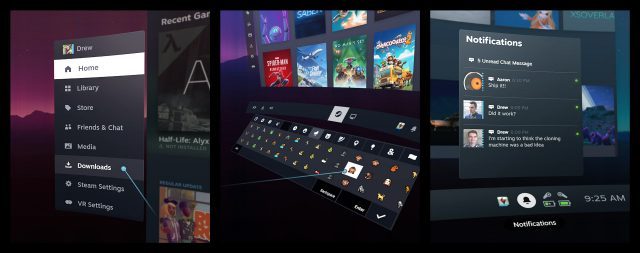
Valve says that with the update “most of the current features of Steam and Steam Deck are now part of SteamVR.” That appears to include things that have been long-missing a native implementation into SteamVR, like chats, voice chats, and the modern Steam Store and Library. The update also adds an updated keyboard with the addition of emojis, themes, and more languages.
Valve says the beta update is “just the beginning of SteamVR 2.0’s journey, and we’ll have more to share in the coming weeks and months as we collect feedback and work on the features mentioned above. This beta will give us a chance to work out the kinks as more and more people try it out. As with all betas, this means SteamVR 2.0 will get better and better as we prepare it for its eventual full public launch.”
How to Install SteamVR 2.0 Beta
If you want to try the SteamVR 2.0 beta today, before it’s pushed out to all users, you need to opt into both the Steam beta branch, and the SteamVR beta branch. Here’s how:
Steam beta:
- Open Steam > Click ‘Steam’ in menu bar > Settings > Interface > Client Beta Participation.
- Set Client Beta Participation to ‘Steam Beta Update’
- Steam will restart
SteamVR beta:
- Open Steam library > right-click SteamVR > Properties > Betas > Beta Participation.
- Set Beta Participation to ‘beta – SteamVR Beta Update’
- Once you close the window, SteamVR will begin updating to the beta branch.
A Taste of Things to Come?
SteamVR 2.0 might be about more than just improving the platform’s VR interface. Recent work by the company that’s been happening right alongside these interface improvements also suggests Valve is still working on a standalone VR headset. Whether we’ll see that any time soon is unclear… Valve Time never ceases to surprise.

