Hands-on with HTC Vive and SteamVR
Valve has partnered with HTC to bring their tech to market in the form of the Vive VR headset. Just so we’re clear, the Vive is the headset. There’s also the SteamVR controllers and ‘Lighthouse’ tracking stations. Together, all of these components form SteamVR.
The headset itself has a wide field of view that’s on par with Crescent Bay and Morpheus (for those of you who have the DK2 for reference, all three of the aforementioned have a noticeably larger field of view than the DK2, by about 10%).
The unit uses Fresnel lenses and dual displays that total 2,160 x 1,200 resolution (1,200 x 1,080 per eye), compared to Crescent Bay’s display, which I believe to be ~2,560 x 1,440x (1,280 x 1,440 per eye), though Oculus has yet to confirm. Crescent Bay also uses Fresnel lenses.
From my time in the Vive, I believe the sub-pixel structure is PenTile, just like Crescent Bay. From my time in each headset, I haven’t noticed an obvious difference in resolution, but of course every bit helps. For those curious about the screen-door-effect (grid like space between the pixels), it is significantly improved over the DK2. You can still see a fine grid if you look carefully, but your brain effectively stops noticing when you are concentrating on the world in front of you instead of the pixels. I didn’t notice a discernible difference in screen-door-effect between the two, though I wasn’t able to compare directly side-by-side.
The headtracking on the Vive, afforded by a combination of IMUs and the Lighthouse tracking system, feels every bit as accurate as Crescent Bay, but has the added benefit of tracking in a much larger space. During my time with Vive, which totalled about 45 minutes, I never felt a jump in headtracking (which could be caused by occlusion or pose-estimation errors).
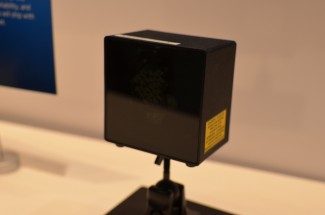
This was with two Lighthouse base stations, which seems to be all that’s needed for a very reliable experience, though Valve says you could easily add additional units for more coverage (which might be a good idea if you want multiple people or more objects to be tracked in the space). We’ll be digging into Lighthouse in detail soon, but it should be noted that the base stations only need to be plugged into a power outlet—no USB cables running across the floor to a PC, or even a WiFi connection. This fact makes it much more practical to populate a space with the units.
Constant Presence
Presence is the term used by the VR research community to describe a state of deep immersion—there is no longer the need for suspension of disbelief, on a subconscious level, your brain believes that the world around you is there.
See Also: Oculus Shares 5 Key Ingredients for Presence in Virtual Reality
Presence is something that can be felt in fleeting moments in other headsets. Incredibly low head tracking latency (and 6 degrees of freedom of movement) is vital to instilling the feeling of a solid world around you, which is essential to Presence. In headsets to date, like the Oculus Rift DK2, Morpheus, and Crescent Bay, I have felt moments of Presence, but they often vanish just as quickly as they come.
SteamVR creates a stage of constant Presence, and it maintains it for long periods of time, thanks, I believe, to the incredibly solid tracking on both head and hands, and also, crucially, to the huge space that’s navigable simply by walking. Navigation by other means (like a keyboard or mouse) causes the world to move around you without the cues of your body actually moving through space, and this quickly breaks the spell of Presence. The world around you feels all the more real as you move through it, just like you would in a real space, and your brain maps it as such.
Confidence in the space around you is key. If you don’t trust the system to prevent you from walking into a wall, you’ll always be worried about it—a constant reminder that you aren’t actually in the space that your eyes say you are.
SteamVR builds this confidence quickly thanks to a combination of the solidity of their Lighthouse tracking system and Chaperone, which is simply what they call the system that makes a glowing grid pattern appear within the virtual world as you approach a real wall. After testing the boundaries of the space, and becoming confident that Chaperone is watching, you are free to believe that the virtual space you are walking around is real. I wasn’t in SteamVR for 5 minutes before I felt comfortable moving about without needing to distract myself with the location of real-world walls.
The only thing that kept me from losing myself completely in the virtual space was the cable that the headset is tethered to. Occasionally I could feel it on my leg or felt that I needed to step over it to avoid being tangled. The weight of the cables dangling from the controllers also felt a bit off, but I was told that the development kit controllers would be wireless. Unfortunately, I was also told that the headset would remain tethered. If I’m going to dedicate a room in my house to the system, I’ll definitely be investigating a ceiling-based cable management system, though that’s not to say that a wireless system wouldn’t be ideal.
Valve’s SteamVR Controller
Valve has taken the foundation of their Steam controller and adapted it for virtual reality. The units are lightweight and feature two buttons, a trigger, and a circular trackpad. The two buttons are on the left and right of the controller and can be activated by squeezing your hand around the controller. The trackpads have a real press to them (like a button), and also some very interesting haptics underneath which can create convincing clicks as you slide your finger about. The sensation of these clicks feels very localized, acting just below your finger no matter where it is on the trackpad.
Inside of the virtual world, Valve has demonstrated the ability to divide the trackpads up into virtual buttons. For instance, dividing the circle into 4 even parts, and then causing a haptic click as your finger moves from one region to the next. One demonstration in SteamVR showed the circle divided into many colored sections, with a white line extending from the center—like the hand of watch—to show your selection. Pressing down on the trackpad caused a balloon of a corresponding color to blow up from the top of the controller and float away. Changing the ‘button’ layout dynamically in this way means that the controllers are very flexible, and the ability to show the current selection eliminates the issue of players not being able to see real buttons on a controller.
Developers can represent the controller however they want in-game. I saw both the virtual replica of the controller (shown with virtual buttons, as above), and I’ve also seen the controllers represented as oversized cartoon hands. Developers are likely to come up with a bunch of interesting ways to show the in-game controllers; I’m already thinking of a realistic looking hand with a watch on the wrist to show your various buttons and selections.
In my experience, the controllers have been highly accurate and I’ve seen no erratic jumps (though I have heard reports of some from other users). Tied to the Lighthouse tracking system, which Valve says is accurate to less than a millimeter, they operate with absolute positional tracking. Touch the tops of the controllers together at the start of your session and note how their virtual counterparts touch together. At the end of your session, the controllers will touch together in exactly the same way with no drift. Absolute positional input is essential to a frustration-free VR experience and the SteamVR controllers are highly functional—hands down the best VR input system I’ve seen when considering precision, accuracy, and range.
There’s so much more to be said about SteamVR and the HTC Vive. Coming up, we have a technical analysis of the Lighthouse tracking system, as well as a breakdown of the various demos seen in Valve SteamVR demos.









