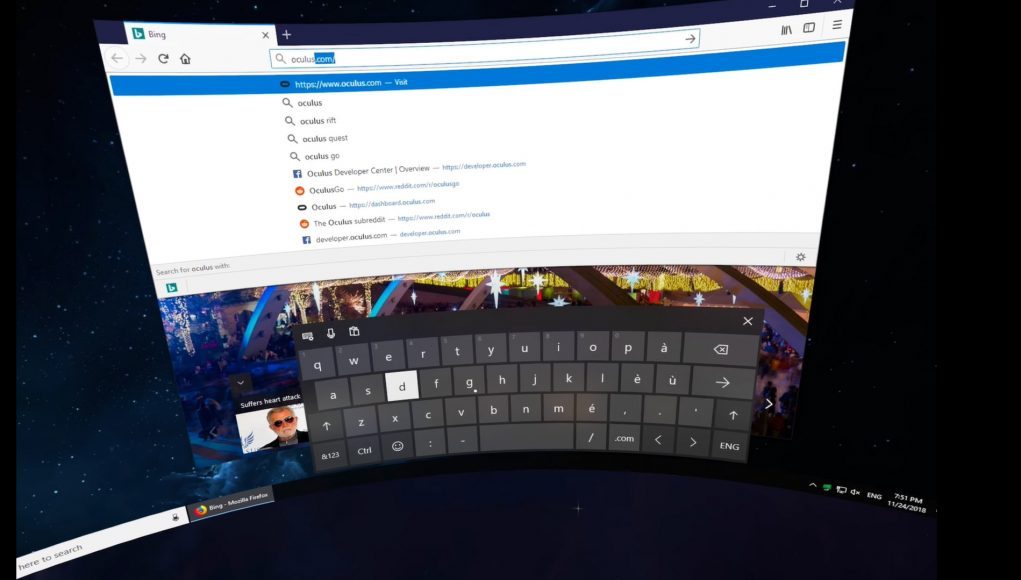Virtual Desktop (2016), the app that lets you view and use your desktop computer in VR, is finally making its way to Oculus Go and Gear VR this week. Once Oculus Quest, the company’s upcoming 6DOF headset, launches next year, a version of the app will be available then too.
Coming to the Oculus Store on November 29th, the mobile version of Virtual Desktop will let you connect your Oculus mobile headset to your computer via WiFi so you can both stream and interact with any program on your desktop.
Virtual Desktop creator Guy Godin says that like the PC version, the mobile version relies on Window’s native touch keyboard for text input, although you can connect Bluetooth mice, keyboards and gamepads to flush out the functionality of the experience. Of course, you can use your single Oculus Go or Gear VR controller to interact with screens like a mouse as well.
Godin further says in a Reddit post that the app’s overall streaming latency is 20ms plus your individual network latency. “I wouldn’t play competitive CS:Go but it’s not bad otherwise. Bluetooth peripherals have a bit more latency because of the bad Android Bluetooth stack but the Go controller is quite good (Oculus wrote their own for it). A wired mouse (with OTG dongle) would probably be the best,” he says.
For the best streaming quality and latency, Godin suggests connecting to a wired computer via a 5 GHz WiFi router. Users will also be able to connect to up to four computers so you can switch between them on the fly, and also via the Internet so you can connect remotely.
The mobile version does present a few notable limitations at the moment. Since neither Oculus Go or Gear VR has a GPU capable of rendering multiple monitors at high quality, you’ll only be able to stream one monitor at a time, negating a virtual multiple monitor setup. “I will be adding the ability to cycle through your monitors in the near future. Mac support is planned, just don’t know when this will happen however,” Godin says.
Check out the video below for a quick tour of Virtual Desktop for Oculus mobile devices.