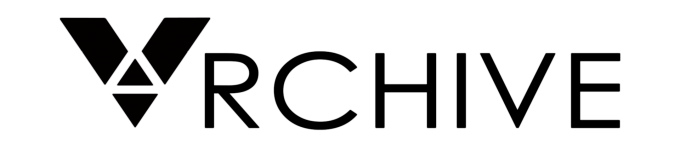VRCHIVE is a “content distribution platform” for 360-degree images; in other words, it is a hosting service that allows users, be they professional photographers or VR laymen, to view and show monoscopic and stereoscopic spherical images.
Ka’i Kau founded VRCHIVE three years ago; he was previously an organizer for Hawaii Virtual Reality and freelanced in web development, computer repair and related areas. Along with Director of Business Development Evan Young, he recently participated in a six-month venture accelerator as part of Blue Startups’ Cohort 5, where mentors Matthias Wagner, Bill Spencer, and Henk and Maya Rogers provided the company guidance. Since graduating from the program in June, the folks at VRCHIVE have begun a second, three-month accelerator as part of Boost VC’s Tribe 6 and added VRChat integration, meaning users can press the letter P to take 360-degree screenshots while using VRChat. These developments indicate that the company’s current focus is largely on continuing to develop its platform and product.
On VRCHIVE, there are galleries to explore, both real and virtual, and all are worth spending some time with. Uploading, meanwhile, is more or less drag-and-drop simple. The company also offers a plugin for Unity 5.x called 360 Panorama Capture; it “captures a 360-degree equirectangular panorama of the player’s in-game surroundings and save/uploads it for later views” and “supports mono and stereo capture, image sequences for constructing 360 videos, anti-aliasing (MSAA and SSAA), image effects, deferred mode, and linear color space.” Importantly, the plugin offers the option to upload images directly to VRCHIVE. The company says that it hopes to support all engines eventually. D Coatzee, aka eVRydayVR developed the plugin, and wrote a detailed article for us recently detailing the project.

You may now be saying to yourself something along the lines of, Cool, but how can I look at these photos—are they only available on my comp or phone? The answer is that you can view images and use the service via Oculus DK1 and 2, can look at and upload images (up to 200mb) on your computer and can use the service via Android and iOS. VRCHIVE’s integration of WebVR functionality into their site allows DK2 users to browse photo galleries and the rest of the site from their headsets, an important development for a company looking to become the go-to platform for 360-degree image hosting and distribution.

VRCHIVE is vying for a foothold in what will inevitably become an essential part of the social VR experience: image sharing. They’re off to a strong start already, and their current accelerator should help them expand their service in the near future. Take a look at the site, upload something and let us know what you think below.
Lead photo courtesy Aaron D. Priest