Currently available on Steam in Early Access, VTOL VR is a very promising combat flight simulator with a focus on ‘near-future’ vertical take-off and landing aircraft, developed from the ground up for VR and motion controllers. Not only does it demonstrate that motion control is viable for this genre, but it also enables a greater sense of immersion when interacting with secondary cockpit controls.
From the initial load onwards, it’s clear that VTOL VR has been developed with careful consideration for the new VR player. Although the menu is a work in progress, with placeholders for extra aircraft, tutorials and missions that are expected in the future, it is fast and functional, with optimised pointing and a practical seat recentering system. The magic happens once you’re in the VTOL itself, with its airy cabin that has just enough buttons and switches to look serious without seeming too intimidating for the beginner.

Setting the game in the ‘near future’ allowed for some creative freedom with fictional aircraft design. I asked developer Paolo Encarnacion about his approach to the oversized cockpit layout.
“Part of the reason was to make it easy to interact with the different controls, but the main reason is to allow the text to be large enough to be read in current VR headsets without having to move your head too much,” he explained. “The collimated heads-up-display, which is projected at an infinite distance no matter where your head is, needed to be very large since you can’t move your head closer to it at all.”
Effective Motion-controlled Flight Simulation
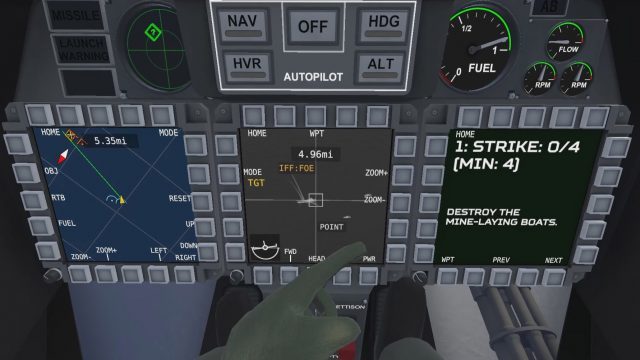
The most interesting aspect of VTOL VR is the application of motion controls. Traditionally, flight simulators are played with dedicated HOTAS (throttle and stick) controllers, but such devices are not needed here—HOTAS inputs are managed by HTC Vive or Oculus Touch controllers. Once seated in the cockpit, the controllers represent your hands, just like a first-person VR action game, giving you the freedom to reach out and operate any button or switch. Once you grab the virtual joystick and throttle, the system sensibly manages a ‘soft lock’ that allows you to move your hand to a more comfortable position even if it is longer aligned with the virtual stick. This means you can easily rest the bottom of the Vive or Touch controller on your thigh or knee for support, and to serve as a ‘pivot’. Combined with subtle haptic feedback as you tilt, the feeling of a joystick is surprisingly good, but obviously not as secure as a dedicated controller.

“I agree that it’s a bit of a trade-off, but I think there are huge advantages to relying only on the motion controls,” says Encarnacion. “It’s much more accessible since you don’t need any extra hardware, and it helps to maintain immersion since your hands are consistently being tracked. I can also create any configuration of a vehicle or virtual cockpit and you wouldn’t need to reconfigure any physical controls to match it.”
In conventional flight sims, the only effective way of interacting with realistically-placed switches is to literally build a physical cockpit based on a specific plane. Multi-purpose cockpits don’t have this luxury, so they prioritise the primary controls, meaning that ‘secondary’ inputs are either performed with button shortcuts or a mouse pointer. The act of physically reaching out to interact with a specific switch is something normally limited to high-end simulators with physical cockpits, but VTOL VR’s control scheme means you can decouple yourself from the main controls and reach out and interact with an array of switches, buttons, and instruments in a very satisfying, immersive manner.
Considering the complexities of VTOL (Vertical Takeoff and Landing) flight mechanics, which require precise manipulation of tilting and twisting the joystick, as well as management of throttle and engine angle, it’s a testament to the motion control optimisation that the aircraft isn’t too much of a handful. The game strikes a sensible balance between accessibility and deep simulation; without the flight assists, some of the complex manoeuvres (such as vertical landing) will be a serious challenge for even the seasoned flight sim enthusiast. Thankfully, a recent update improved the hover and altitude assists to the point where even a rookie like myself can successfully land after following the excellent tutorials.
Progressive, Mission-Based Gameplay
The mission structure is straightforward, with a text briefing beforehand, and an opportunity to configure your aircraft with weapons. Additional challenges and new weapons unlock as you complete each mission, with the difficulty level ramping up quickly. The opening sequence involves flying a group of soldiers a short distance, performing both vertical takeoff and landing. With no real urgency or enemy threat, this is the calm before the storm. As you complete each part of a mission, you’re given new objectives, and your waypoints are updated on your Multi-Function Displays and HUD.
After a couple of transport tasks, you soon find yourself engaging with the enemy, assisted by AI pilots who join in some highly satisfying formation flying. You’re tasked with dealing with the easier static targets at first, but before you can take a breather, you’ll be expected to land on an aircraft carrier, and engage with hostiles while skilfully evading their missile locks. For the experienced pilot, the quick progression to action is probably most welcome, but as a beginner I found the difficulty curve on the missions to be rather steep. Thankfully, the start-up sequence becomes second nature very quickly, so it’s not too much of grind to restart a mission multiple times.







