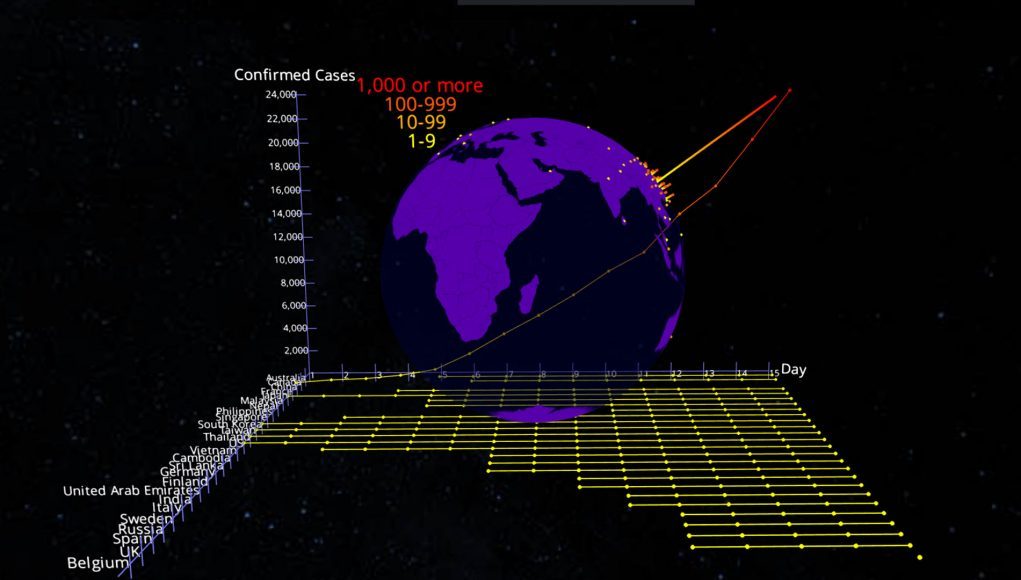Coronavirus, otherwise known as the 2019 novel coronavirus, is primarily affecting China. While it’s mostly been relegated to that country due to stringent quarantines and travel restrictions mandated by the Chinese government, you’ve probably heard that it’s also landed in several other countries too, albeit in fewer numbers. If you’re having trouble wrapping your head around the virus’ spread, this WebXR app may bring some much-needed insight.
Created by MIT graduate and XR strategist Michael DiBenigno, the so-called ‘nCoV-2019 Tracker’ takes you through some basic information on the virus’ outbreak, and where it’s traveled day by day up until February 4th.
It’s essentially the same information provided by the 2D graphic recently released by Wall Street Journal, which uses data gathered from Johns Hopkins Center for Systems Science and Engineering, the Lancet, and the Associated Press.
Like WSJ’s graphic, the app provides an interactive timeline of the outbreak, including the number of reported infections by each country represented, however it includes a 3D globe that you can walk around and also a supporting 2D graph. Although you might get the intended effect by viewing it on you smartphone or desktop, the app shows just how powerful data visualization can be in an AR/VR headset. Not only that, it gives you a good idea of how rapidly the virus is spreading in Wuhan, ground zero of the outbreak, and how its growing on the periphery.
The tracker was built using FlowImmersive, a data visualization platform to help people understand data-driven insights using AR/VR devices. WebXR is an API that allows developers to create XR experiences, which includes AR and VR headsets, and then let users navigate to lightweight experience via a hyperlink; the XR experience starts up without needing to download anything.
You can check out the coronavirus tracker here on a variety of platforms, including desktop, mobile, but more importantly on immersive headsets including most VR headsets as well as AR headsets such as Microsoft HoloLens and Magic Leap 1. Just open up a WebXR-supported browser in your headset and click on the link above.